Loading ...
Loading ...
Loading ...
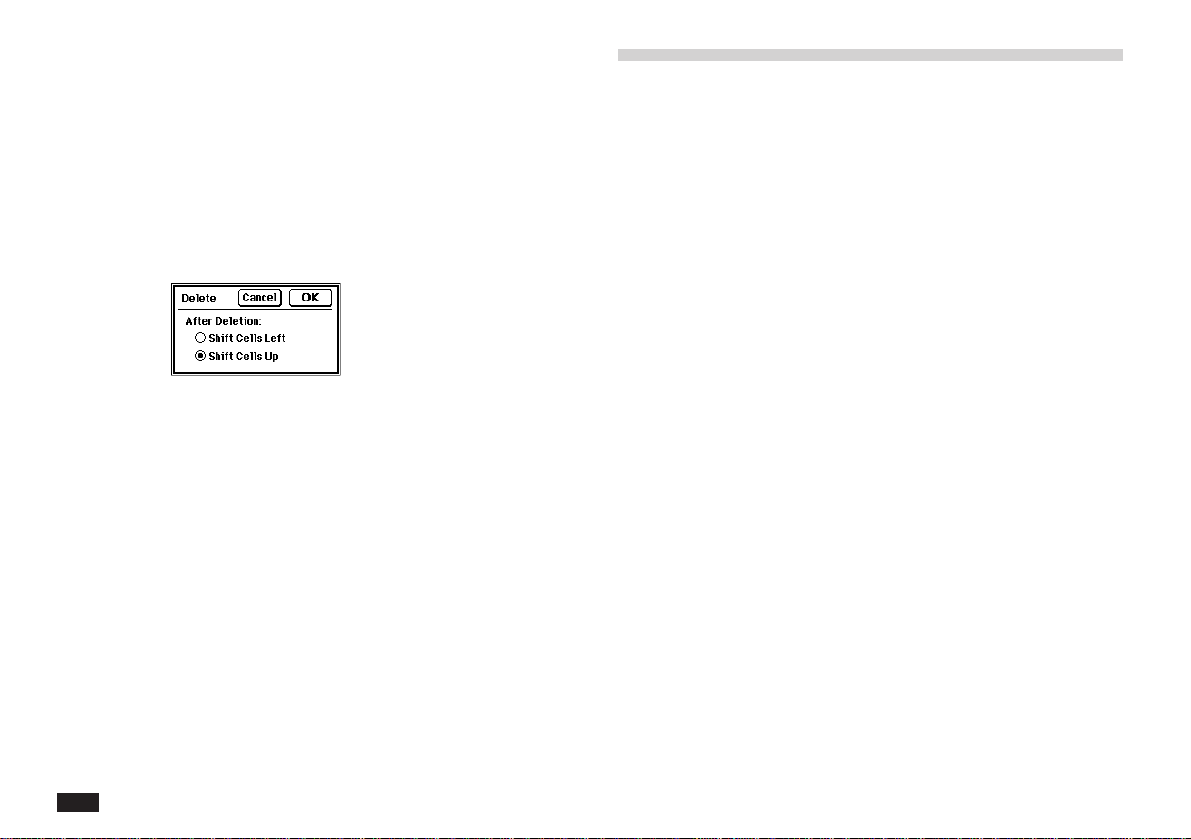
48
To delete cells from your worksheet:
1.
Select the cell or range that you want to
delete.
2.
Touch CELLS, then select “Delete....”
If the range is not a row or column, then the
following dialog box appears.
3.
Decide whether to shift the selected cells up
or to the left after deletion. Then touch OK.
NOTE
#REF appears in a cell containing a formula if you
delete a cell that is referred to in the formula or if you
delete an entire range that is referred to in the formula.
If you delete part of a range that appears in a formula,
the formula is updated appropriately.
Formatting a worksheet
Formatting not only enhances the appearance of your
worksheet, it also can aid in analysis.
You can format worksheets on two levels:
• Worksheet characteristics affect the entire worksheet.
• Cell characteristics affect individual cells.
Worksheet characteristics
Worksheet characteristics affect the entire worksheet.
These “globally” formatted characteristics control the
appearance of the worksheet, overall functions like
recalculating, or the worksheet status in relationship to
other functions on the unit. The table on the following
page identifies worksheet characteristics and shows the
default settings.
Loading ...
Loading ...
Loading ...