Loading ...
Loading ...
Loading ...
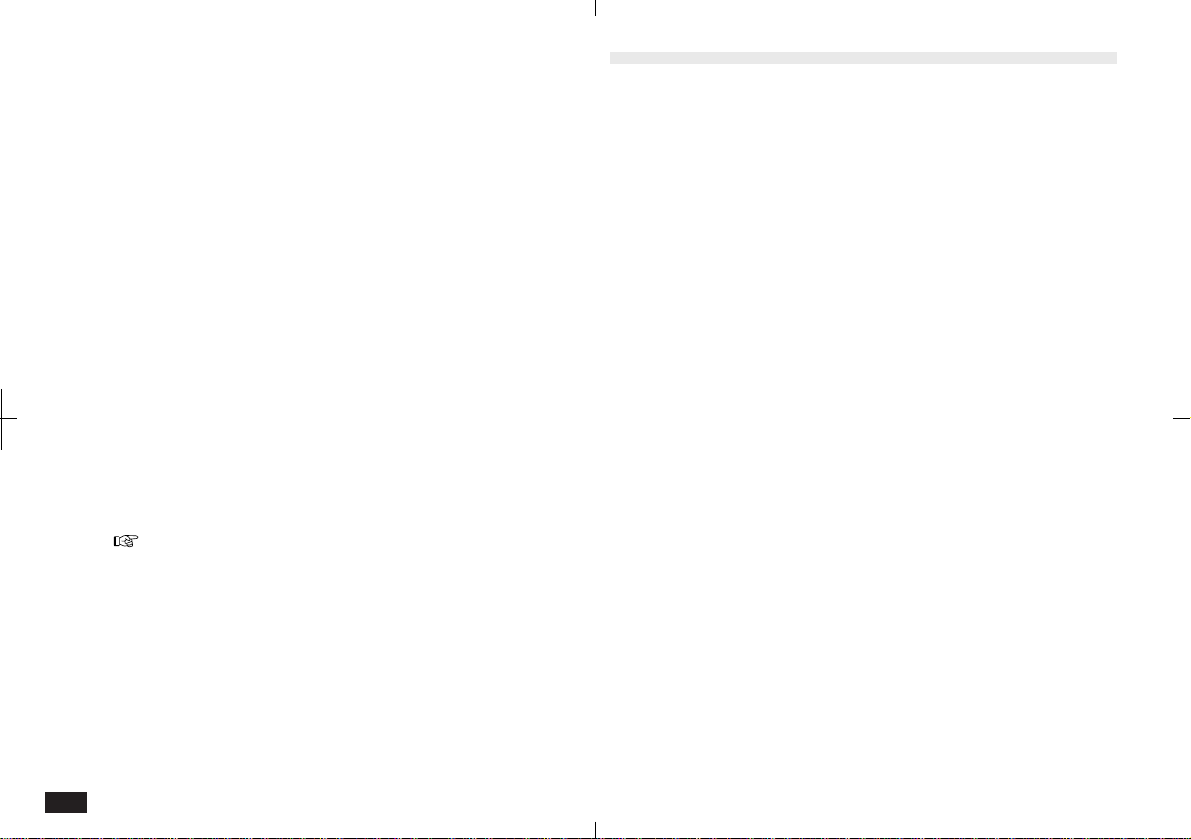
182
6.
Touch OK.
To replace a Documents entry with PC Files:
1.
Select the Documents entry you want to
replace with a PC File in Index View.
2.
Touch SEND and select "Replace with PC
Files".
3.
Select "Main Unit" or "PC Card", to indicate
the memory location of the PC File.
4.
Select the PC File you want to copy to
Documents.
5.
Touch OK.
6.
Touch OK, if the replacement information is
correct.
• You can see the data created on a PC in MS
Word in Documents or see a Documents entry
on a PC in MS Word by using this Documents-
PC Files conversion function.
For the details about PC Files, see p. 215.
• If you convert a Documents entry in RTF format
to a PC File by selecting "Copy to PC File" and
then get the converted PC File by selecting "Get
from PC File", any graphics, center or right
alighnment information or header and footer
information will be lost.
Outlines
Outlines is a simple, convenient tool to help you arrange
your thoughts into a clear, easy-to-understand, hierarchi-
cal structure. This is ideal for organizing plans and
ideas, and the order can be restructured whenever
necessary.
The outline structure consists of topics that are pro-
moted or demoted to different levels. The topic in the
first line automatically becomes the title. Topics can have
one or more subtopics, and these can be rearranged,
grouped together, or even hidden from view, allowing
you to manage large amounts of information easily and
efficiently. Each topic in an outline is like an entry in
other applications, and the outline can be thought of as
a file holding those topics (or entries). You can enter, edit
and delete topics while maintaining an overview of the
entire outline.
Loading ...
Loading ...
Loading ...