Loading ...
Loading ...
Loading ...
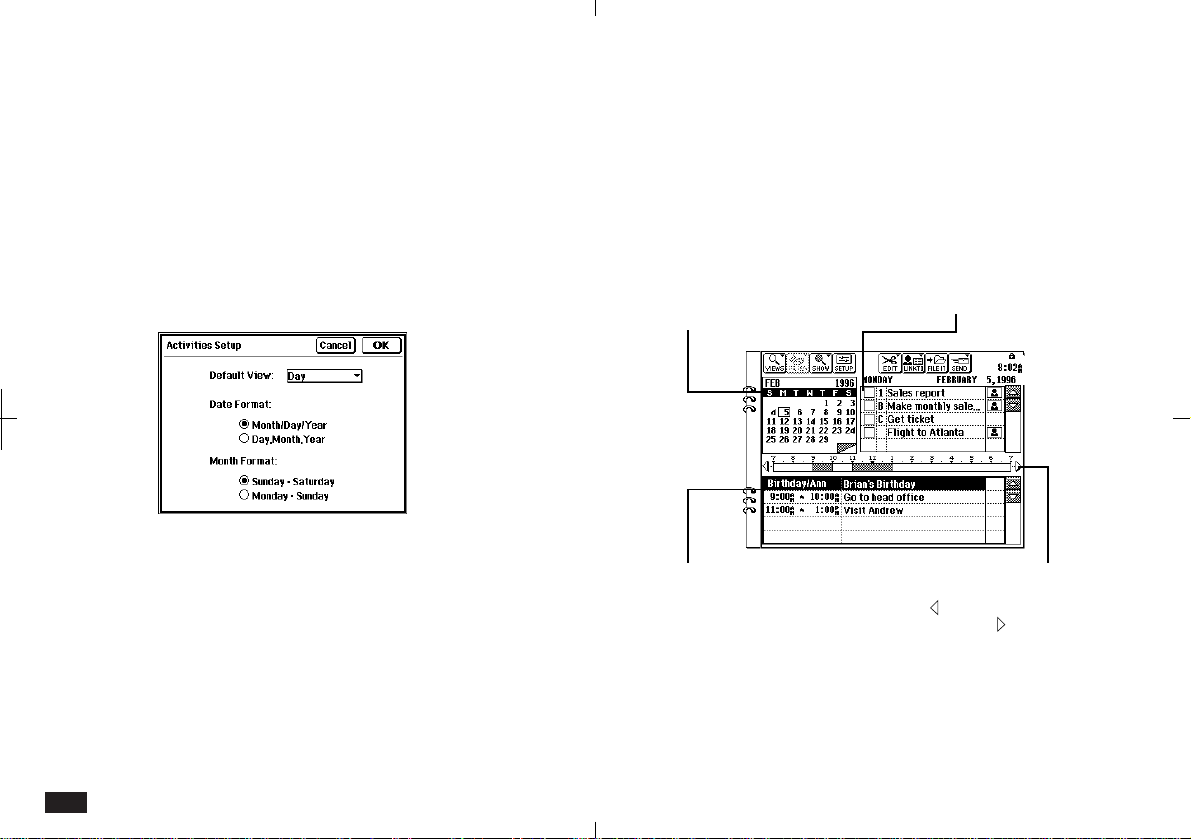
120
• Month Format
Sunday-Saturday is the initial default month
format. Select from: Sunday-Saturday or Mon-
day-Sunday. This setting is used for calendar
views.
Changing Activities Setup
To change the Activities Setup:
1.
In Activities, touch SETUP in the tool bar.
4-1-1
2.
Make any desired changes.
3.
When you complete your set up, touch OK.
Calendar views
Day view
The Day view is convenient for viewing all activities
on a single day. It can be accessed directly from
the Month, Week or Weekly Graph views by
touching a date twice.
The appointments line graph for the
day is shown across the center.
Touch to display earlier
appointment and to display later
appointment. Shaded portions
indicate appointments, black
portions indicate conflicts.
A Month calendar is displayed in
the upper left for reference. Touch
a day in this Calendar to see the
activities for that day.
The To Do list for the day is shown
in the upper right. Use the scroll
bars to move through the list.
A Birthday/Ann, Holiday and
Appointment list is shown at the
bottom of the display. Use the
scroll bars to move through the
list. Touch an entry twice to see its
details or to make changes.
Loading ...
Loading ...
Loading ...