Loading ...
Loading ...
Loading ...
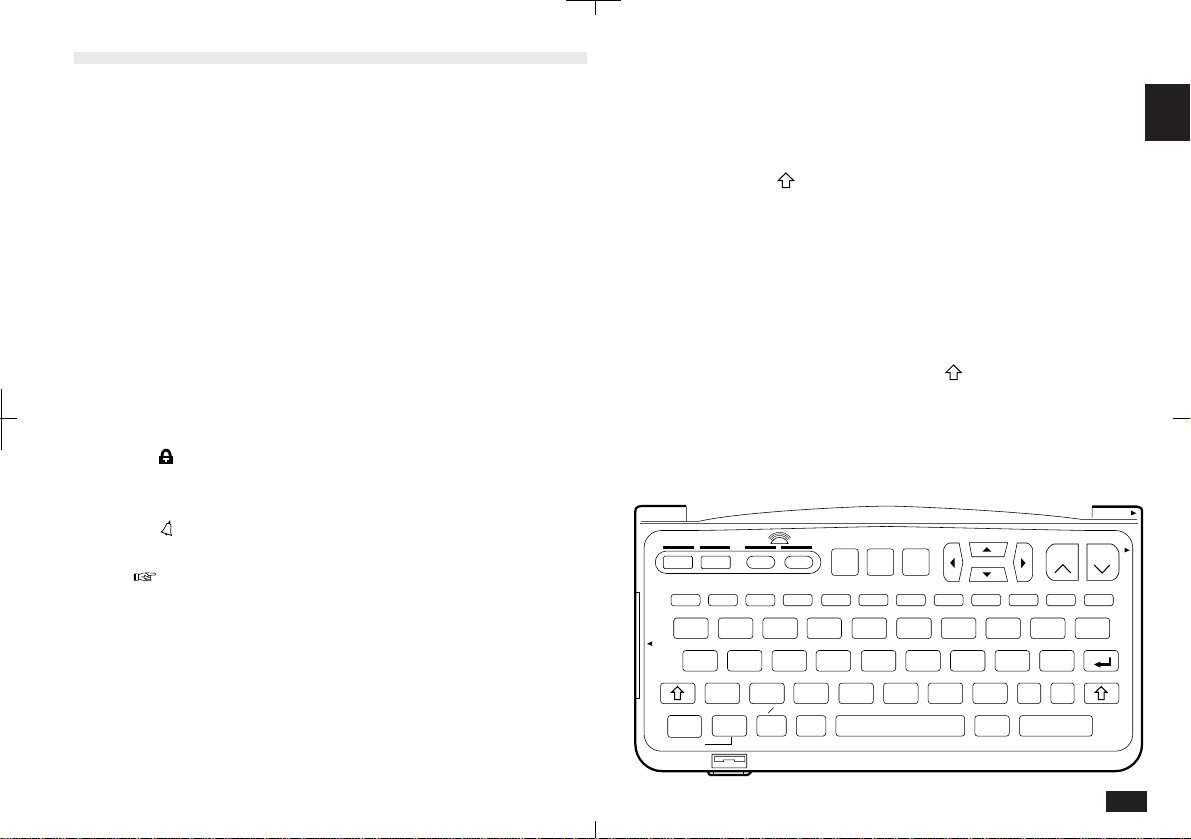
53
1
Display symbols
The following display symbols appear at the top right of
the display to indicate various conditions:
XX:XX Real time and date display. Touch to toggle
between time and date display.
BATT Operating batteries are weak and need
replacing.
CARD A PC card (RAM card) is currently selected
as the data source.
2nd 2nd key has been pressed.
CAPS CAPS has been pressed, the keyboard is in
caps lock mode, and all letters will be
entered in uppercase. Press CAPS again to
turn caps lock off.
*
Indicates the current entry is secret and can
only be accessed when the unit is unlocked.
The unit is locked. Entries marked as secret
cannot be recalled until your unit is unlocked
by entering a password.
Alarm sound is enabled.
The display symbols may be hidden in some
dialogue.
Keyboard layout
The keyboard is laid out in a standard QWERTY
format, like a typewriter or computer.
• The
key has the same function as the Shift key
on a typewriter or computer.
• The CAPS key has the same function as a Caps
Lock key.
• The unit operates permanently in insertion mode
except for entering the time and date (there is no
overwrite mode).
• Symbols in white above a key, such as ' or :, can
be used by holding down
and pressing the
required key. Refer to Appendix A Key Notations.
• Special symbols and characters, such as ù and Ç,
can be entered using the SMBL key. (See p. 116
for details.)
PREV
NEXT
QW
E
R
TY
U
ASDFG
H
JK
ZX
CV
B
N
M
,
.
L
I
OP
SPACE
DEL
SMBL
2nd
CAPS
WORD
?
ENTER
!@
#
$
%
^
&
(
*
)
=
+
BS
TAB
OFF
ON
GET
SEND
,
:
CANCEL
MENU
NEW
ENTRY
9087654321
-
COMPUTER LINK
ADAPTOR
EJECT PC CARD
BackLight
QUIT
Loading ...
Loading ...
Loading ...
