Loading ...
Loading ...
Loading ...
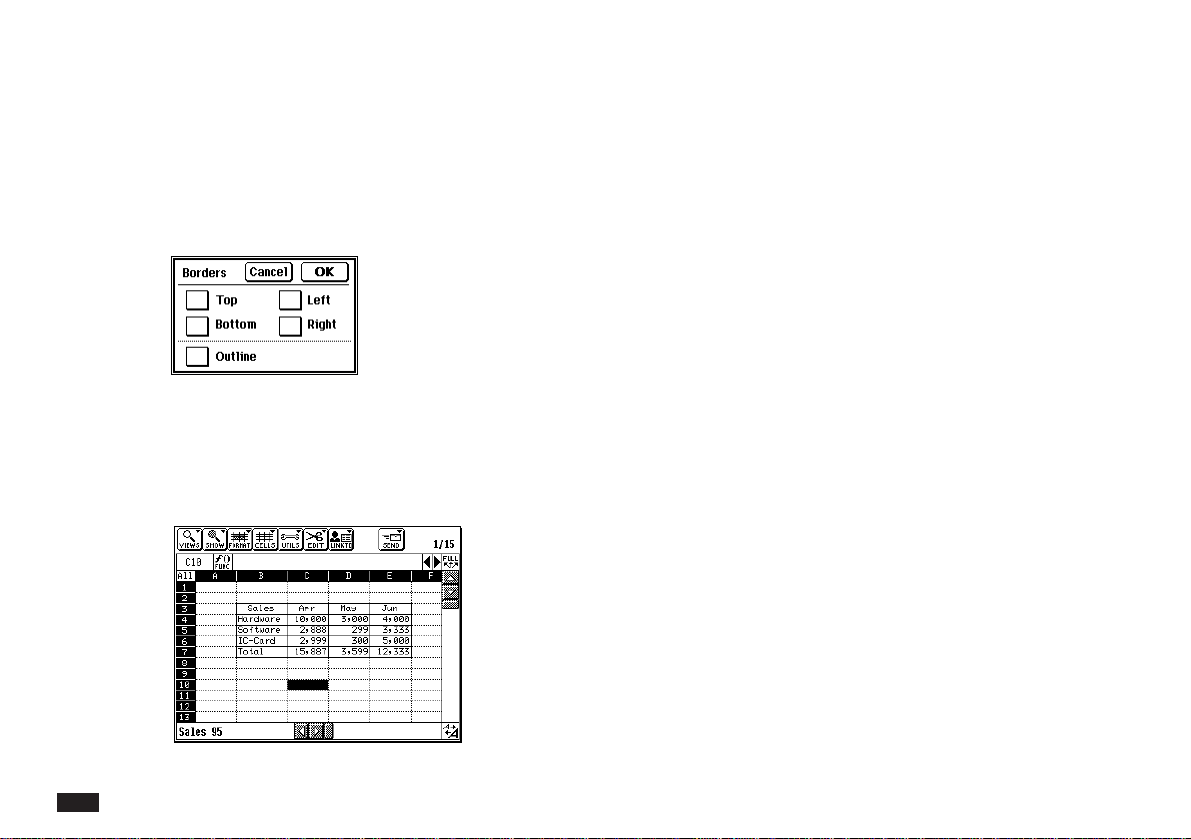
58
Drawing borders
You can add borders to one or more cells in a
worksheet.
1.
Select the cell or range you want to change.
2.
Touch FORMAT, then select “Borders....”
3.
Touch one or more of the checkboxes, as
required.
4.
Touch OK.
NOTE
• When the dialog is opened Outline is unchecked.
• For multi-cell selection the other buttons are initially
grayed.
• When Outline is not checked, the other buttons
control all the borders of the selected cells.
• When Outline is checked, the outermost edge of the
selection is given a border and the interior edges are
set according to the other buttons.
• When the dialog is closed with OK, the grayed buttons
leave the relevant edges unchanged.
Loading ...
Loading ...
Loading ...