Loading ...
Loading ...
Loading ...
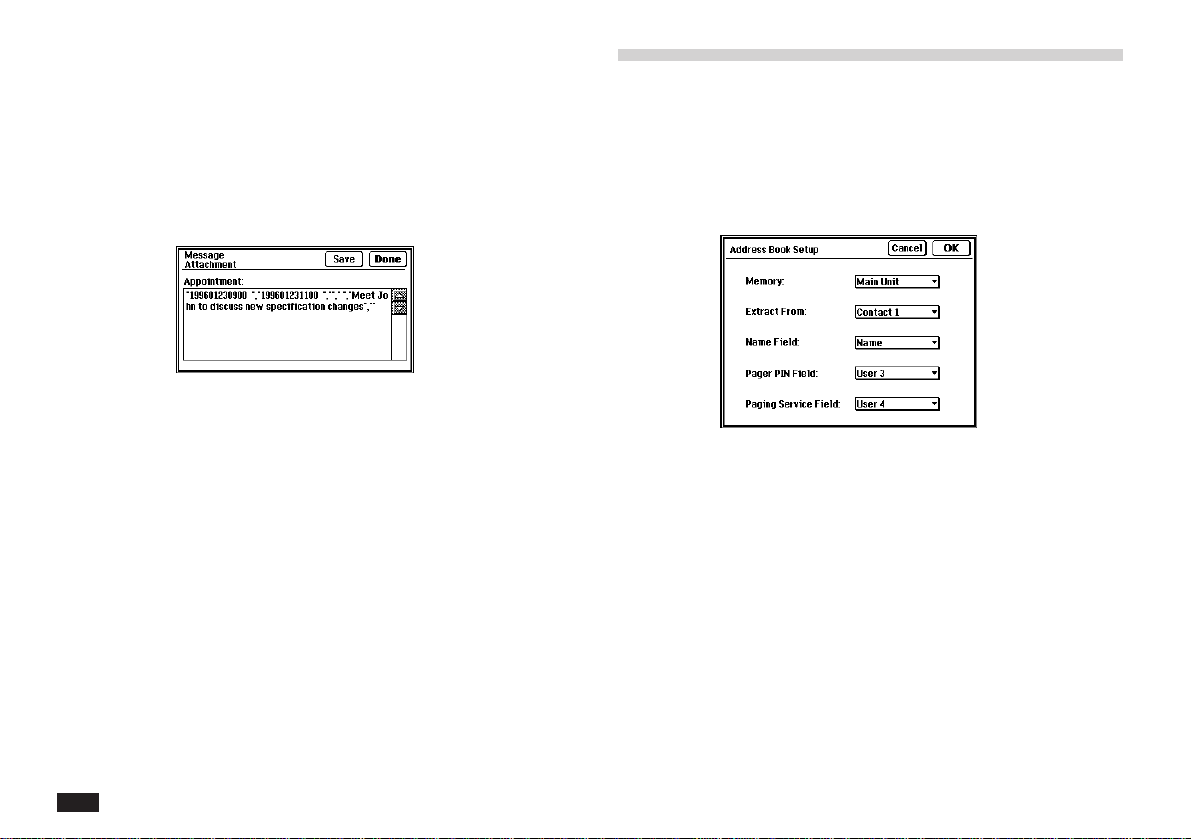
170
3.
Edit the message contents as required. You
can touch ATTACH to view or change the
attachment. You cannot edit the attachment,
but you can change to another one. See
“Attaching data to a message” on page 168
for more information.
4.
Press ENTER to save the modifications and
return to the Message screen.
Setting up an address book
An address book makes addressing outgoing messages
simpler and quicker. Use an address book to select
names you want to send a message to.
1.
Touch SETUP, then select “Address Book”.
The following screen appears.
Loading ...
Loading ...
Loading ...