Loading ...
Loading ...
Loading ...
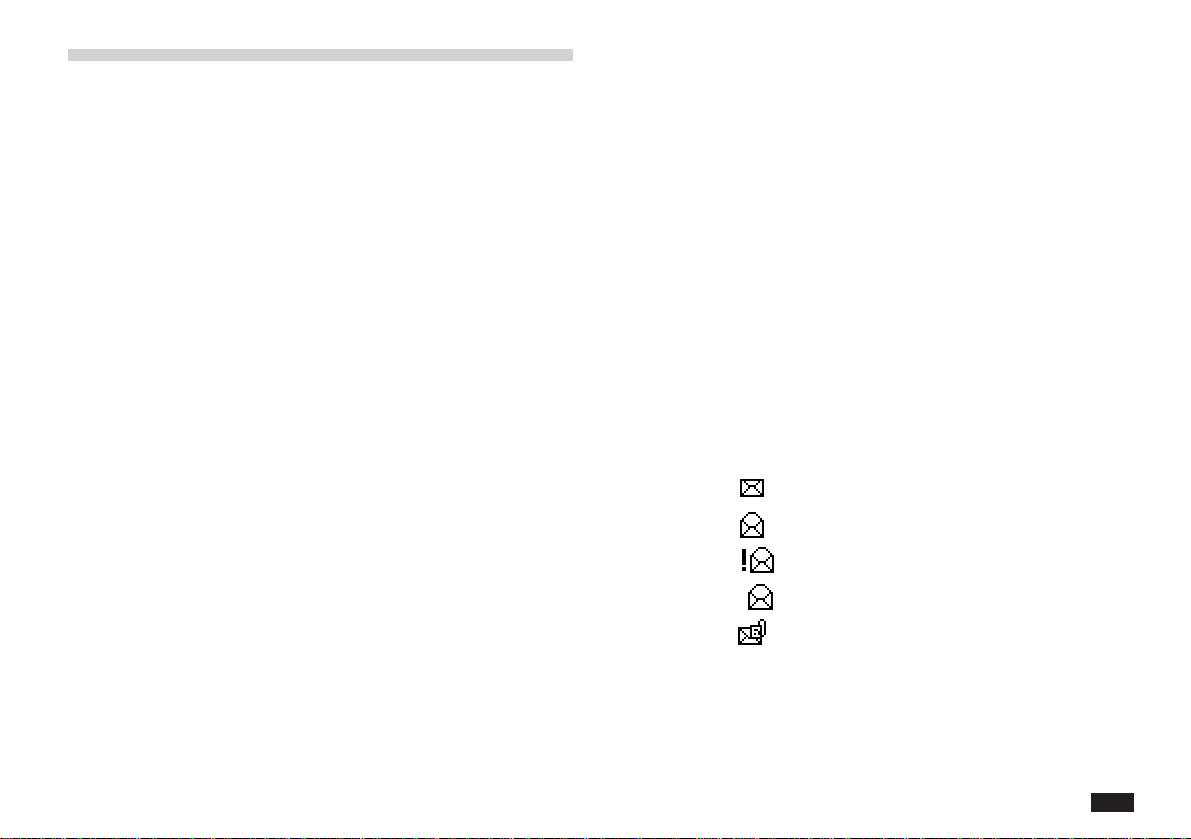
125
Reading mail messages off-line
1
. If necessary, touch MAIN to go back to the
main, then touch the IN tray.
2
. While in the Mail index view, touch a mail
message twice to read it.
To reply
1
. While reading a message (or from the Mail
index view of the IN tray), touch EDIT, then
select “Reply.”
2
. Select Reply to Author Only or Reply to All
Recipients.
Check the Include Original Message box to
include a copy of the original message in the
reply message.
3
. Complete the rest of the message in the
same way you create a new message in the
OUT tray. Be sure to press ENTER to save
the message when finished.
To forward a message
1
. While reading a message (or from the Mail
index view of the IN tray), touch EDIT, then
select “Forward.”
A copy of the original message is included in
the message body.
2
. Complete the rest of the message in the
same way you create a new message in the
OUT tray. Be sure to press ENTER to save
the message when finished.
• Status Icon: The icon shows the status of a
message at a glance. Possible icons include:
Unopened messages.
Messages that you have read.
High-priority messages.
Low-priority messages.
Messages with an attachment.
➞
Loading ...
Loading ...
Loading ...