Loading ...
Loading ...
Loading ...
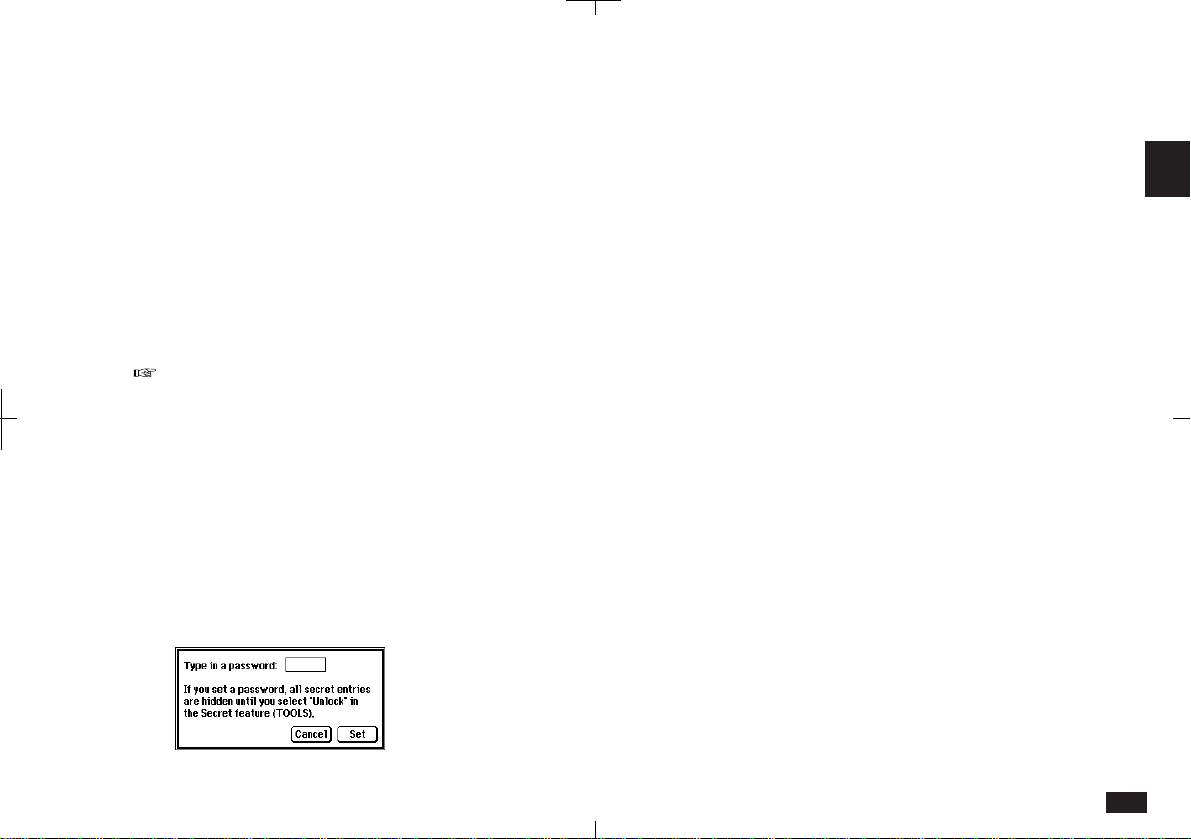
85
2
3.
Enter a password of up to seven characters
using letters, numbers and symbols.
• Choose your password carefully. We recommend
you use an easy to remember word.
• Password recognizes uppercase and lowercase.
For example:
SECRET
is different from
Secret
or
secret
.
4.
Touch Set to store the password.
5.
Touch OK.
Marking entries as secret
You can mark any entry (except those in Scrap-
book) as secret.
To mark an entry as secret:
1.
Open the application and select the entry.
2.
Open the entry you want to mark as secret.
3.
Touch EDIT and select "Secret Entry".
An asterisk (
*
) appears in the top right corner to
indicate this is a secret entry.
Secret
The Secret function keeps your information secure
(hidden) requiring a password that you specify.
Entries marked as secret are hidden until the
password is entered. Individual entries can be
marked as secret, or you can simply prevent
access to the entire machine by requiring a
password each time the unit is turned on. Marking
entries as secret has no effect until a password is
registered.
If you forget your password, you will not be able to
unlock your unit. To use the Secret function, you
must delete the old password, and this will also
delete all entries marked as secret. If you are
worried you might forget your password, write it
down and keep it in a safe place.
To register a password:
1.
Touch TOOLS and touch Personal twice.
2.
Touch Password.
2-6-9
Loading ...
Loading ...
Loading ...