Loading ...
Loading ...
Loading ...
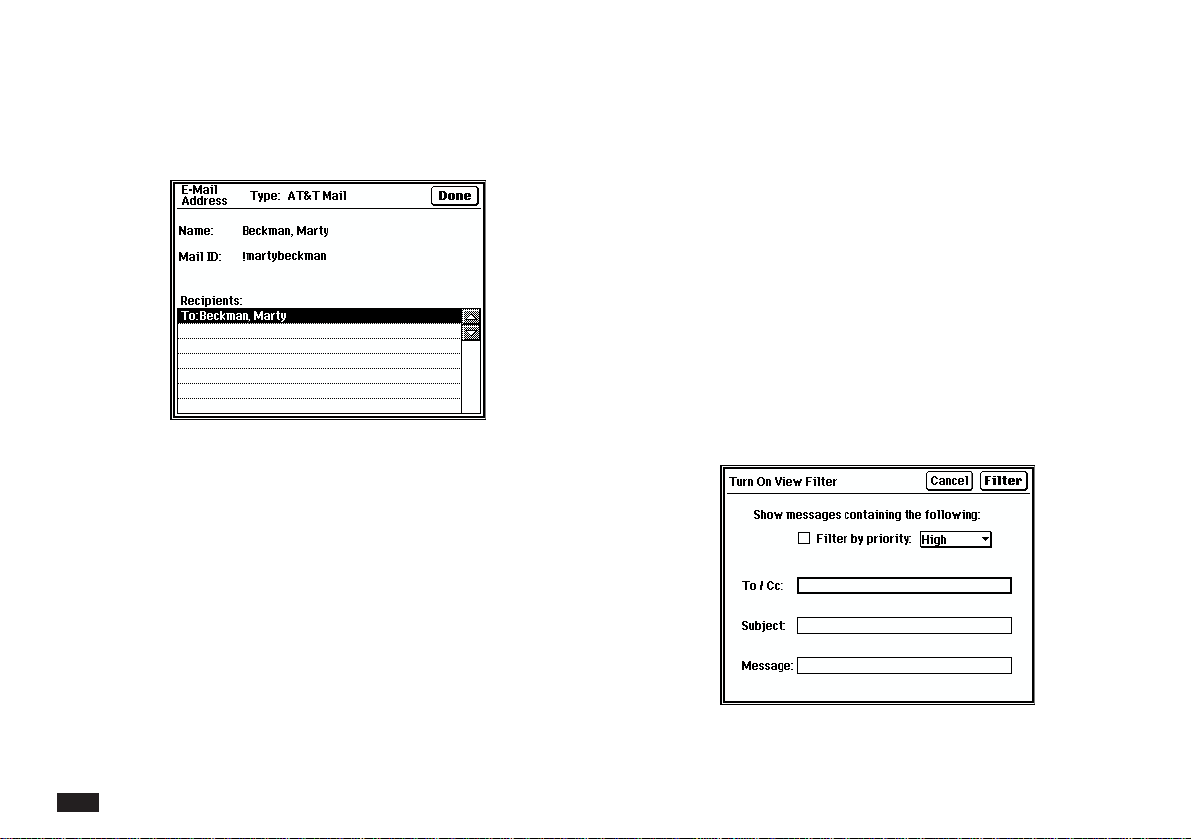
222
6.
Touch To: to see all of the recipients of the
message. Select a recipient to see their
address at the top of the display.
Touch Done to return to the message display.
7.
Press the NEXT or PREV keys, or touch the
curled-up corner (below the scroll bar) to
view the succeeding or preceding messages
in the folder.
8.
Touch INDEX to return to the index view of
the IN folder.
Note that the status icon has changed from a
closed envelope to an opened envelope. You can
then use this same procedure to view another
message.
To use the view filter:
The view filter lets you select the type of messages that
are listed in a mail folder. It can use the following criteria
for displaying messages:
• Priority
• Sender using the From: field (messages in IN folder
only)
• Recipients using the To/Cc: field
• Subject
• Message body
You can use the view filter on any of the mail folders, but
you must select it separately in each folder.
1.
Touch FILTER, and select Filter to set the
filtering criteria.
Loading ...
Loading ...
Loading ...