Loading ...
Loading ...
Loading ...
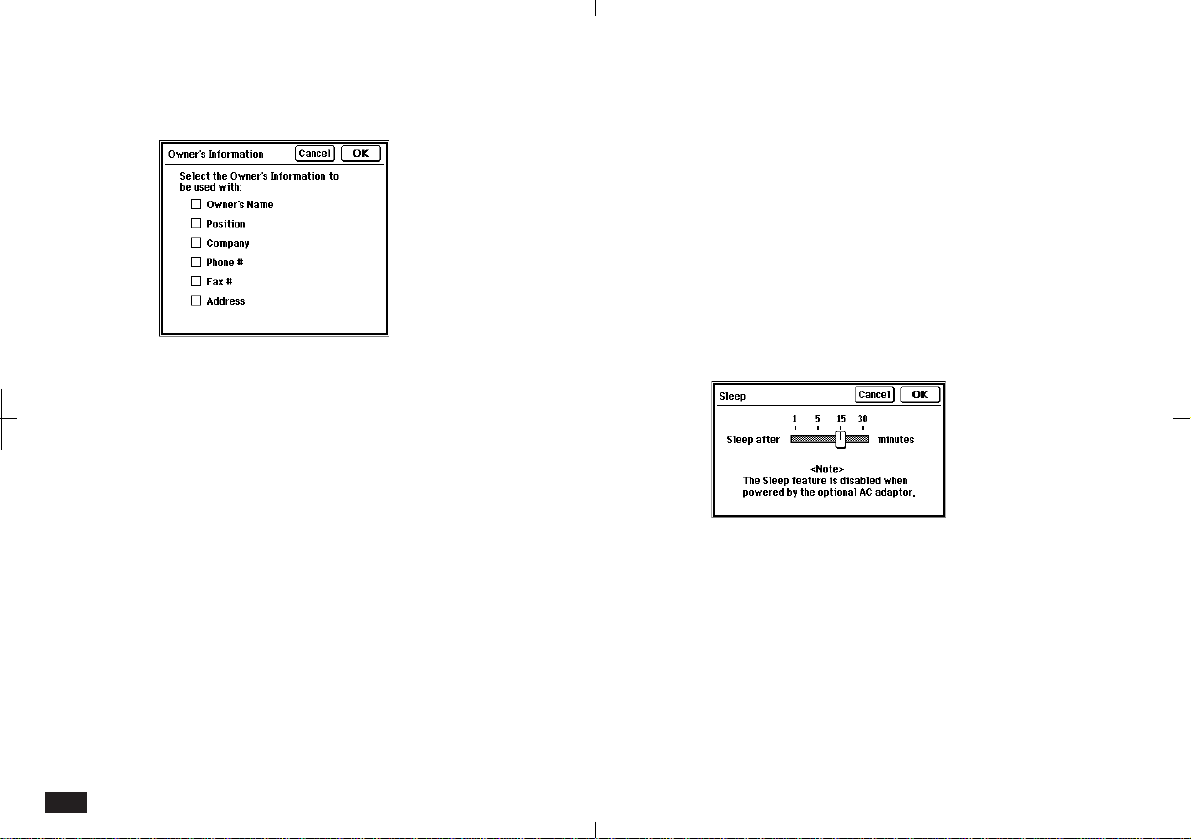
84
Sleep
Sleep turns the unit off if there is no activity within
a set time period. This extends the life of the
operating batteries.
• Default Sleep time period is 15 minutes.
• Sleep function is disabled if the unit is powered
by the optional AC Adaptor EA-23E or the
CE-BK1 battery pack.
To change the Sleep time period setting:
1.
Touch TOOLS and touch Sleep twice.
2-6-8A
2.
Use the touch pen to touch and drag the
Sleep setting. Sleep time can be set to 1, 5,
15 or 30 minutes.
3.
When you complete your setting, touch OK.
5.
Check the Show box, then touch the Owner's
Information button.
N2-6-4
6.
Select the owner's information to be shown at
start-up. When you complete your selection,
touch OK.
• Selecting the owner's information is only useful if
you first use Tools Personal to enter your per-
sonal information.
7.
Complete your Start-up display settings and
touch OK. Your owner's information will now
be shown at start-up.
Loading ...
Loading ...
Loading ...