Loading ...
Loading ...
Loading ...
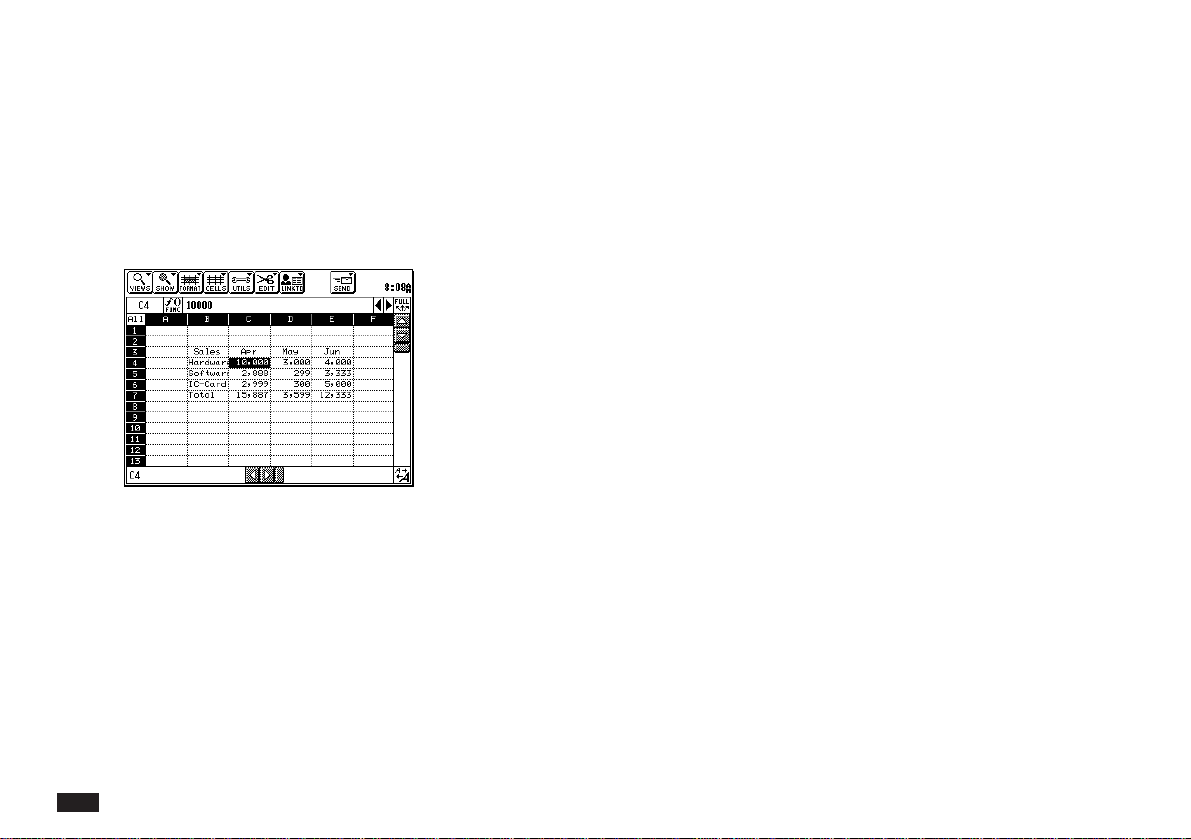
36
Ranges
A range is a rectangular block of adjacent cells in the
worksheet. A range can be one or more rows, one or
more columns, or a group of cells in adjacent rows and
columns. Use ranges in commands and formulas to
perform operations on more than one cell at the same
time.
Refer to a range by its upper left cell, followed by a
colon, followed by its lower right cell, such as C4:C6.
You can use the absolute, relative, and mixed range
references described above.
Order of precedence in calculations
The following table shows the arithmetic, relational, and
logical operators you can use in formulas and their
order of precedence. The lower the precedence number,
the earlier the worksheet performs the operation.
Operations with the same precedence number are
performed sequentially from left to right.
Precedence Operator Operation
1 - + Identifying value as
positive or negative
(binary operators)
2 ^ Exponentiation
3 * / Multiplication and division
4 + - Addition and subtraction
(binary operators)
5 =,<>,<,>,<=,>= Tests: Equal-to, Not-
equal-to, Less-than,
Greater-than, Less-than-
or-equal-to, Greater-
than-or-equal-to
6 NOT Logical-NOT test
7 AND, OR Logical-AND and logical-
OR tests
You can override the order of precedence by enclosing
an operation in parentheses. The worksheet performs
operations inside parentheses first. Within each set of
parentheses, the normal order of precedence applies.
Loading ...
Loading ...
Loading ...