Loading ...
Loading ...
Loading ...
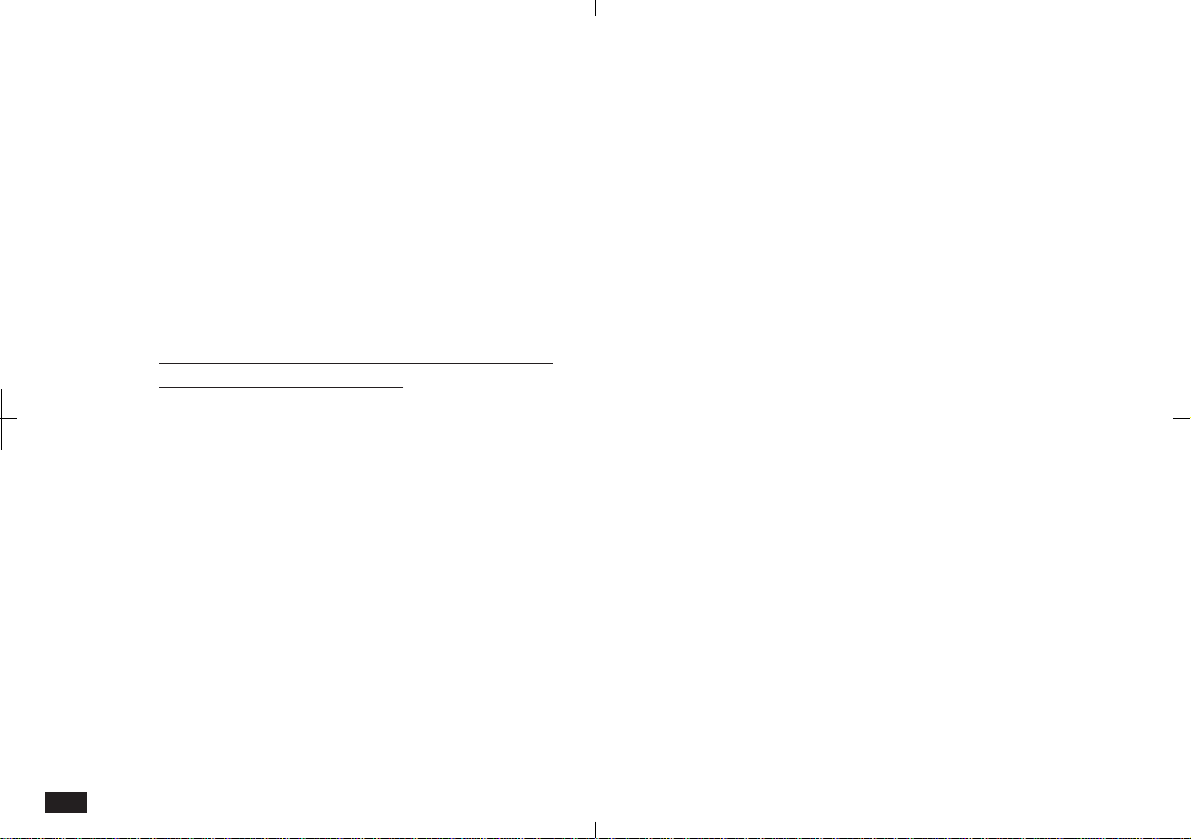
74
5.
When you complete the entry, press ENTER.
The new entry appears in the Index of the
selected application and the entry is
automatically assigned to the folder.
Touch FILER to see the new entry in the Filer
Index.
Delete an entry from Filer
Folder entries can be deleted directly from the
Filer Index.
The deleted entry will be deleted from the original
application and the Filer Index.
To delete a Filer Index entry:
1.
In Filer Index, select the entry to be deleted.
2.
Touch EDIT and select "Delete Entry".
3.
Touch Yes to confirm the deletion. The entry
is deleted and disappears from the Filer
Index.
Removing entries from folders
If you assign an entry to the wrong folder, or no
longer require a particular entry to be assigned to
a folder, you can remove (unassign) single entries
from folders. Removed entries are not deleted
from the source application.
To remove a single entry from a folder:
1.
From Filer Drawer, select the folder that
contains the entry you want to remove.
2.
In Filer Index, select the entry to be removed.
3.
Touch UTILS and select "Remove This
Entry".
A message indicates the entry has been removed.
Loading ...
Loading ...
Loading ...