Loading ...
Loading ...
Loading ...
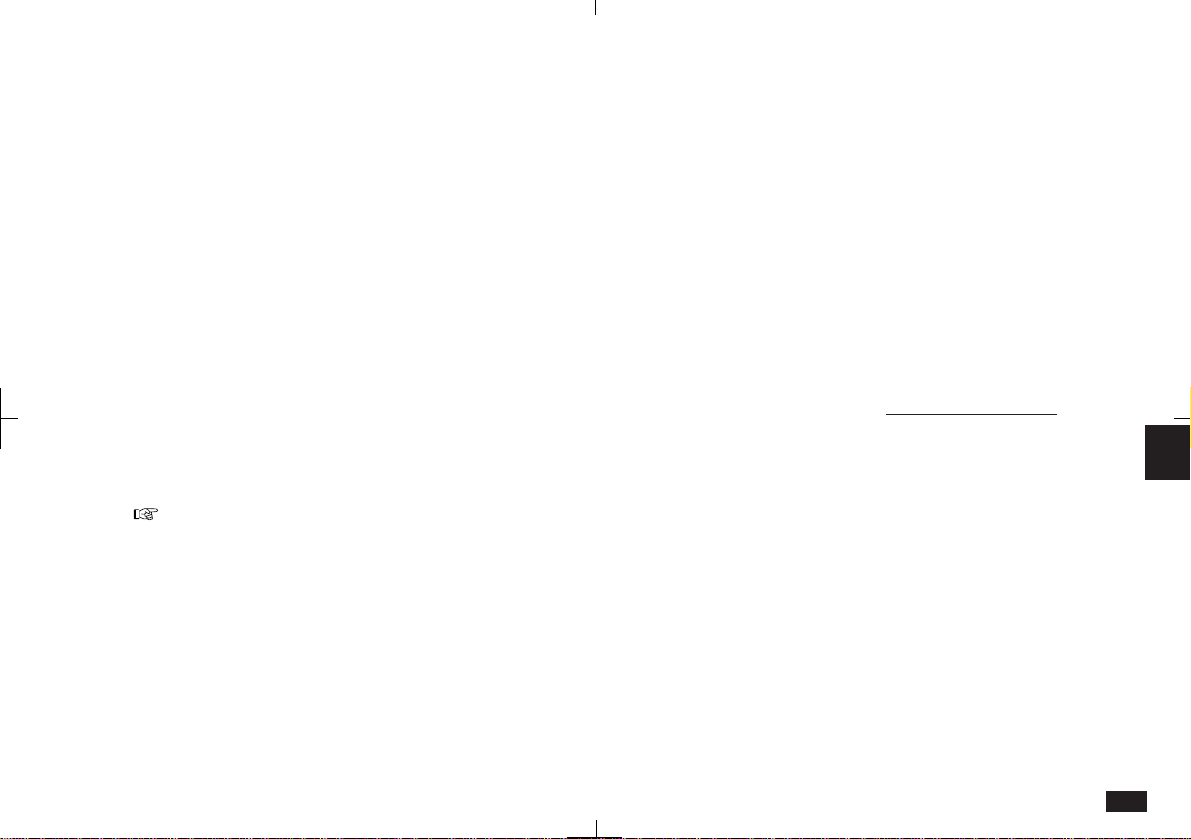
207
7
Notes about Memory cards
FLASH cards are ideal for backing up your ZR-
5700/ZR-5800. They require no back-up battery
and will back up everything in the main unit.
FLASH cards require more power than SRAM
cards when being written to. When creating a
backup or especially when installing Add-on
software programs onto a FLASH card, try to use
an external power supply such as the AC Adaptor
in order to extend the life of the main unit batteries.
When memory cards reside in the main unit, they
do slightly affect the battery life. The effect on the
battery life depends upon the type of card and
your usage.
• If a message appears that indicates there is a
problem with the card, initialize the card. Note
this will delete all data on the card.
• Never move the protection switch while the card
is inserted in the unit.
SRAM cards
An SRAM card can be used to expand your unit's
memory capacity. Additional Add-on software
programs and additional data for the built-in
applications can be stored on an SRAM card. It is
important to note that SRAM cards DO NOT
expand the amount of main memory but instead
add a second memory bank, which can be
accessed via the TOOLS menu.
Installing an SRAM card
Important: Before installing an SRAM card for the
first time be sure to
delete your password. After
the card is installed you can re-enter your pass-
word. As a security precaution, you cannot install a
card into your unit unless its password matches
the unit's password. When you enter a new
password while the card is installed, the password
will be installed on both. See p. 85 for more details
about passwords and the Secret Function.
Loading ...
Loading ...
Loading ...