Loading ...
Loading ...
Loading ...
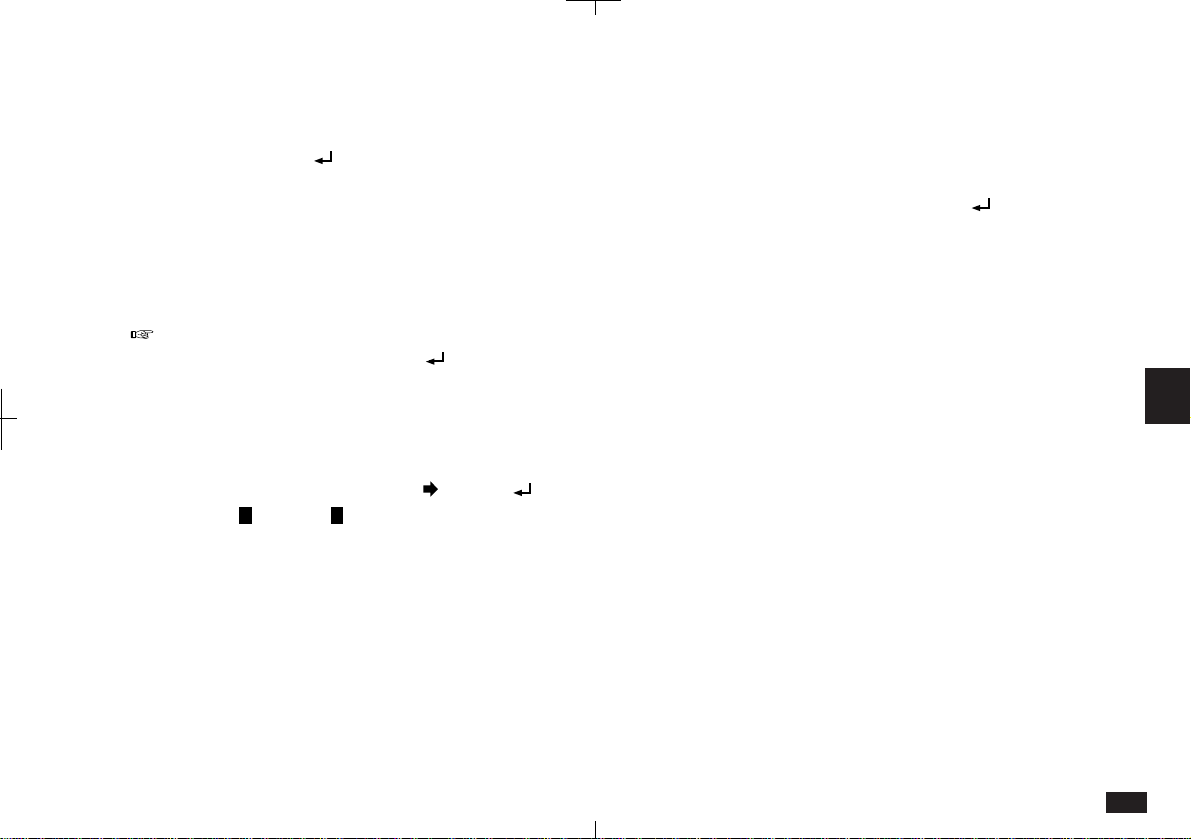
173
6
To change indent settings:
1.
Position the cursor in the paragraph (which is
preceded by a [ ]) where you want the
change to take effect.
2.
Touch the desired indent markers and drag
them to the new positions. That paragraph
and following text will assume the new layout.
New indent settings only start from a new para-
graph (which is preceded by a [
]).
Show/Hide Special Symbols
In the SHOW menu, Show/Hide Special Symbols
has the following functions:
• Show Special Symbols - tab (
), return ( ),
page (
P
), indent (
I
), center align and right align
symbols are displayed.
• Hide Special Symbols - special symbols are
hidden.
Word wrap
The built-in word wrap function automatically
moves words that will not fit at the end of a line to
a new line. This prevents words from being split,
and there is no need to press [
]. Word wrap is
permanently selected.
Document size
So far you have worked only in the limited space of
the display. However, you can make Documents
entries that fit standard letter-size paper so you
can print out full-size documents. For more
information on printing, see p. 192.
Display size
The unit's display is smaller than standard letter-
size paper. For paper sizes larger than the display,
the display functions as a floating window that
moves around the page. As you enter text, the
display automatically shifts across the page. The
scroll bars can be used to view text that is cur-
rently off the display. You can also press PREV or
NEXT to view the previous or next Documents
entry.
Loading ...
Loading ...
Loading ...