Loading ...
Loading ...
Loading ...
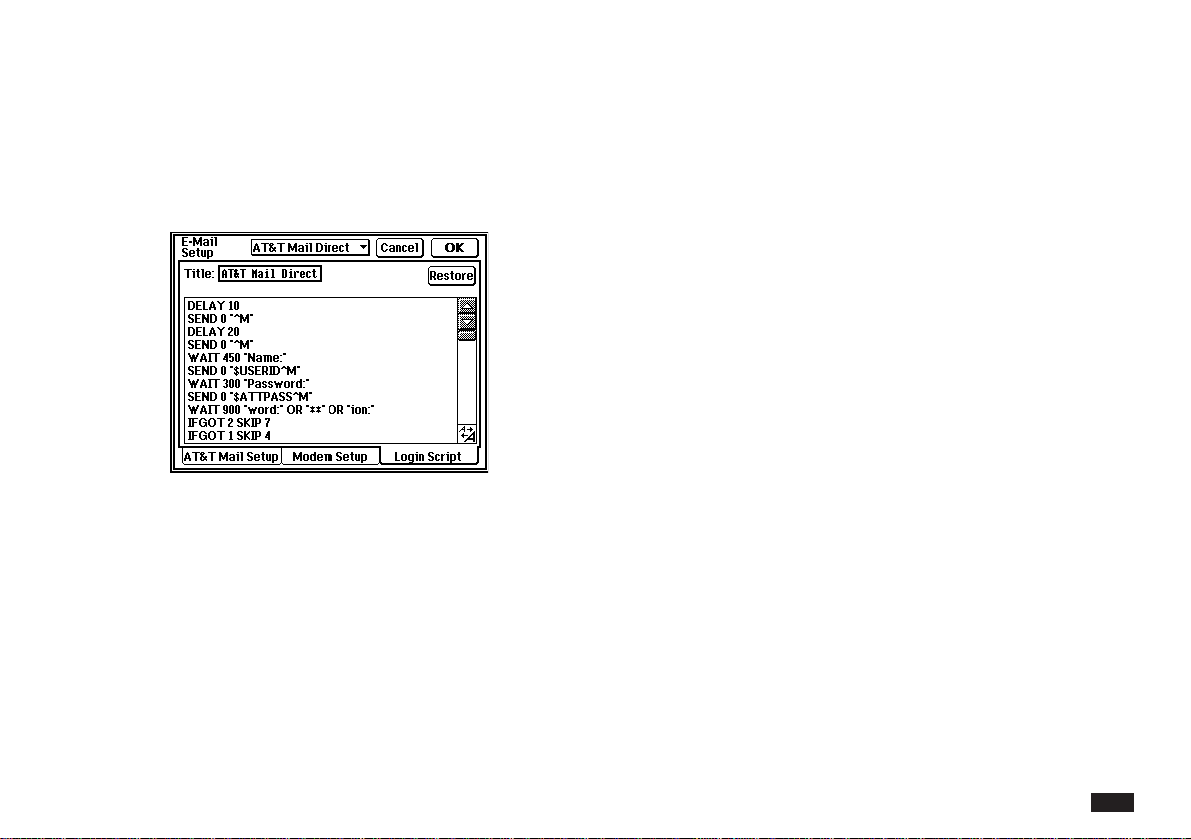
199
• User Script
The Local Access Script (see Appendix
C) is preinstalled in the unit and allows
you to access the AT&T Mail service from
many locations throughout the world using
the local packet data network. In order to
use this network, you must set up an
account directory with the local provider in
the respective country where Local
Access Service is available. Before
accessing the LAS (Local Access Ser-
vice), you need to substitute $A and $C in
the Local Access Script with the LAS ID
and Password respectively. For more
information about availability and proce-
dures for specific countries, contact the
AT&T Mail Customer Assistance Center or
the local provider.
To customize a login script, select the script
and enter a title. For more information on
X.25 packet access, refer to your
AT&T Mail
User’s Guide
. To restore a login script to its
default configuration, touch Restore.
5.
Touch OK to save the new settings, and
return to the mail folders. Touch Cancel to
return to the old settings.
4.
Touch the Login Script tab, and select one
of the following login scripts from the menu
at the top of the display. You may need to
change the login script when connecting to
AT&T Mail from outside of the U.S.
• AT&T Mail Direct
The login script used in the United States
and other countries where you can
access the AT&T network directly.
• Packet (X.25)
The login script used in some countries
where it is required for X.25 packet
service, and you must connect to AT&T
Mail using the local public data network.
Loading ...
Loading ...
Loading ...