Loading ...
Loading ...
Loading ...
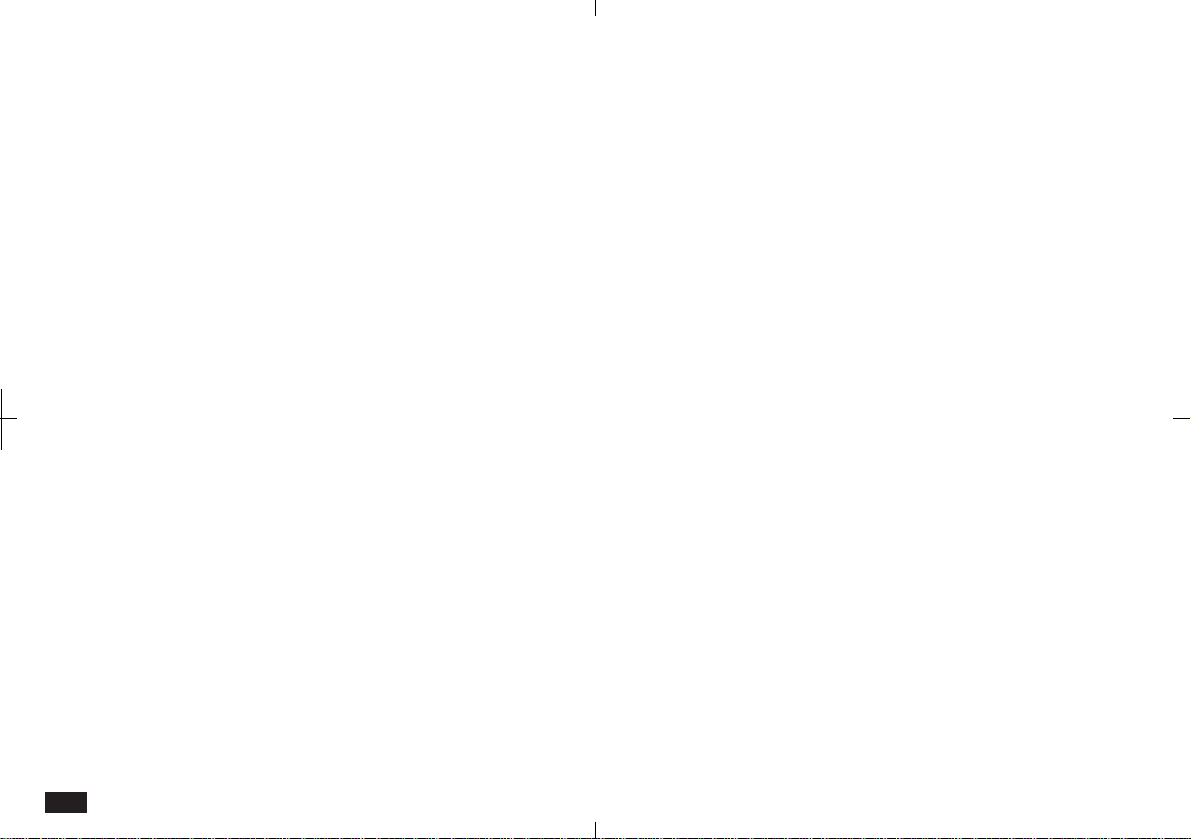
8
Printing restrictions .......................................193
Printing the current display ...........................194
Faxes .......................................................... 195
Fax Directory.................................................196
Setting fax options ........................................197
Cover sheets and headers............................198
Speed buttons...............................................199
Sending a fax ................................................200
Manual fax dialing .........................................202
Fax Log .........................................................202
About fax numbers........................................203
Conditions for sending faxes.........................203
Optional Cards............................................ 203
Using PC cards .............................................205
SRAM and FLASH Memory Cards ...............206
SRAM cards..................................................207
FLASH cards.................................................210
Fax/Modem cards .........................................212
More ........................................................... 213
Add-on software programs............................213
PC Files ........................................................215
Data Exchange ........................................... 217
Data Transfer with Other Sharp Devices..... 219
Data transfer between ZR-5700/ZR-5800s or with ZR-5000 ...
219
Wireless infrared transfer (Beaming) ............219
Quick transfer................................................220
Unit to Unit transfer .......................................220
Data Transfer with Other Computers .......... 223
PC Link .........................................................223
Organizer Link software for Other Sharp Products ...
224
Special Communications Applications........ 226
Remote Link..................................................226
Terminal Mode ..............................................226
Message .......................................................226
CompuServe Access ....................................227
AT&T Mail Access .........................................227
ZR-Pager ......................................................228
Appendices.............................................. 229
A. Key Notations ......................................... 229
B. Reset...................................................... 234
All Reset operation........................................234
C. Troubleshooting ...................................... 235
D. Battery Replacement ............................. 236
General guidelines ........................................236
Replacing operating batteries .......................236
Replacing the memory backup battery .........238
E. Specifications ......................................... 240
Index......................................................... 245
Loading ...
Loading ...
Loading ...