Loading ...
Loading ...
Loading ...
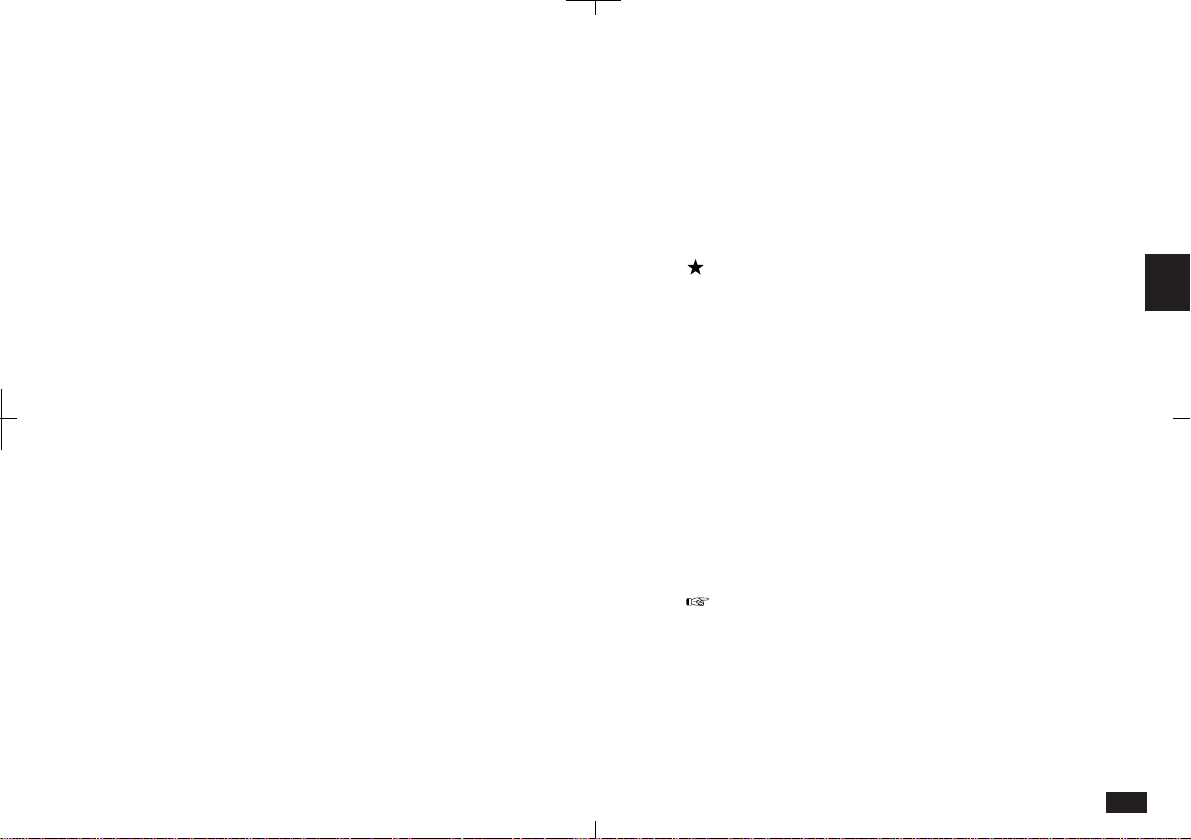
133
4
Finding Birthday/Ann entries
Birthday/Ann entries are stored in chronological
order.
You can find a Birthday/Ann entry using the
calendar views, the Index View, or a keyword
search. Use the same procedure described in
"Finding Appointment entries".
Editing and deleting entries
Editing Birthday/Ann entries
You can easily change the date or description of a
Birthday/Ann entry. Use the same procedure
described in "Editing Appointment entries".
Deleting single entries:
1.
Select the entry in Index View or in Day view.
(Alternatively, display the entry in Detail View.)
2.
Touch EDIT and select "Delete Entry".
3.
Touch Yes to confirm the deletion.
In Index View or Day view, you can also delete
single entries by pressing DEL in step 2 above.
Deleting all Birthday/Ann entries:
1.
Touch EDIT and select "Delete Group".
2.
Check that the selection is "Birthday/Ann"
and "All".
3.
Touch Delete.
4.
Touch Yes to confirm the deletion.
You cannot delete groups of entries if the unit is
locked, see p. 86.
Loading ...
Loading ...
Loading ...