Loading ...
Loading ...
Loading ...
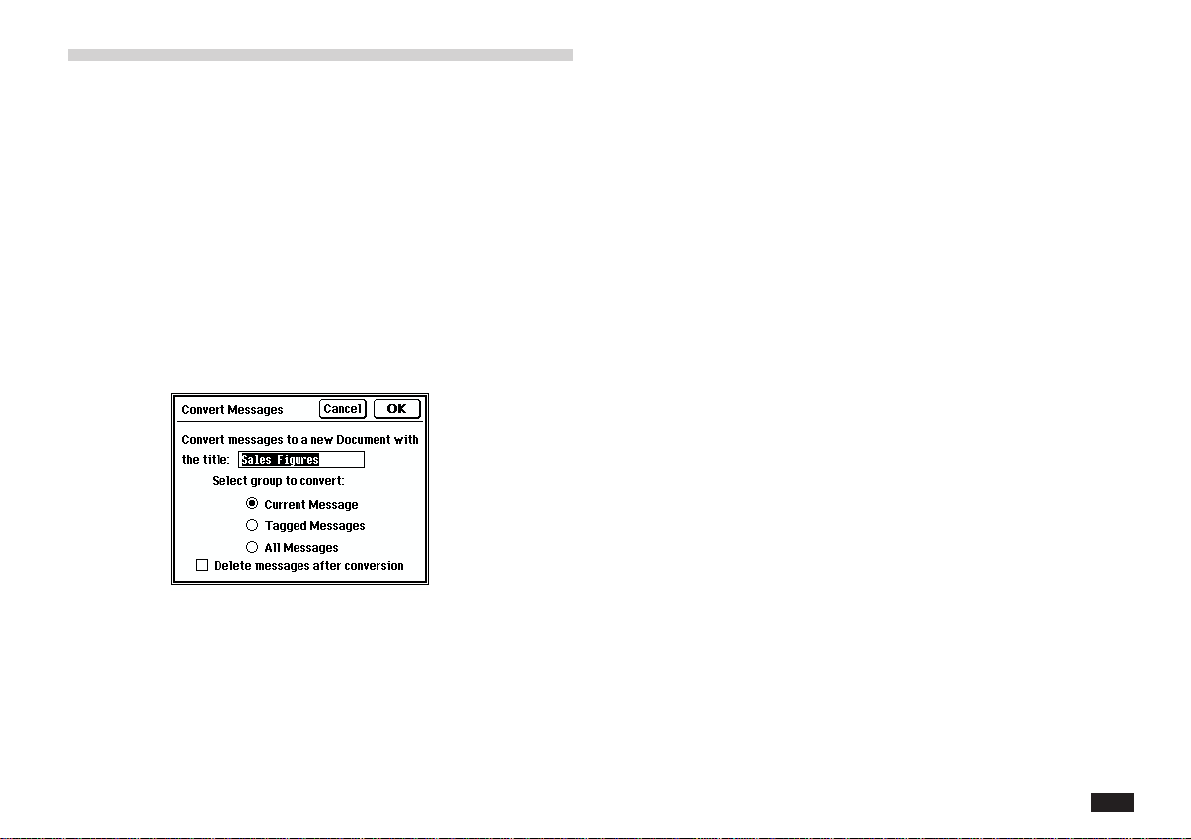
229
4.
Select the messages that you want to
convert. You have the following options:
• Current Message: The message that is currently
selected.
• Tagged Messages: The messages that are
tagged with the checkmark in the tag box at the
left of the listing.
• All Messages: Every message in the folder.
5.
Check the Delete messages after conver-
sion box if you want to delete the messages
from the mail folder after converting them to
documents.
Converting messages to Documents
AT&T Mail Access lets you convert a message to a
Document, so you can format and edit it or file a copy of
it in Filer.
To convert a message:
1.
In Index view, select a message or tag
several messages that you want to convert to
documents.
2.
Touch EDIT, and select Convert to Docu-
ment.
3.
Enter the name of the new document.
The message subject will be used as the
default name.
Loading ...
Loading ...
Loading ...