Loading ...
Loading ...
Loading ...
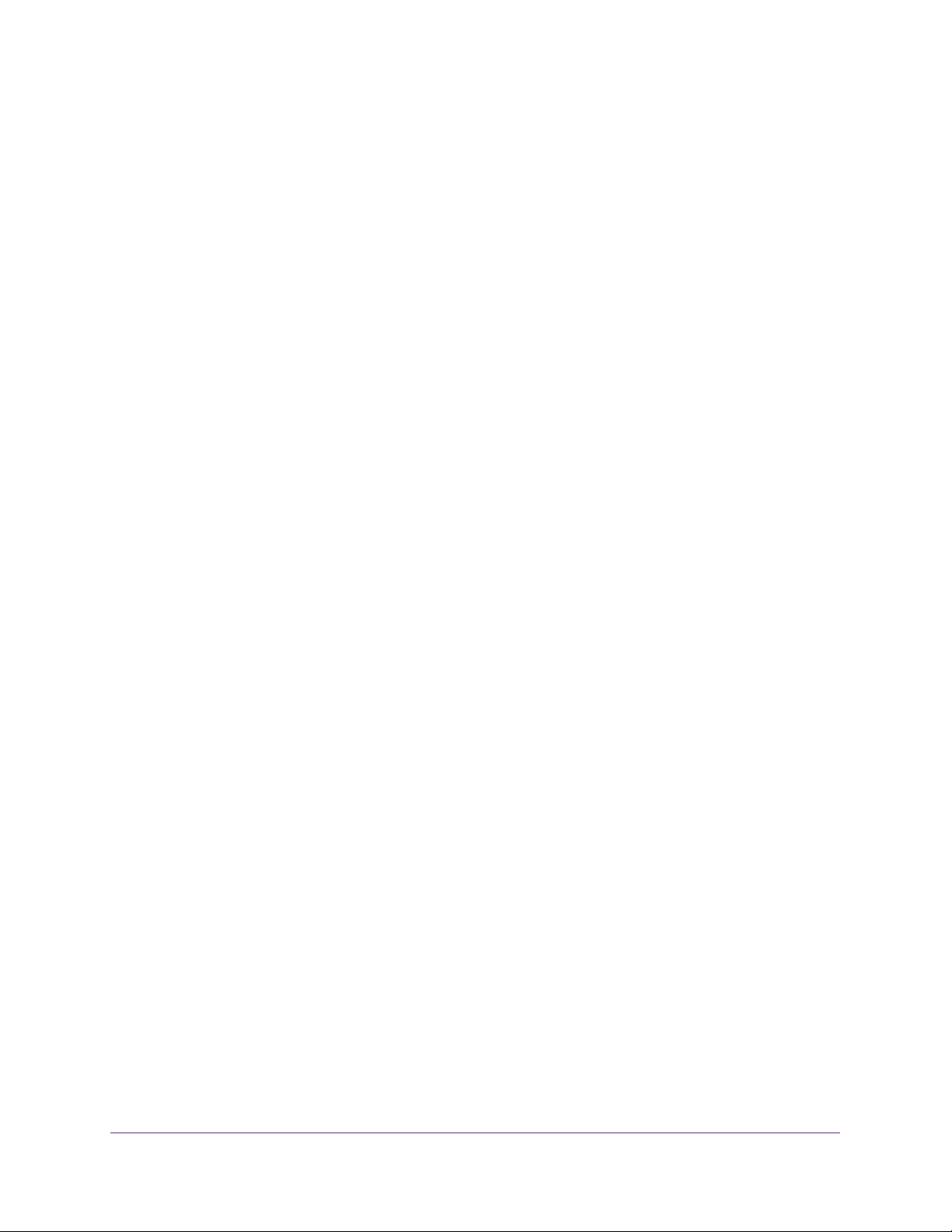
Perform Maintenance Tasks
346
Insight Managed 28-Port and 52-Port Gigabit Ethernet Smart Cloud Switches
• SSH-2 RSA Key PEM File. SSH-2 Rivest-Shamir-Adelman (RSA) Key File (PEM
Encoded).
• SSH-2 DSA Key PEM File. SSH-2 Digital Signature Algorithm (DSA) Key File (PEM
Encoded).
• SSL Trusted Root Certificate PEM File. SSL Trusted Root Certificate File (PEM
Encoded).
• SSL Server Certificate PEM File. SSL Server Certificate File (PEM Encoded).
• SSL DH Weak Encryption Parameter PEM File. SSL Diffie-Hellman Weak
Encryption Parameter File (PEM Encoded).
• SSL DH Strong Encryption Parameter PEM File. SSL Diffie-Hellman Strong
Encryption Parameter File (PEM Encoded).
7. If the selection from the File Type menu is Software, the Image Name menu is displayed
and you must select the software image that must be downloaded to the switch:
• image1. Select image1 to upload image1.
• image2. Select image2 to upload image2.
Note: We recommended that you do not overwrite the active image. If you do
so, the switch displays a warning that you are trying to overwrite the
active image.
8. From the Transfer Mode menu, select the protocol for the file transfer:
• TFTP. Trivial File Transfer Protocol.
• SFTP. Secure File Transfer Protocol.
• SCP. Secure Copy Protocol.
• FTP. File Transfer Protocol.
9. From the Server Address Type menu, select the format for the TFTP Server IP field:
• IPv4. Indicates that the TFTP server address is an IP address in dotted-decimal
format. This is the default setting.
• DNS. Indicates that the TFTP server address is a host name.
10. In the TFTP Server IP field, enter the IP address of the TFTP server indicated by the server
address type.
The default is the IPv4 address 0.0.0.0.
11. In the Transfer File Path field, specify the path on the TFTP server where the file is located.
Enter up to 160 characters. Include the backslash at the end of the path. A path name
with a space is not accepted. Leave this field blank to save the file to the root TFTP
directory.
12. In the Remote File Name field, specify the name of the file to download from the TFTP
server.
The file path cannot include the following symbols: ' \:*?”<>| '. You can enter up to
32 characters. A file name with a space is not accepted.
Loading ...
Loading ...
Loading ...