Loading ...
Loading ...
Loading ...
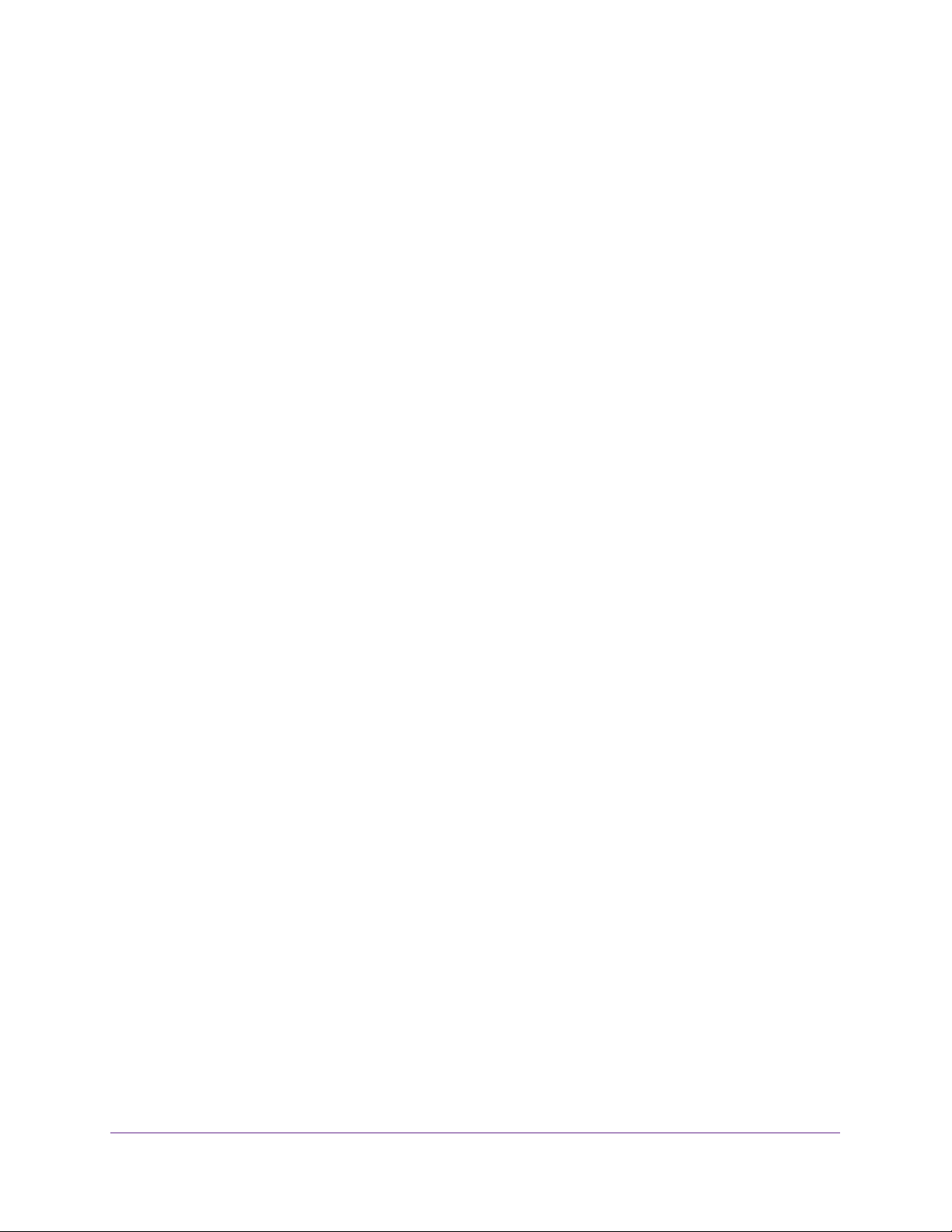
Manage Device Security
306
Insight Managed 28-Port and 52-Port Gigabit Ethernet Smart Cloud Switches
• IPX
• MPLS multicast
• MPLS unicast
• NetBios
• Novell
• PPPoE
• RARP
• User Value
17. If you select User Value from the EtherType menu, in the EtherType User Value field,
specify the customized EtherType value that must be used when you select User Value
from the EtherType Key menu.
This value must be compared against the information in an Ethernet frame. The valid range
of values is 0x0600 to 0xFFFF.
18. In the Source MAC field, specify the source MAC address that must be compared against
the information in an Ethernet frame.
The valid format is xx:xx:xx:xx:xx:xx.
19. In the Source MAC Mask field, specify the source MAC address mask that must be
compared against the information in an Ethernet frame.
The valid format is xx:xx:xx:xx:xx:xx.
The MAC mask specifies which bits in the MAC address must be compared against an
Ethernet frame. You can use Fs and zeros in the MAC mask, which is in a wildcard
format. An F means that the bit is not checked, and a zero in a bit position means that the
data must equal the value given for that bit. For example, if the MAC address is
aa:bb:cc:dd:ee:ff, and the mask is 00:00:ff:ff:ff:ff, all MAC addresses with
aa:bb:xx:xx:xx:xx result in a match (where x is any hexadecimal number). A MAC mask of
00:00:00:00:00:00 matches a single MAC address.
20. In the VLAN field, specify the VLAN ID that must be compared against the information in an
Ethernet frame.
The valid range of values is 1 to 4093. Either VLAN range or VLAN can be configured.
21. From the Logging menu, select whether to enable or disable logging.
When set to Enable, logging is enabled for this ACL rule (subject to resource availability
on the switch). If the access list trap flag is also enabled, periodic traps are generated,
indicating the number of times the rule was evoked during the report interval. A fixed
five-minute report interval is used for the switch. A trap is not issued if the ACL rule hit
count is zero for the interval. This field is only supported for a deny action.
22. Click the Add button.
The rule is added.
Loading ...
Loading ...
Loading ...