Loading ...
Loading ...
Loading ...
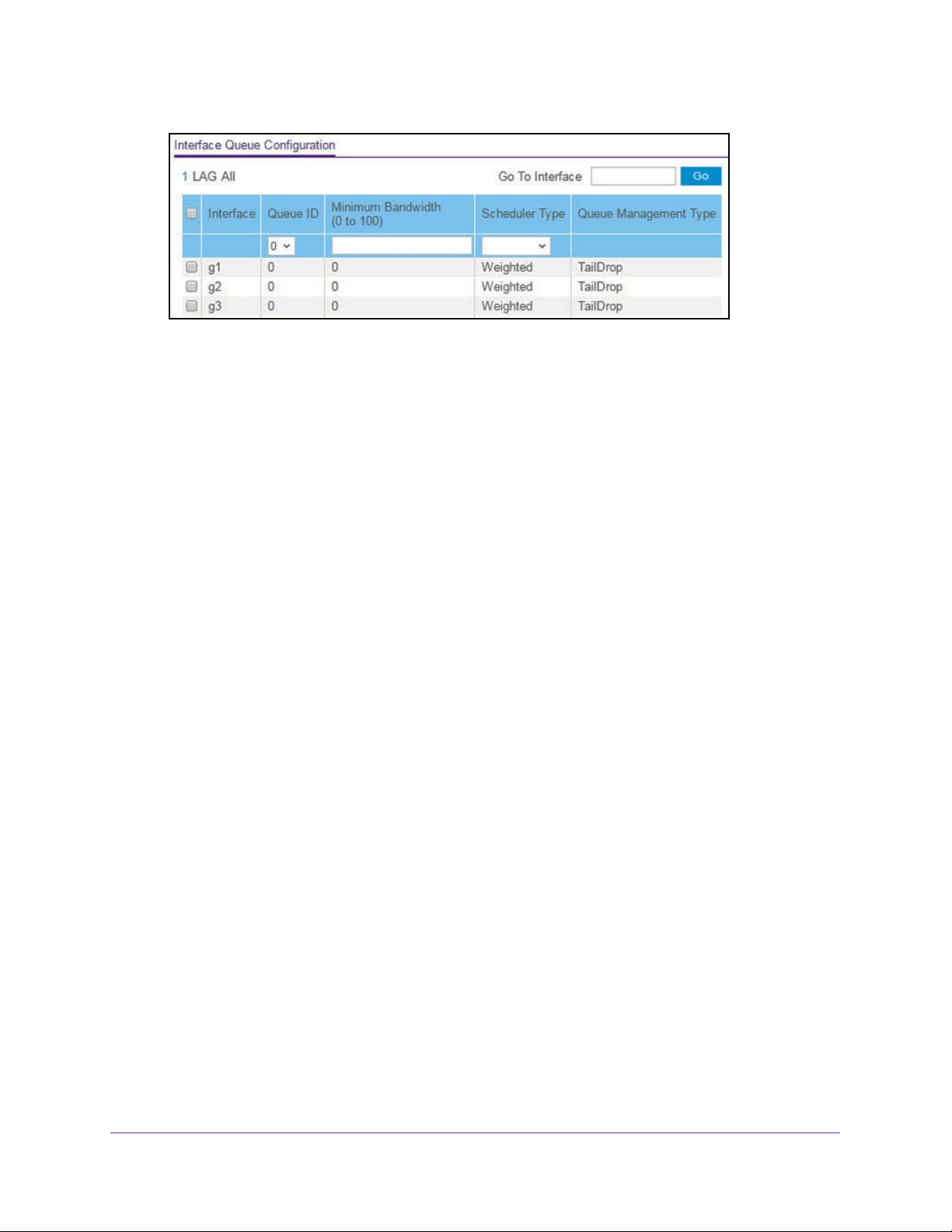
Configure Quality of Service
223
Insight Managed 28-Port and 52-Port Gigabit Ethernet Smart Cloud Switches
6. To display information for all ports and LAGs, click the All link.
7. Select one or more interfaces by taking one of the following actions:
• To configure a single interface, select the check box associated with the port, or type
the port number in the Go To Interface field and click the Go button.
• To configure multiple interfaces with the same settings, select the check box
associated with each interface.
• To configure all interfaces with the same settings, select the check box in the heading
row.
8. From the Queue ID menu, select the queue to be configured.
9. In the Minimum Bandwidth field, specify the minimum guaranteed bandwidth allotted to the
queue.
Setting this value higher than its corresponding maximum bandwidth automatically
increases the maximum to the same value. The default value is 0. The valid range is 0 to
100 in increments of 1. The value 0 means no guaranteed minimum. The sum of the
individual minimum bandwidth values for all queues for the interface cannot exceed the
defined maximum (100).
10. From the Scheduler Type menu, select one of the following options:
• Strict. The interface services traffic with the highest priority on a queue first.
• Weighted. The interface uses weighted round robin to associate a weight to each
queue. This is the default setting.
The Queue Management Type field displays the queue depth management technique
that is used for queues on the interface. By default, this method is Taildrop, irrespective of
your selection from the Scheduler Type menu.
11. Click the Apply button.
Your settings are saved.
Map 802.1p Priorities to Queues
You can view or change which internal traffic classes are mapped to the 802.1p priority class
values in Ethernet frames that the device receives. The priority-to-traffic class mappings can
be applied globally or per interface. The mapping allows the switch to group various traffic
types (for example, data or voice) based on their latency requirements and give preference to
time-sensitive traffic.
Loading ...
Loading ...
Loading ...