Loading ...
Loading ...
Loading ...
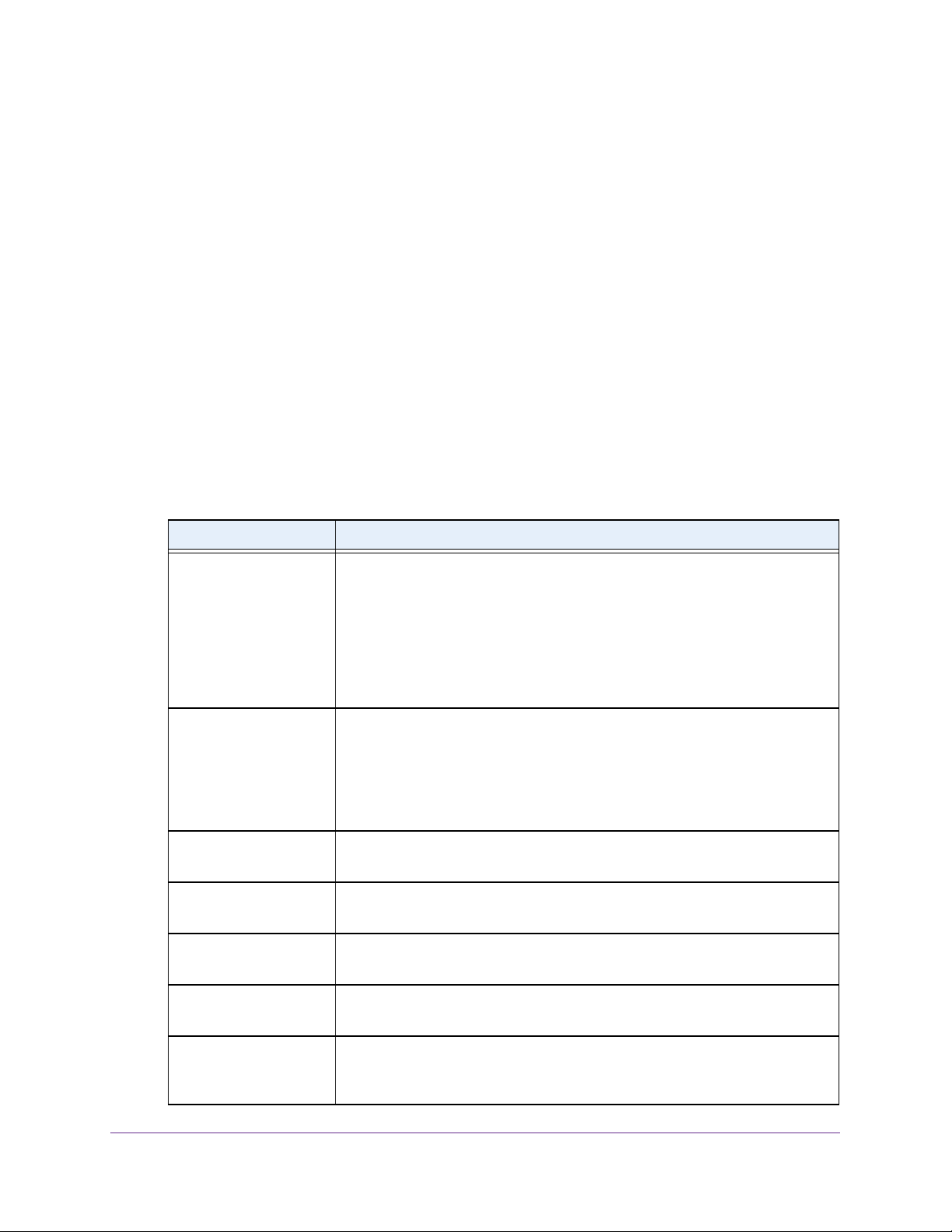
Manage Device Security
298
Insight Managed 28-Port and 52-Port Gigabit Ethernet Smart Cloud Switches
7. In the Sequence Number field, enter a whole number in the range of 1 to 2147483647 that
is used to identify the rule.
8. From the Action menu, select Permit or Deny to specify the action that must be taken if a
packet matches the rule’s criteria.
If a packet matches a rule with a permit action, the packet is allowed to continue toward
its destination. If a packet matches a rule with a deny action, the packet is dropped.
9. From the Match Every menu, select one of the following options:
• False. Signifies that packets do not need to match the selected ACL and rule. With
this selection, you can add a destination MAC address, destination MAC mask, and
VLAN.
• True. Signifies that all packets must match the selected ACL and rule and are either
permitted or denied. In this case, since all packets match the rule, you cannot
configure other match criteria.
10. Specify the additional match criteria for the selected ACL type.
The rest of the rule match criteria fields available for configuration depend on the selected
ACL type. For information about the possible match criteria fields, see the following table.
ACL Based On Fields
Destination MAC
• Destination MAC. Specify the destination MAC address to compare against
an Ethernet frame. The valid format is xx:xx:xx:xx:xx:xx. The BPDU keyword
might be specified using a destination MAC address of 01:80:C2:xx:xx:xx.
• Destination MAC Mask. Specify the destination MAC address mask, which
represents the bits in the destination MAC address to compare against an
Ethernet frame. The valid format is xx:xx:xx:xx:xx:xx. The BPDU keyword
might be specified using a destination MAC mask of 00:00:00:ff:ff:ff.
• VLAN. Specify the VLAN ID to match within the Ethernet frame.
Source MAC
• Source MAC. Specify the source MAC address to compare against an
Ethernet frame. The valid format is xx:xx:xx:xx:xx:xx.
• Source MAC Mask. Specify the source MAC address mask, which
represents the bits in the source MAC address to compare against an
Ethernet frame. The valid format is (xx:xx:xx:xx:xx:xx).
• VLAN. Specify the VLAN ID to match within the Ethernet frame.
Destination IPv4
• Destination IP Address. Specify the destination IP address.
• Destination IP Mask. Specify the destination IP address mask.
Source IPv4
• Source IP Address. Specify the source IP address.
• Source IP Mask. Specify the source IP address mask.
Destination IPv6
• Destination Prefix. Specify the destination prefix.
• Destination Prefix Length. Specify the destination prefix length.
Source IPv6
• Source Prefix. Specify the source destination prefix.
• Source Prefix Length. Specify the source prefix length.
Destination IPv4 L4 Port
• Destination L4 port (protocol). Specify the destination IPv4 L4 port
protocol.
• Destination L4 port (value). Specify the destination IPv4 L4 port value.
Loading ...
Loading ...
Loading ...
