Loading ...
Loading ...
Loading ...
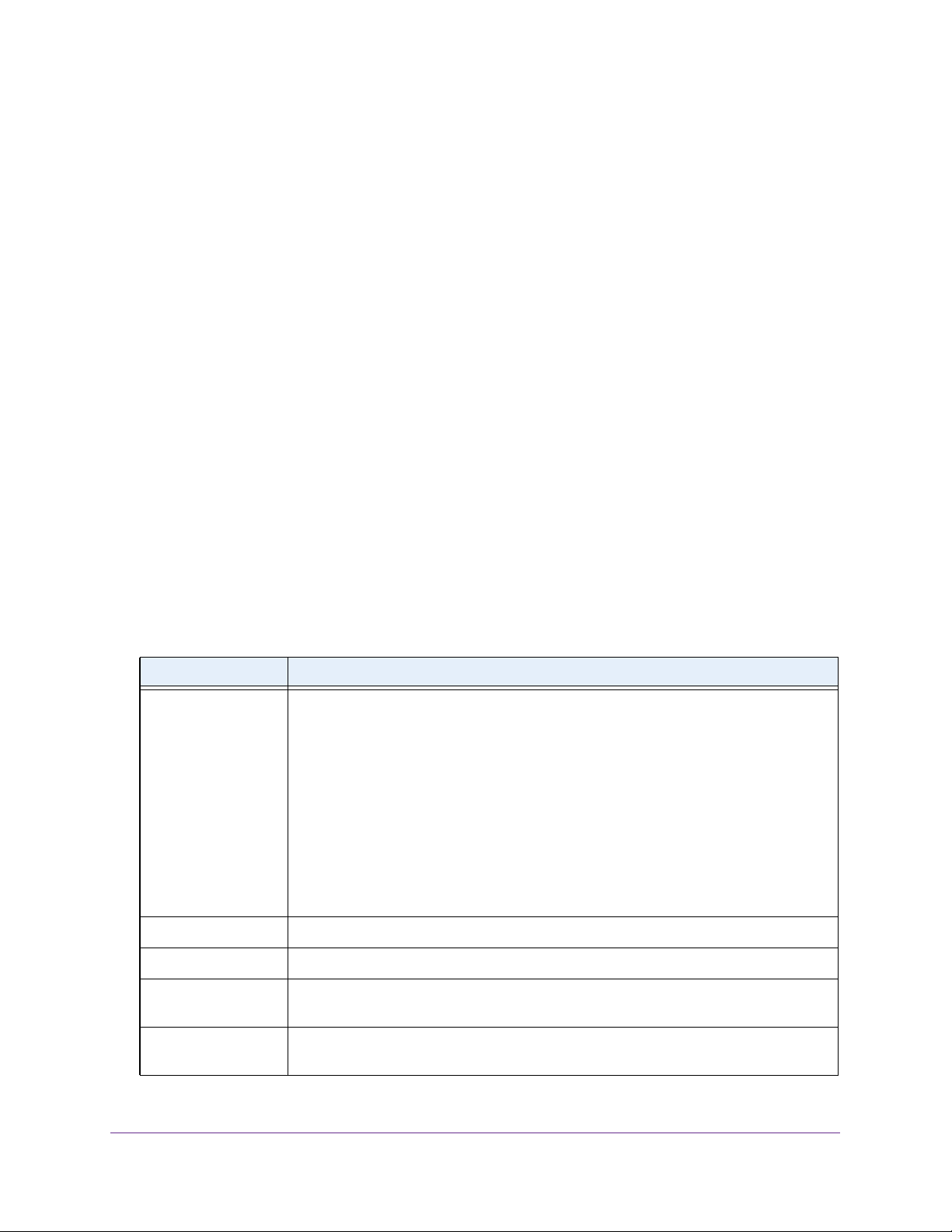
Configure Switching
171
Insight Managed 28-Port and 52-Port Gigabit Ethernet Smart Cloud Switches
The default password is password. If you added the switch to a network on the Insight
app before and you did not yet change the password through the local browser interface,
enter your Insight network password.
The System Information page displays.
5. Select Switching> Multicast > MLD Snooping > Querier VLAN Configuration.
The MLD Snooping Querier VLAN Configuration page displays.
6. In the VLAN ID field, specify the VLAN ID on which the MLD snooping querier must be
enabled and for which a VLAN exists in the VLAN database.
7. From the Querier Election Participate Mode menu, select to enable or disable the querier
participation election mode for MLD snooping.
When this mode is disabled, on detecting another querier of same version in the VLAN,
the snooping querier moves to a non-querier state. When this mode is enabled, the
snooping querier participates in querier election where the lowest IP address wins the
querier election and operates as the querier in that VLAN. The other querier moves to
non-querier state.
8. In the Querier VLAN Address field, specify the snooping querier address to be used as the
source address in periodic MLD queries sent on the specified VLAN.
9. Click the Add button.
Your settings are saved and the MLD snooping querier is added on the VLAN.
The following table describes the nonconfigurable information displayed on the page.
Table 46. MLD Snooping Querier VLAN Configuration information
Field Description
Operational State The operational state of the MLD snooping querier on a VLAN. It can be in any of the
following states:
• Querier. Snooping switch is the querier in the VLAN. The snooping switch sends
out periodic queries with a time interval equal to the configured querier query
interval. If the snooping switch sees a better querier in the VLAN, it moves to
non-querier mode.
• Non-Querier. Snooping switch is in non-querier mode in the VLAN. If the querier
expiry interval timer is expired, the snooping switch moves into querier mode.
• Disabled. Snooping querier is not operational on the VLAN. The snooping querier
moves to disabled mode when MLD snooping is not operational on the VLAN or
when the querier address is not configured or the network management address is
also not configured.
Operational Version The operational MLD protocol version of the querier.
Last Querier Address The IP address of the last querier from which a query was snooped on the VLAN.
Last Querier Version The MLD protocol version of the last querier from which a query was snooped on the
VLAN.
Operational Max
Response Time
The maximum response time to be used in the queries that are sent by the snooping
querier.
Loading ...
Loading ...
Loading ...