Loading ...
Loading ...
Loading ...
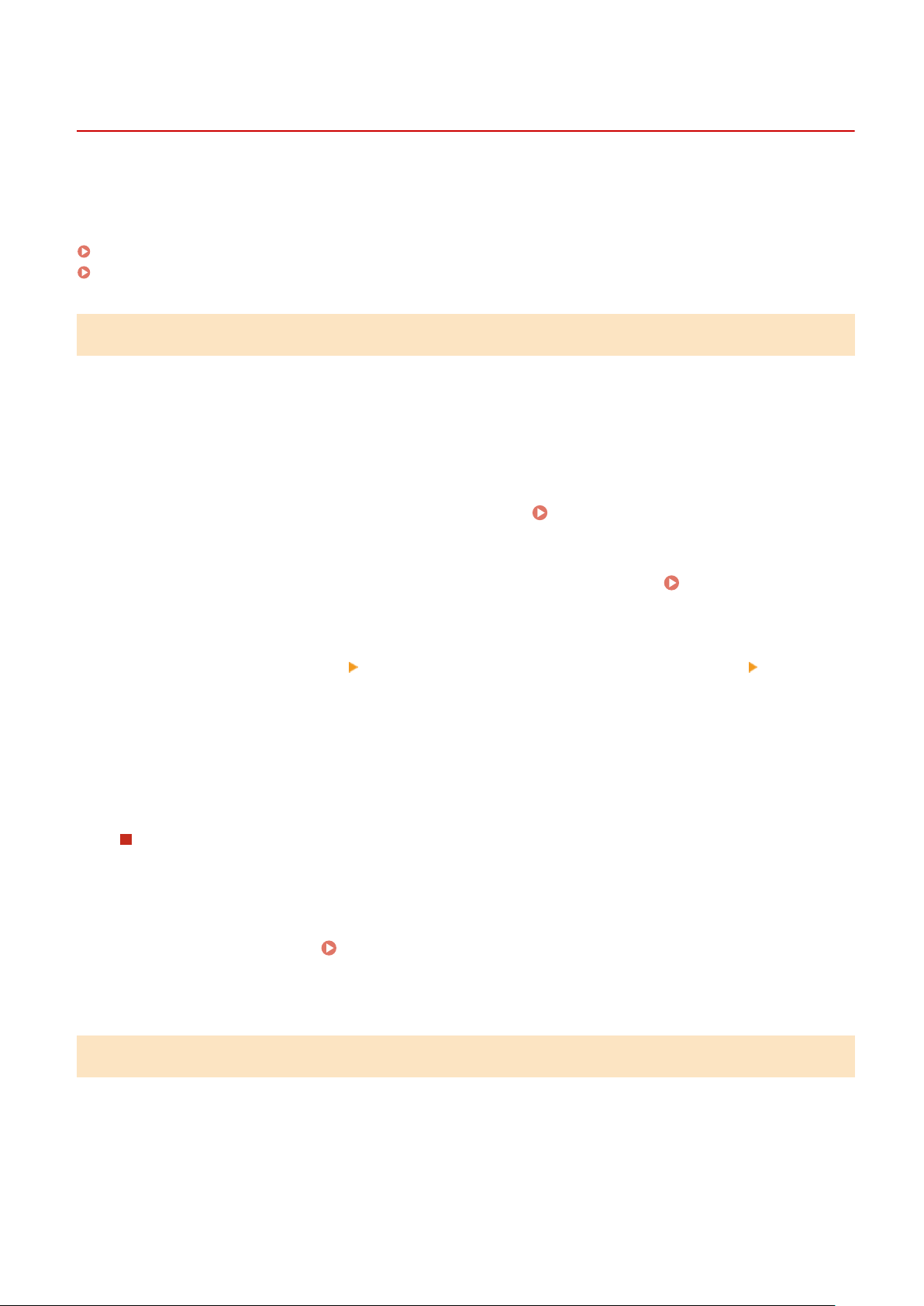
Conguring SMB
8W0J-01W
This machine uses the Server Message Block (SMB) communication pr
otocol to save scanned data to a shared folder,
for example. Depending on the network environment, you may have to set the computer name and workgroup name
of the machine, and congure the SMB client information when connecting to an SMB server.
Setting the Computer Name and Workgroup Name(P. 88)
Conguring an SMB Client(P
. 88)
Setting the Computer Name and Workgroup Name
Set the computer name used to identify the machine in a network and the workgroup name to identify the group that
the machine belongs to.
Congure these settings using Remote UI from a computer. You cannot use the control panel to congure the
settings.
Administrator privileges are required. The machine must be restarted to apply the settings.
1
Log in to Remote UI in System Manager Mode.
Starting Remote UI(P. 399)
2
On the Portal page of Remote UI, click [Settings/Registration]. Portal Page of
Remote UI(P. 401)
3
Click [Network Settings] [Computer Name/Workgroup Name Settings] [Edit].
➠ The [Edit Computer Name/W
orkgroup Name Settings] screen is displayed.
4
Enter the computer name and workgroup name of the machine, and click [OK].
Enter using single-byte alphanumeric characters.
In an Environment with WINS
● Select the [Use NetBIOS] checkbo
x.
● You cannot register names that start with an asterisk (*) to the WINS server.
5
Restart the machine.
Restarting the Machine(P. 113)
➠ The settings ar
e applied.
Conguring an SMB Client
Congure the settings when connecting to an SMB server (such as the computer with the shared folder) and the
version of SMB to use with the SMB client.
* This setting is available only for MF269dw II / MF269dw VP II / MF267dw II.
Congure these settings using Remote UI from a computer. You cannot use the control panel to congure the
settings.
Administrator privileges are required.
Setting Up
88
Loading ...
Loading ...
Loading ...
