Loading ...
Loading ...
Loading ...
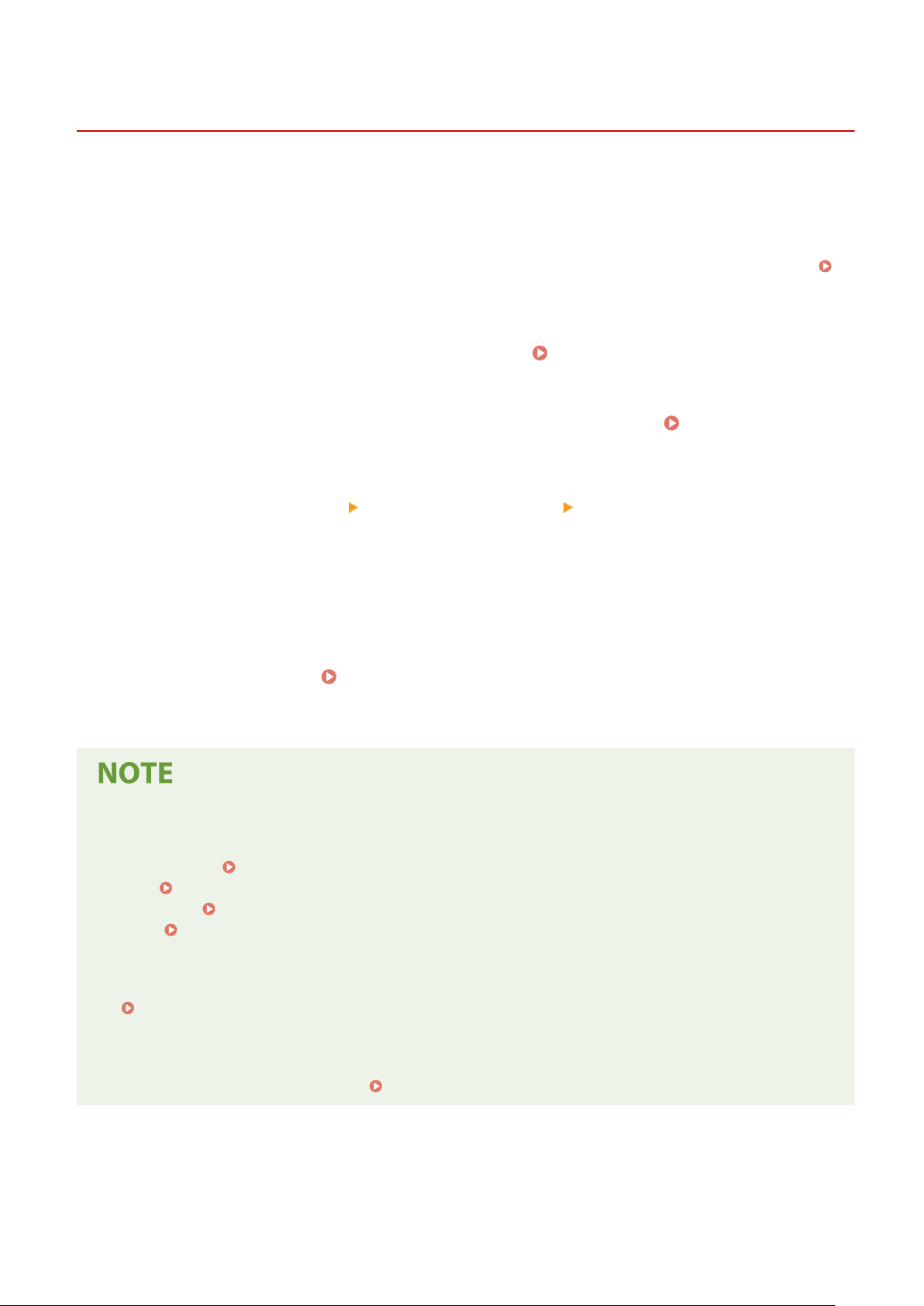
Changing the Port Number
8W0J-07F
T
ypically, conventional port numbers are used for major protocols, but these port numbers may be changed to
enhance security. As the port numbers must be the same on communicating devices, such as a computer or server,
when the port number is changed, the setting on the machine also needs to be changed.
This section describes how to congure the settings using Remote UI from a computer.
On the control panel, select [Menu] in the [Home] screen, and then select [Preferences] to congure the settings.
[Port Number Settings](P. 449)
Administr
ator privileges are required. The machine must be restarted to apply the settings.
1
Log in to Remote UI in System Manager Mode.
Starting Remote UI(P. 399)
2
On the Portal page of Remote UI, click [Settings/Registration]. Portal Page of
Remote UI(P. 401)
3
Click [Network Settings] [Port Number Settings] [Edit].
➠ The [Edit Port Number Settings] scr
een is displayed.
4
Change the port number of the protocol, and click [OK].
5
Restart the machine.
Restarting the Machine(P. 113)
➠ The settings ar
e applied.
Protocol Settings
● For the protocol settings and settings of the functions using the protocol, see the following:
LPD/RAW/WSD Conguring LPD
, RAW, or WSD(P. 392)
HTTP
Disabling HTTP Communication(P. 394)
POP3/SMTP Conguring Detailed Information of the E-mail Server (Remote UI)(P
. 239)
SNMP
Conguring SNMP(P
. 91)
Changing the Port Number of the Proxy Server
● To change the port number of the proxy server, see the following:
Using a Proxy(P. 358)
Changing the Port Number of the Printer Driver (Windo
ws)
● When the port number of the print protocol (LPD or RAW) is changed on the machine, change the port
number setting on the computer too.
Conguring a Printer Port (Windo
ws)(P. 203)
Security
357
Loading ...
Loading ...
Loading ...
