Loading ...
Loading ...
Loading ...
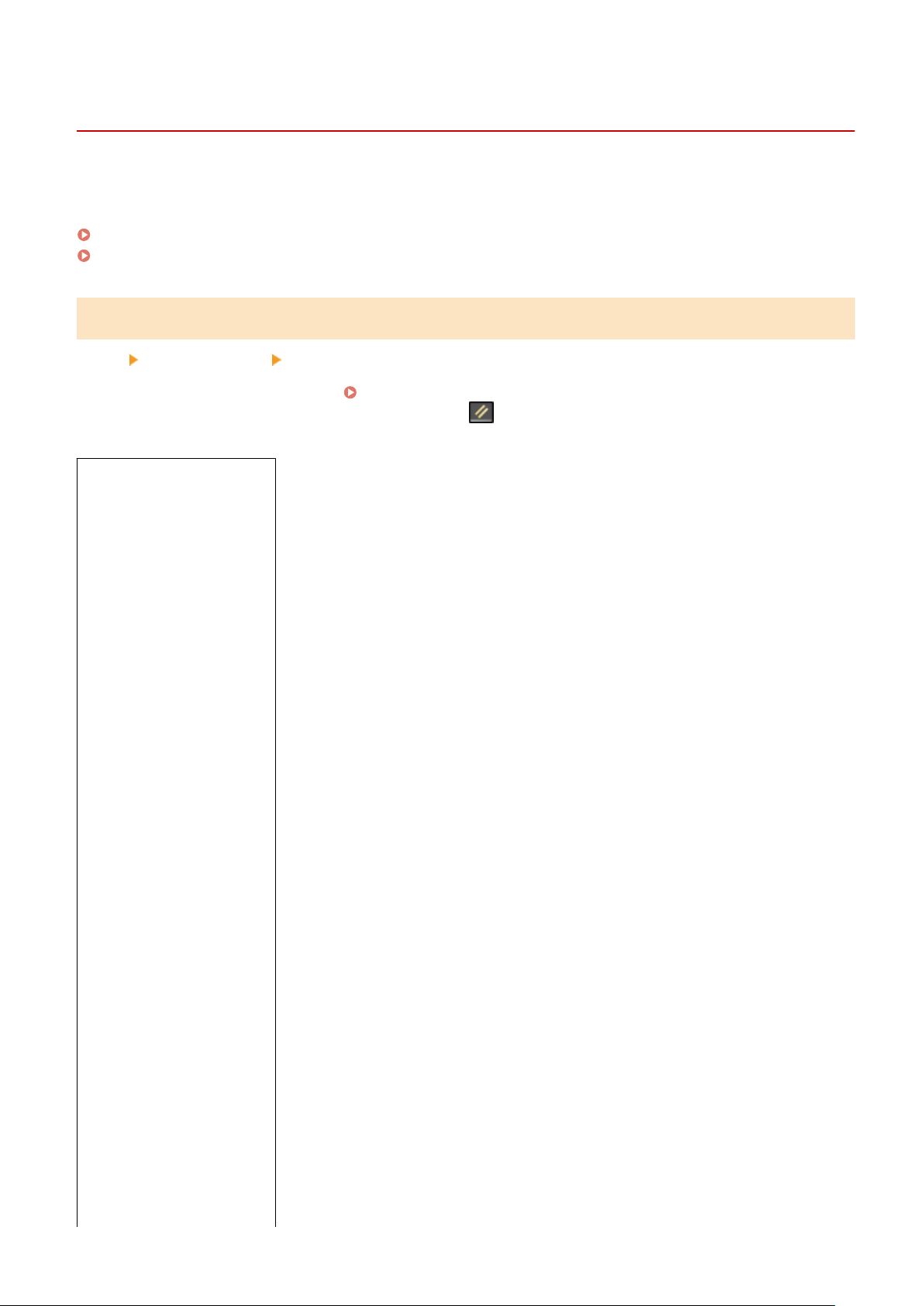
[Copy]
8W0J-0A5
Specify the settings for cop
ying.
* Values in bold red text are the default settings for each item.
[Change Default Settings](P. 470)
[Initialize Default Settings](P. 471)
[Change Default Settings]
[Menu] [Function Settings] [Copy]
Change the default settings for cop
ying.
Changing the Default Settings(P. 190)
The values specied her
e are also restored when you press
on the control panel while the copy screen is
displayed.
[Number of Copies]
1
to 999
[Density]
9 levels
[Background]
[Auto]
[Adjust (Manual)]
9 levels
[Original Type]
[Text]
[Text/Photo (High Speed)]
[Text/Photo (Quality)]
[Photo]
[2-Sided]
[Off]
[1->2-Sided]
[2->2-Sided]
*1
[2->1-Sided]
*1
[Original/Finishing Type]
[Copy Ratio]
[Custom Ratio]
[100% (Direct)]
[400% (Max)]
[200%]
[129% STMT->LTR]
[78% LGL->LTR]
[64% LTR->STMT]
[50%]
[25% (Min)]
Settings Menu Items
470
Loading ...
Loading ...
Loading ...
