Loading ...
Loading ...
Loading ...
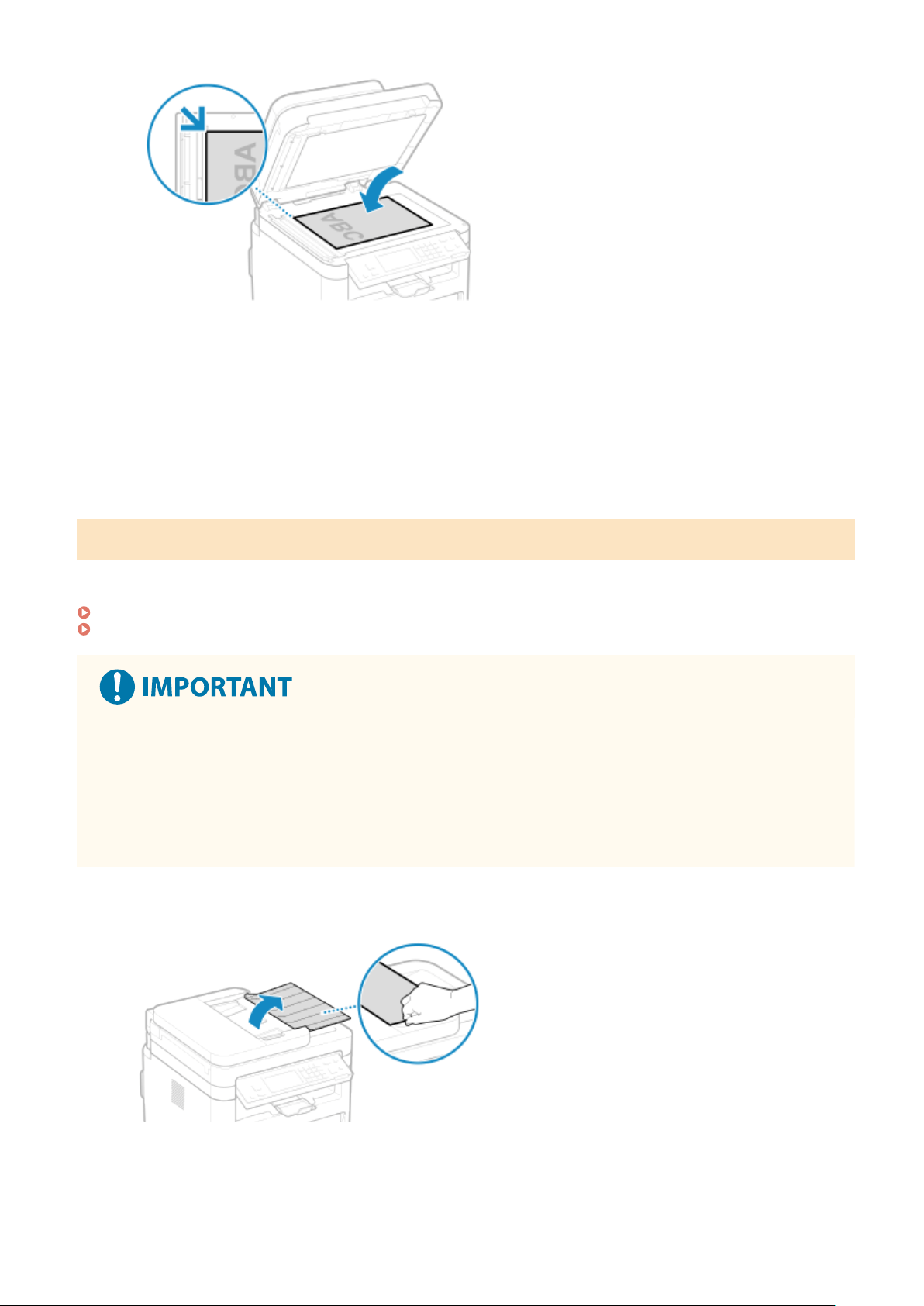
When scanning tracing paper, transparencies, and other transparent originals, place a sheet of plain white
paper on top.
3
Gently close the feeder or the platen cover.
4
When scanning of the original is complete, remove the original from the platen glass.
Placing Originals in the Feeder
When scanning two or mor
e sheets of originals, place only originals of the same size.
For the size of the originals that can be placed in the feeder, see the specications of the feeder.
2-Sided Double Pass Feeder Specications(P
. 31)
1-Sided Feeder Specications(P
. 32)
To prevent paper jams inside the feeder, do not place the following originals:
● W
rinkled, creased, curled, rolled, or torn paper
● Carbon paper, coated paper, thin translucent paper, thin paper, or transparencies
● Stapled or clipped paper
● Paper printed by a thermal transfer printer
1
Open the original supply tray.
2
Spread the slide guides outward until they are slightly farther apart than the width
of the original.
Basic Operations
140
Loading ...
Loading ...
Loading ...
