Loading ...
Loading ...
Loading ...
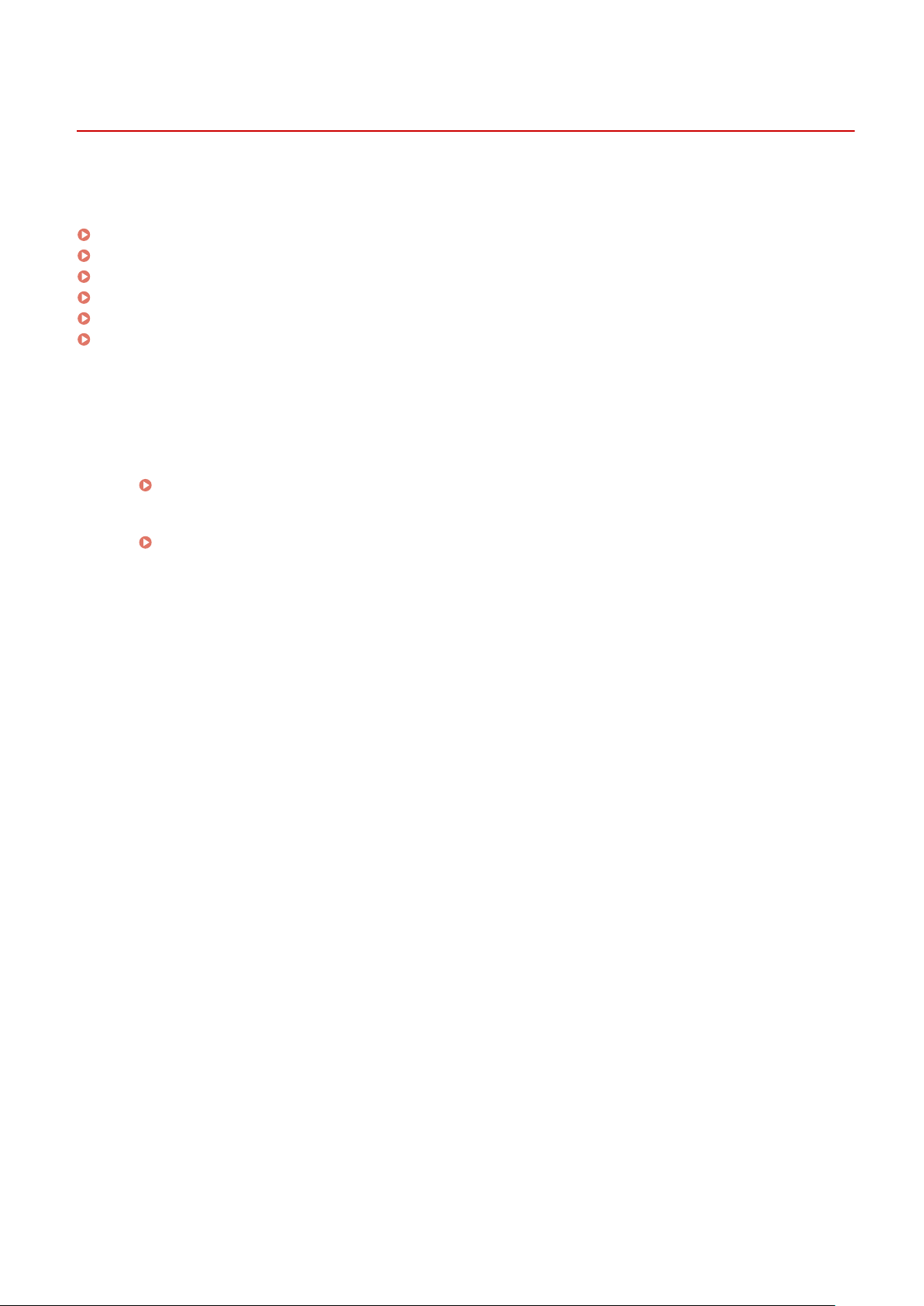
Faxing and Using the Telephone
8W0J-0FY
This is a list of pr
oblems that can occur when faxing and using the telephone. Check how to troubleshoot the problem
based on the symptom.
Cannot Send a Fax(P. 614)
Cannot Receive a Fax(P. 616)
Machine Does Not Automatically Switch Between Telephone and Fax(P. 618)
Cannot Send or Receive a Fax via Optical Line(P. 619)
Cannot Send a Fax to an International Destination(P. 620)
Other Party's Telephone or Fax Number Is Not Displayed(P. 621)
◼ Fr
equently Asked Questions about Operations
I Want to Forward or Save a Received Fax.
Congure the settings to automatically forward or save received faxes to a computer, other fax machine, or
other destination.
Auto Forwarding and Backing Up Received Faxes(P. 276)
I W
ant to Send a Fax from a Computer.
You can send a document as a fax from a computer using a fax driver.
Sending Faxes from a Computer (PC Faxing)(P. 282)
Troubleshooting
613
Loading ...
Loading ...
Loading ...
