Loading ...
Loading ...
Loading ...
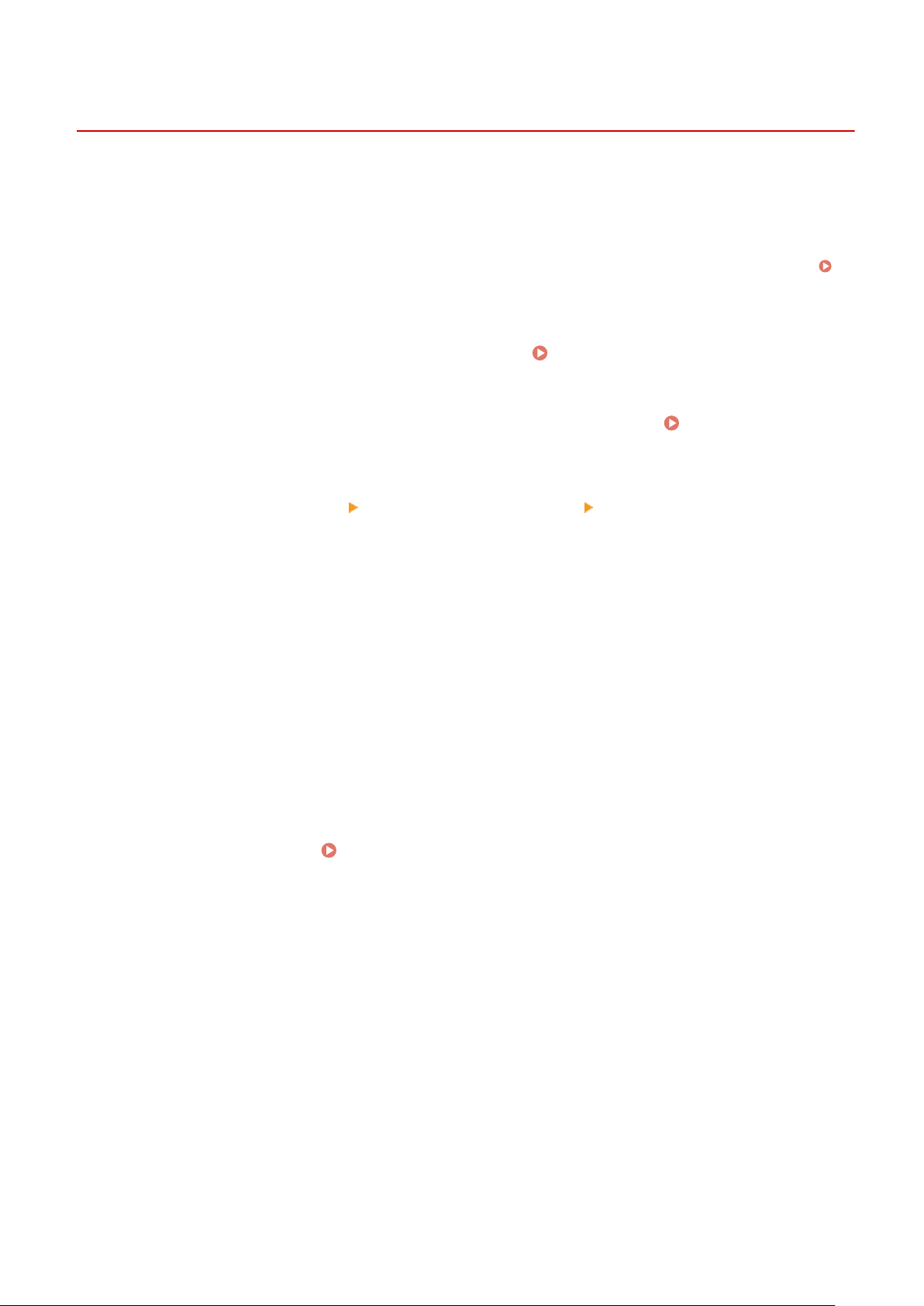
Manually Conguring the Ethernet Settings
8W0J-01S
By default, when the machine connects to a wir
ed LAN, the Ethernet communication mode and Ethernet type are
detected automatically, and these can be used without changes. Depending on the usage environment, you may have
to change the Ethernet settings to suit the settings of peripheral devices.
This section describes how to congure the settings using Remote UI from a computer.
On the control panel, select [Menu] in the [Home] screen, and then select [Preferences] to congure the settings.
[Ethernet Driver Settings](P. 439)
Administr
ator privileges are required. The machine must be restarted to apply the settings.
1
Log in to Remote UI in System Manager Mode.
Starting Remote UI(P. 399)
2
On the Portal page of Remote UI, click [Settings/Registration]. Portal Page of
Remote UI(P. 401)
3
Click [Network Settings] [Ethernet Driver Settings] [Edit].
➠ The [Edit Ethernet Driver Settings] scr
een is displayed.
4
Clear the [Auto Detect] checkbox.
5
Select the communication mode.
Normally, select [Full Duplex]. When the network router is set to half duplex communication, select [Half
Duple
x].
6
Select the Ethernet type, and click [OK].
7
Restart the machine.
Restarting the Machine(P. 113)
➠ The settings are applied.
Setting Up
84
Loading ...
Loading ...
Loading ...
