Loading ...
Loading ...
Loading ...
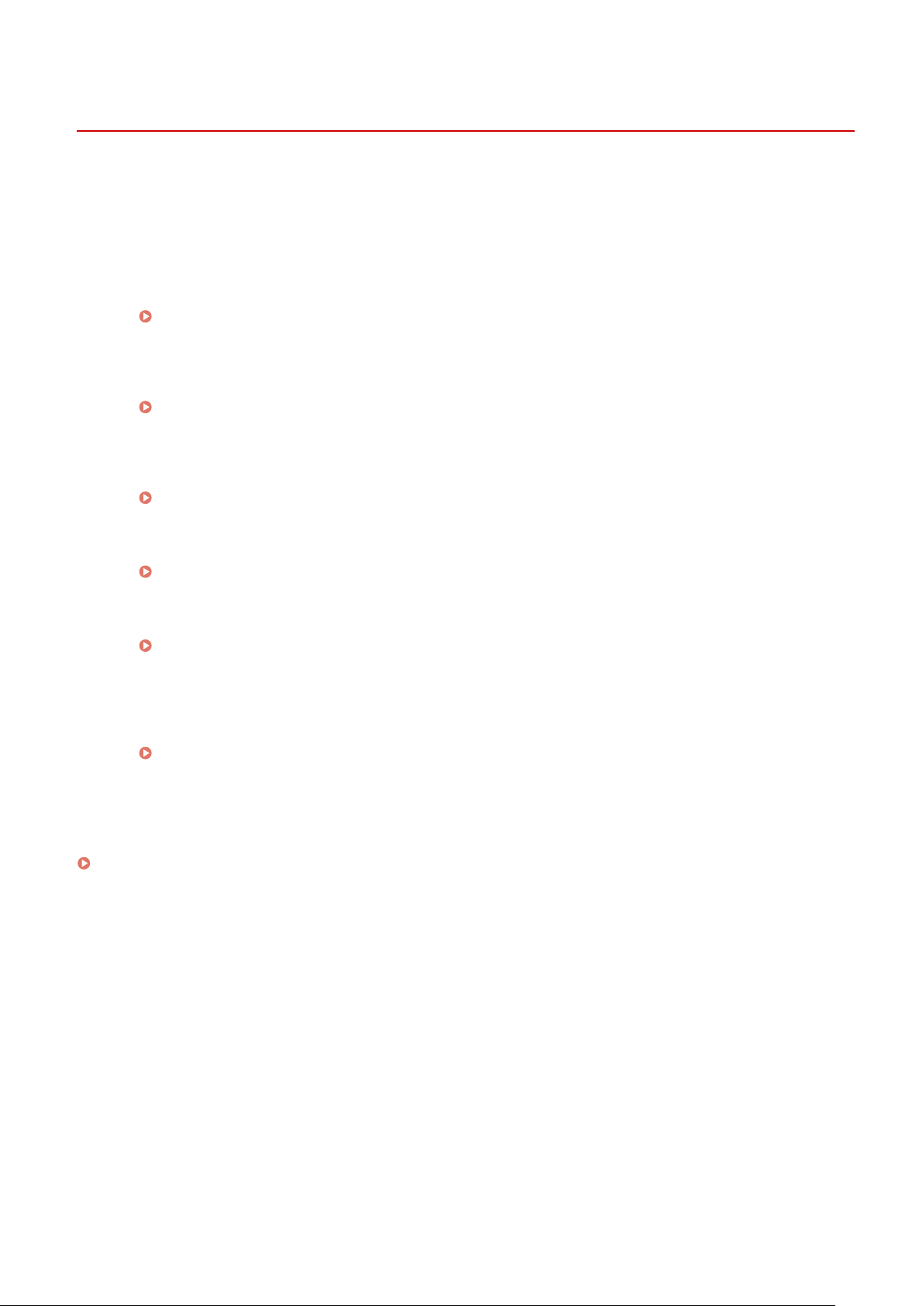
Protecting the Network
8W0J-07C
Connecting the machine to a network allo
ws you link it to computers and mobile devices for more convenient
operations. However, this also creates risks of unauthorized access and eavesdropping over the network.
By conguring the security settings according to your network environment, you can reduce these risks to ensure
safer use of the machine.
Filtering Using the Firewall Settings
Allows communications only with devices that have a specic IP address or MAC address to prevent
unauthorized access.
Setting the Firewall(P. 354)
Port Contr
ol
If the port number being used by a communicating device, such as a computer or server, is changed, change
the setting on the machine too. In addition, if it is clear that there is an unneeded protocol, use of the
protocol is prohibited on the machine and that port is closed to prevent intrusion from the outside.
Changing the Port Number(P. 357)
Using a Pr
oxy Server
Using a proxy server to connect the machine to a network not only facilitates managing communication with
external networks but blocks unauthorized access and consolidates anti-virus protection for enhanced
security.
Using a Proxy(P. 358)
Encryption of Communication Using TLS
Y
ou can use TLS to encrypt communication when using Remote UI. This reduces the risks of data
eavesdropping and tampering during communication.
Using TLS(P. 360)
Using the Machine in a Network with IEEE 802.1X Authentication
When connecting the machine to a network that uses IEEE 802.1X authentication, you must congur
e the
settings on the machine such as the authentication method managed by the authentication server.
Using IEEE 802.1X(P. 362)
Managing and V
erifying the Key and Certicate
You can generate a key and certicate used to encrypt communication and register a key and certicate
obtained from a certication authority. By conguring the settings to check the revocation status of a
certicate (using OCSP), you can check to see if a certicate received from a certication authority has been
revoked.
Managing and Verifying a Key and Certicate(P. 364)
◼ See Also
For the network settings at setup, see the following.
Conguring Your Machine for Your Network Environment(P. 83)
Security
353
Loading ...
Loading ...
Loading ...
