Loading ...
Loading ...
Loading ...
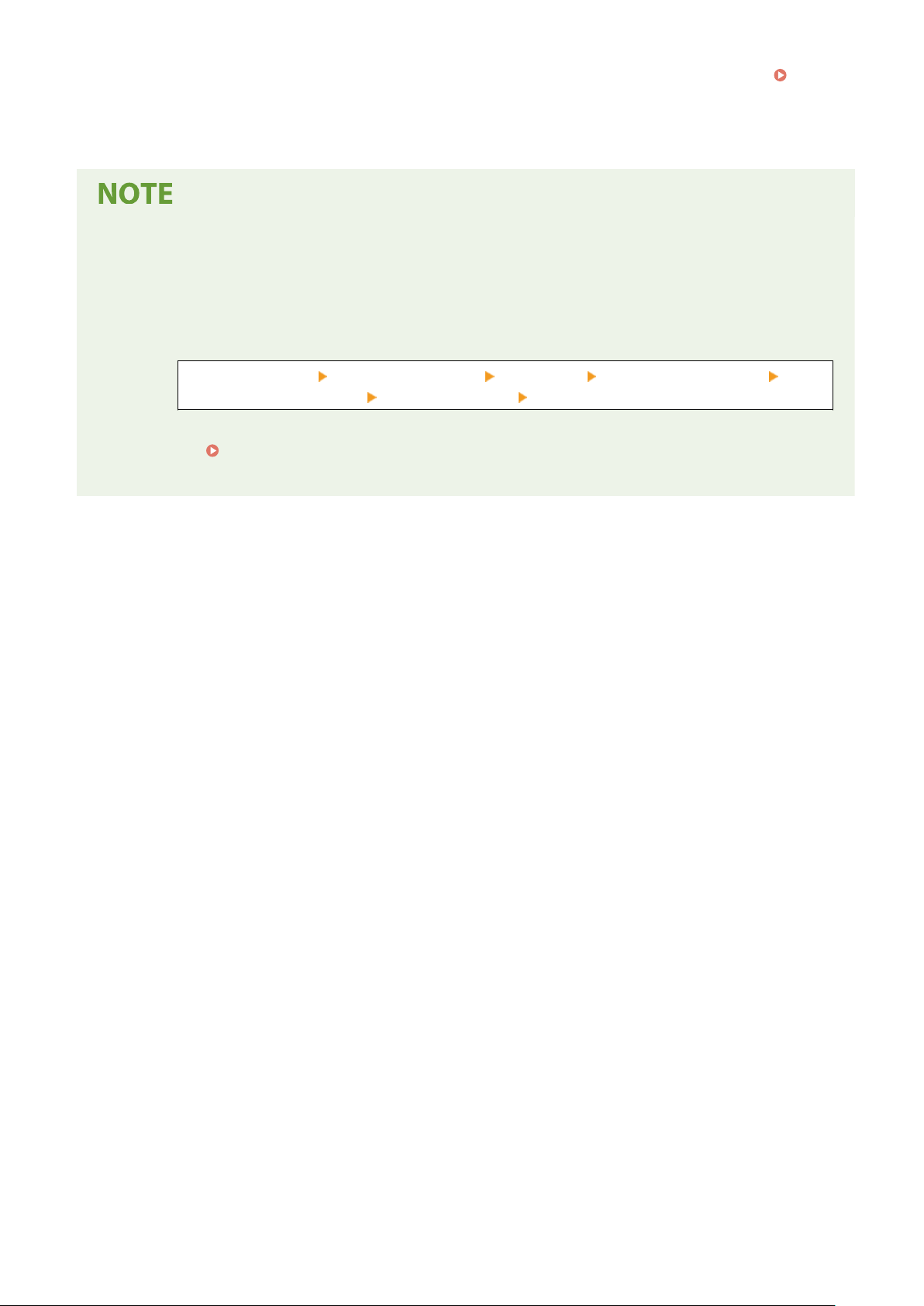
* If the e-mail address you want to use is not registered in the Address Book, register it, and then select it. Address
Book Function
(P. 169)
[Priority]
Select the priority level.
E-mail Sender
● The e-mail addr
ess of the machine becomes the sender e-mail address (From) regardless of the [Reply To]
setting.
● To send the sender's name along with the e-mail address of the machine, use the following procedure to set
the unit name.
Log in to Remote UI [Settings/Registration] [TX Settings] [Scan and Send Settings] [Edit]
under [Unit Name Settings] enter the unit name [OK].
On the control panel, select [Menu] in the [Home] screen, and then select [Function Settings] to congur
e
the settings.
[Register Unit Name (E-Mail)](P. 487)
● The e-mail sender is the setting shar
ed with the machine.
Scanning
261
Loading ...
Loading ...
Loading ...
