Loading ...
Loading ...
Loading ...
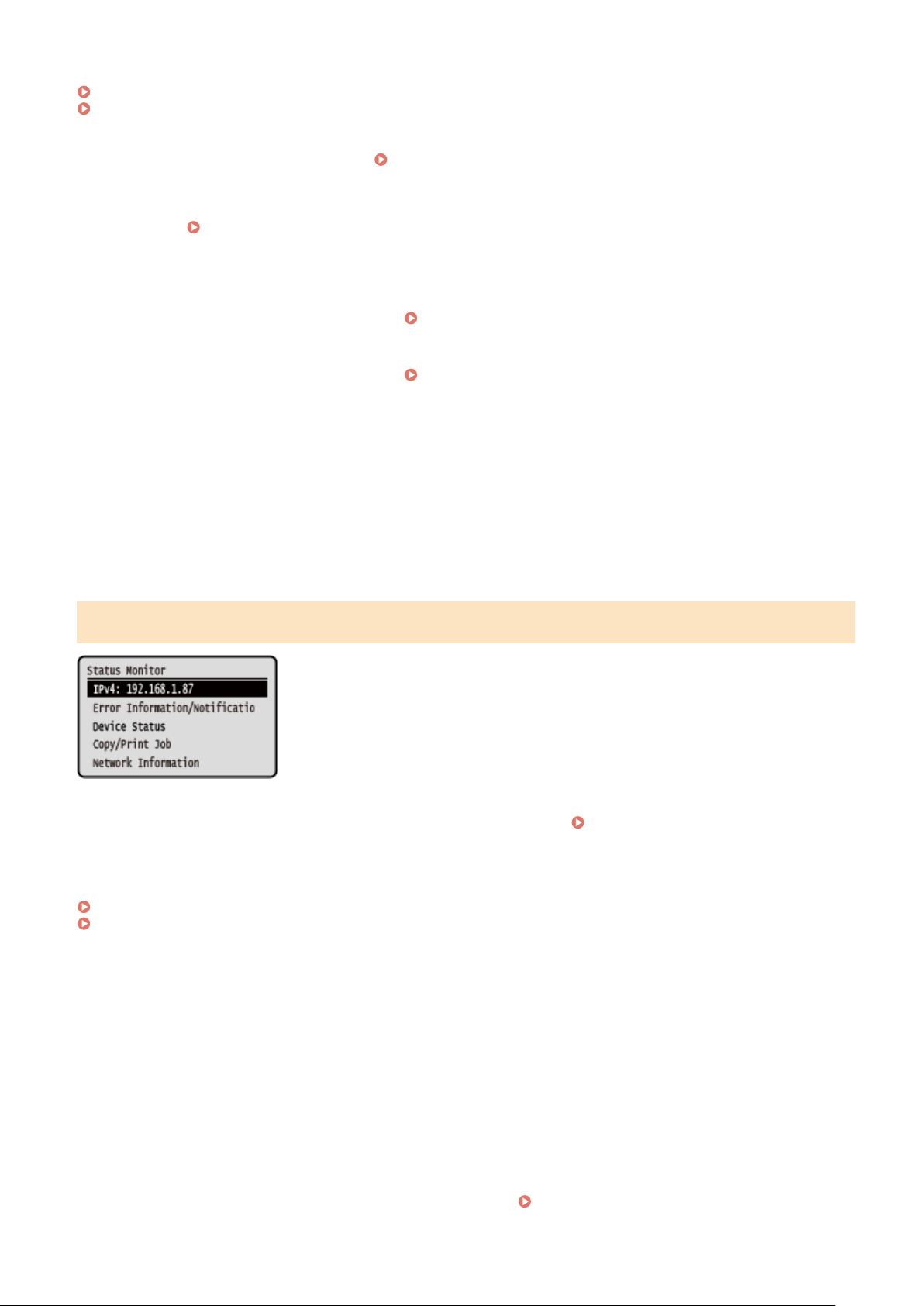
Displays the status and log of sent and saved scanned data and faxes.
Checking the Send and Save Status and Log of Scanned Data (Touch Panel Model)(P. 263)
Checking Sent and Received Faxes(P. 293)
[RX Job]
Displays the status and log of r
eceived faxes.
Checking Sent and Received Faxes(P. 293)
[Fax Forwar
ding Errors]
If a fax could not be forwarded but remains in the memory, you can print it or forward it to a different destination, and
view its content.
Checking Faxes that Failed to Be Forwarded(P. 294)
[Network Information]
[IPv4]
Check the IPv4 addr
ess and other settings.
Setting IPv4 Addresses(P. 77)
[IPv6]
Check the IPv6 addr
ess and other settings.
Setting IPv6 Addresses(P. 81)
[Network Connection Method]
Check whether the machine has a wir
ed or wireless connection.
Displays the connection status and error information when connected by wireless LAN.
[Direct Connection Information]
Displays the connection status when directly connected to a device.
[IEEE 802.1X Error Information]
Displays the details of errors that occur with IEEE 802.1X authentication.
5 Lines LCD Model
[IPv4]
Displays the IPv4 addr
ess of the machine by default. You can also hide this.
[Display IP Address](P. 433)
[Err
or Information/Notication]
You can check the information of errors that occur on the machine. Take troubleshooting measures according to the
error details.
A Message Appears(P. 628)
An Error Code Is Displayed(P. 643)
[De
vice Status]
[Paper Information]
Check the remaining amount of paper for each paper source.
[Cartridge Level]
You can check the remaining amount in the toner cartridge or the drum cartridge.
Other internal parts may reach the end of their lifetime before the toner runs out.
[Check Toner Cartridge Name]
You can check the product number of the toner cartridge or the drum cartridge.
[Check Counter]
Check the total number of pages printed, faxed, and copied.
Checking the Number of Printed Pages (Check
Counter)(P
. 406)
Basic Operations
125
Loading ...
Loading ...
Loading ...
