Loading ...
Loading ...
Loading ...
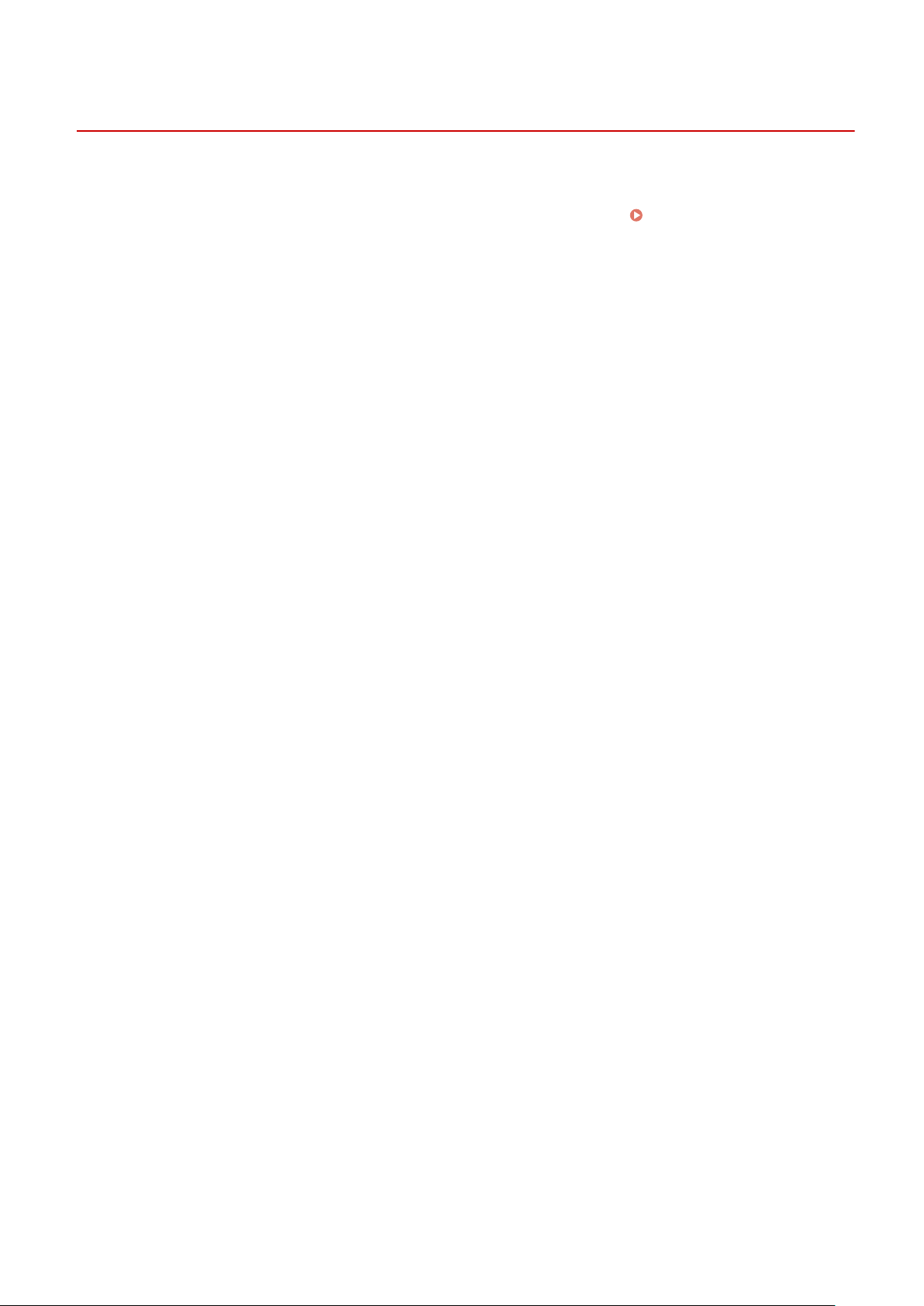
Receiving Faxes via Telephone (Remote RX)
8W0J-063
Remote RX allo
ws you to use the numeric keys of the telephone connected to the machine to receive faxes by dialing a
predetermined number (Remote RX ID).
The Remote RX ID is set to [25] by default. You can change this to a custom number.
[Remote RX](P. 502)
1
When the machine rings, pick up the handset of the telephone.
If it is a phone call, you can take the call.
2
When you hear a beep, dial the Remote RX ID using the numeric keys of the
telephone.
➠ The machine starts r
eceiving the fax. When receiving is completed, the fax is printed automatically.
If you do not hear a set of tones when entering the Remote RX ID, press the tone button (*) of the telephone,
and then enter the Remote RX ID again.
3
Hang up the handset.
Faxing
289
Loading ...
Loading ...
Loading ...
