Loading ...
Loading ...
Loading ...
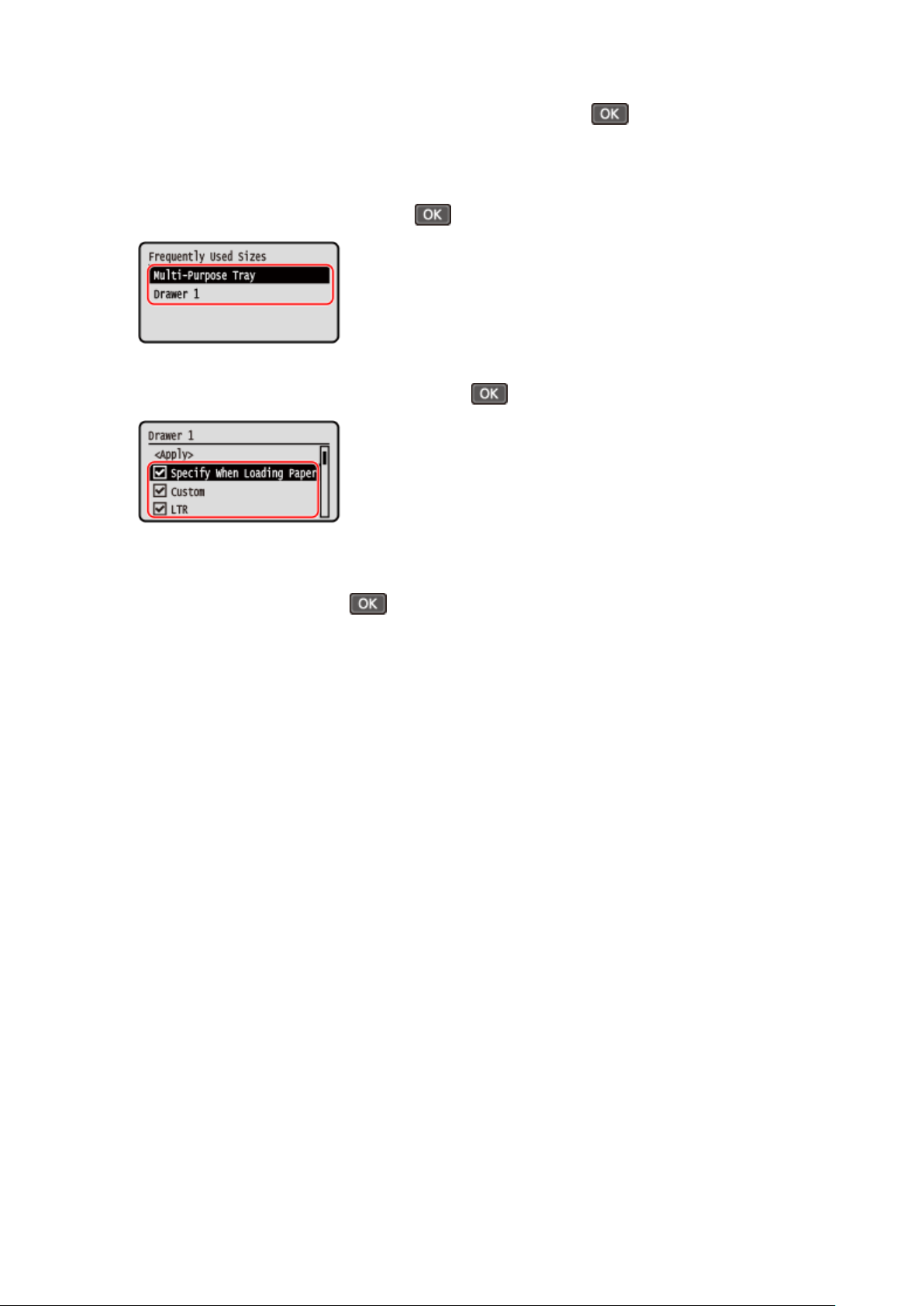
2
Select [Select Frequently Used Paper Sizes], and press .
➠ The [Select Fr
equently Used Paper Sizes] screen is displayed.
3
Select a paper source, and press
.
4
Select the paper size to hide and press
.
➠ The checkbo
xes on the paper sizes are cleared.
5
Select [Apply], and press
.
➠ Paper sizes whose checkbo
xes are cleared are not displayed on the paper settings screen.
Basic Operations
167
Loading ...
Loading ...
Loading ...
