Loading ...
Loading ...
Loading ...
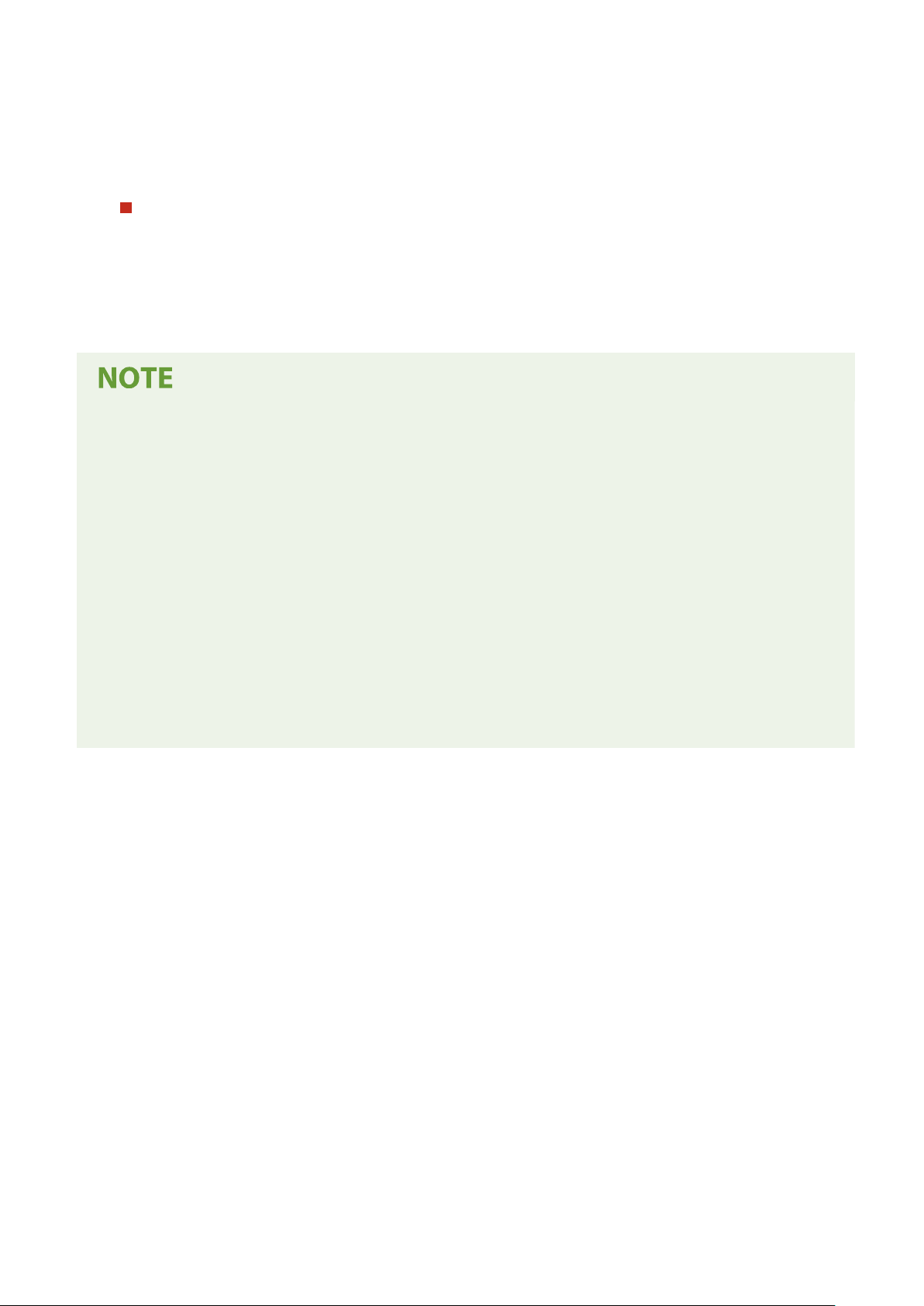
➠ The [Enter Private Ke
y Password] screen is displayed.
2
Enter the key name password using single-byte alphanumeric characters, and click [OK].
➠ The r
egistered key and certicate are added to [Registered Key and Certicate] on the [Key and
Certicate Settings] screen.
When registering a CA certicate
T
o the right of the CA certicate le to register, click [Register].
➠ The registered CA certicate is added to [Registered CA Certicate] on the [CA Certicate Settings] screen.
7
Log out from Remote UI.
Viewing and Verifying Detailed Information of a Registered Certicate
● When you click the k
ey name (or certicate icon) in [Registered Key and Certicate] on the [Key and
Certicate Settings] screen, the certicate details appear.
● On the certicate details screen, click [Verify Certicate] to verify that the certicate is valid.
Viewing and Verifying Detailed Information of a Registered CA Certicate
● When you click the issued to location in [Registered CA Certicate] on the [CA Certicate Settings] screen, the
CA certicate details appear.
● On the CA certicate details screen, click [Verify Certicate] to verify that the CA certicate is valid.
When the Key and Certicate or CA Certicate Cannot Be Deleted
● You cannot delete a key and certicate being used. Disable the function being used, or delete these after
switching to another key and certicate.
● A preinstalled CA certicate cannot be deleted. If a preinstalled CA certicate is not required, click [Disable]
to the right of the CA certicate.
Security
371
Loading ...
Loading ...
Loading ...
