Loading ...
Loading ...
Loading ...
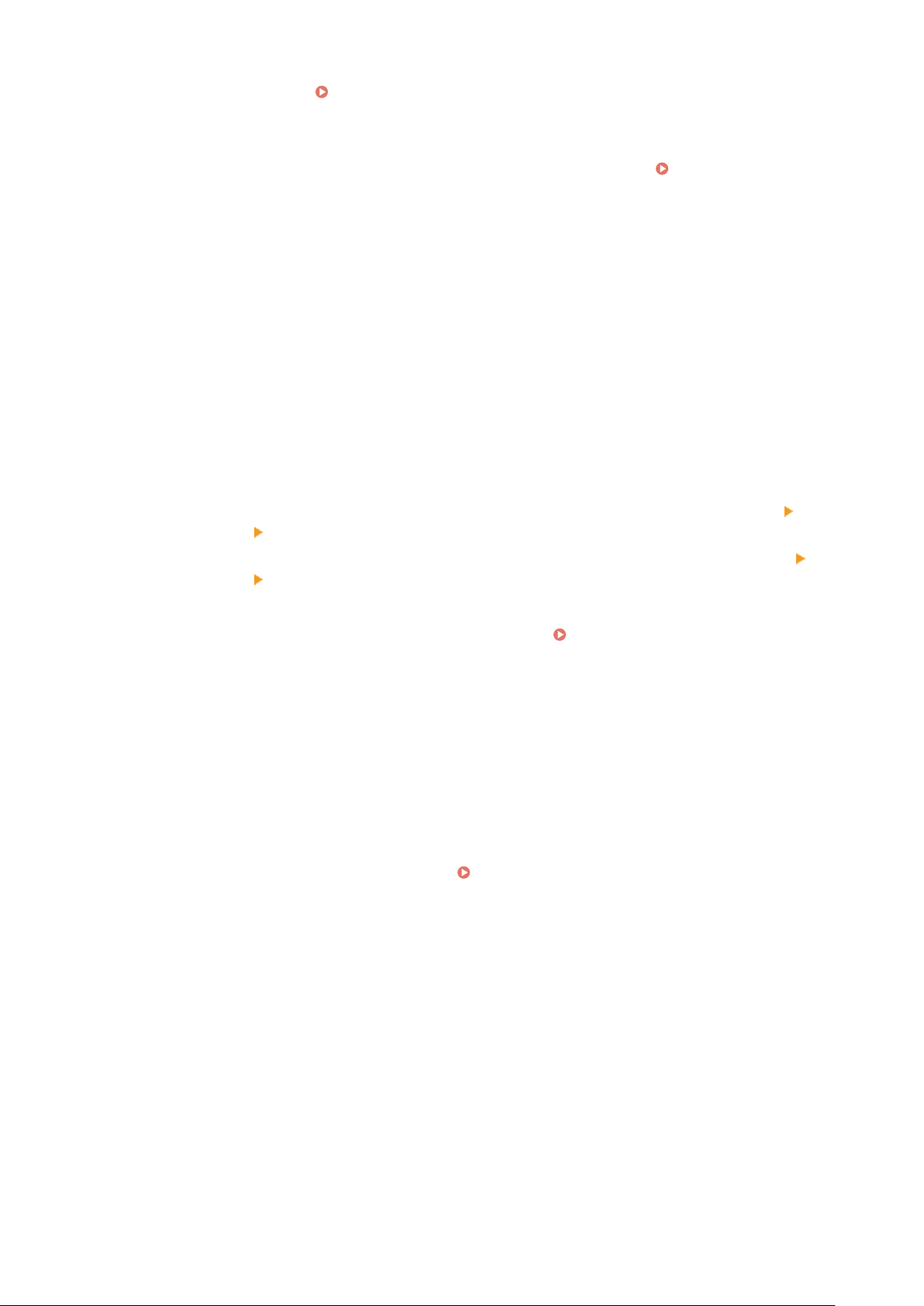
With preview in Memory Lock enable, you can perform the following operations when logged in with
System Manager Mode. Saving Received Documents in the Machine (Memory Lock)(P. 382)
● Click [
Job Number] to view details and a preview of the data to be forwarded.
● Click [Delete] to delete the data to be forwarded.
* If data cannot be forwarded but remains in the memory, it can be printed.
Checking Faxes that
Failed to Be Forwar
ded(P. 294)
[Error Information]
Displays information of errors occurring on the machine.
* You can view the same information by clicking the link displayed in [Error Information] on the Portal page.
[Consumables]
Displays the paper size and type of each paper source, the toner cartridge name and the drum cartridge
name.
* You can view the same information by clicking [Check Consumables Details] on the Portal page.
[Device Features]
Displays the specications of the machine and the status of optional equipment.
[Device Information]
Displays information of the machine, such as the product name and serial number, as well as the rmware
version and system manager information.
● [Device Name] and [Location] display the information set in [Settings/Registration]
[De
vice
Management]
[Device Information Settings].
● [System
Manager Information] displays the information set in [Settings/Registration]
[User
Management] [System Manager Information].
[Check Counter]
Displays the total number of pages copied and printed to date. Checking the Number of Printed Pages
(Check Counter)
(P. 406)
[Cartridge Log]
Displays a usage record for the toner cartridge or the drum cartridge.
To change the displayed cartridge, select the cartridge from the pulldown menu, and click [Display].
[Eco Information]
Displays the average number of sheets output and average power consumption per month.
You can change the settings of the following items in [Device Settings Status] to save paper and power.
● [N on 1 in Copy Settings]
● [2-Sided in Copy Settings]
● [Use Fax Preview in Memory Lock Settings]
Saving Received Documents in the Machine (Memory
Lock)(P
. 382)
4
Log out from Remote UI after viewing the usage.
Managing the Machine
404
Loading ...
Loading ...
Loading ...
