Loading ...
Loading ...
Loading ...
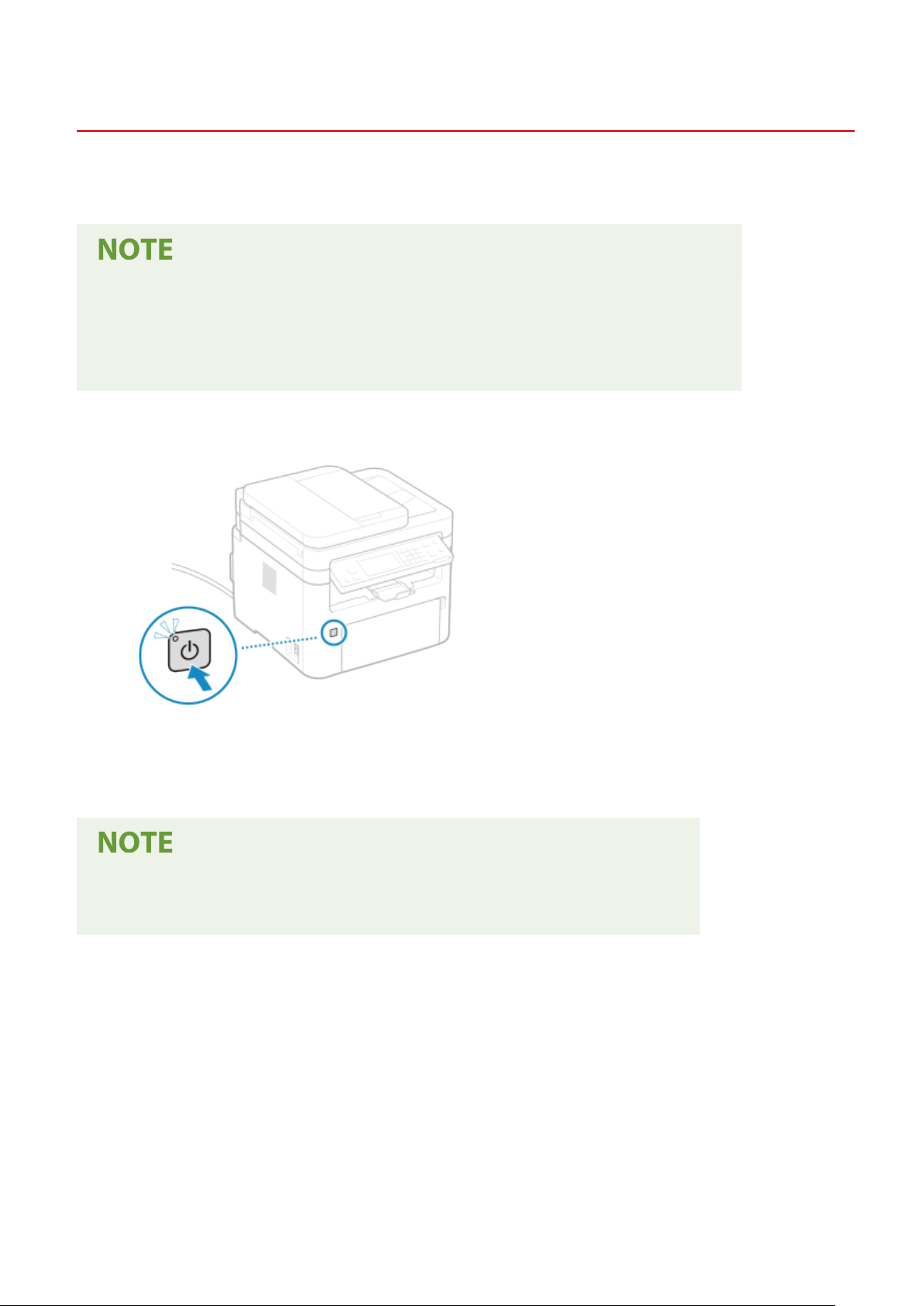
Turning OFF the Machine
8W0J-027
Pr
ess the power switch on the front side of the machine to turn OFF the machine.
When you turn OFF the machine, the data that is waiting to be printed will be erased.
● The follo
wing data remains stored without being deleted even if the machine is turned OFF:
- Received data saved in the memory
- Data waiting to be sent
- Reports to be printed automatically after data is sent or received
1
Press the power switch.
➠ The display turns off, and the po
wer turns OFF.
It may take a few minutes until the power turns OFF. Do not unplug the power cord until the power turns
OFF.
Make sure that the power indicator has gone out.
Turning ON the Machine Again
● W
ait at least 10 seconds after turning OFF the power before turning ON the machine.
Basic Operations
112
Loading ...
Loading ...
Loading ...
