Loading ...
Loading ...
Loading ...
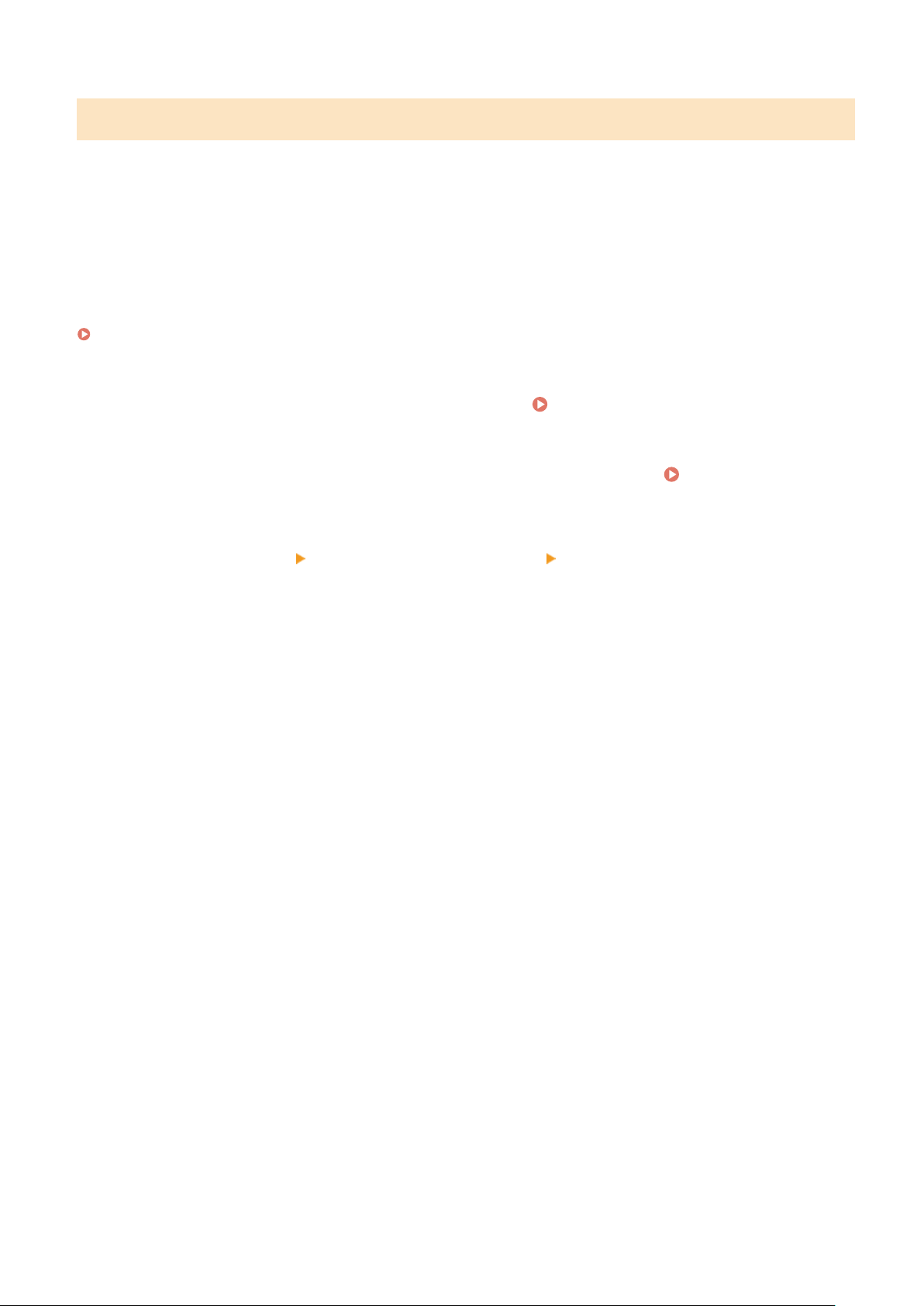
Sending Only to Registered Destinations
This limits the available send destinations to the following:
● Destinations in the Addr
ess Book.
When this function is enabled, users cannot enter a destination using the numeric keys or register or edit the Address
Book. In addition, the TX Job Log recorded before enabling this function is deleted, leaving only the aforementioned
available destinations in the TX Job Log.
This section describes how to congure the settings using Remote UI from a computer.
On the control panel, select [Menu] in the [Home] screen, and then select [Function Settings] to congure the settings.
[Restrict New Destinations](P. 485)
Administr
ator privileges are required.
1
Log in to Remote UI in System Manager Mode.
Starting Remote UI(P. 399)
2
On the Portal page of Remote UI, click [Settings/Registration]. Portal Page of
Remote UI(P. 401)
3
Click [TX Settings] [Restrict New Destinations] [Edit].
➠ The [Edit Settings for Ne
w Destinations Restrictions] screen is displayed.
4
Select the [Restrict New Destinations] checkbox.
5
Click [OK].
➠ The settings ar
e applied.
6
Log out from Remote UI.
Security
375
Loading ...
Loading ...
Loading ...
