Loading ...
Loading ...
Loading ...
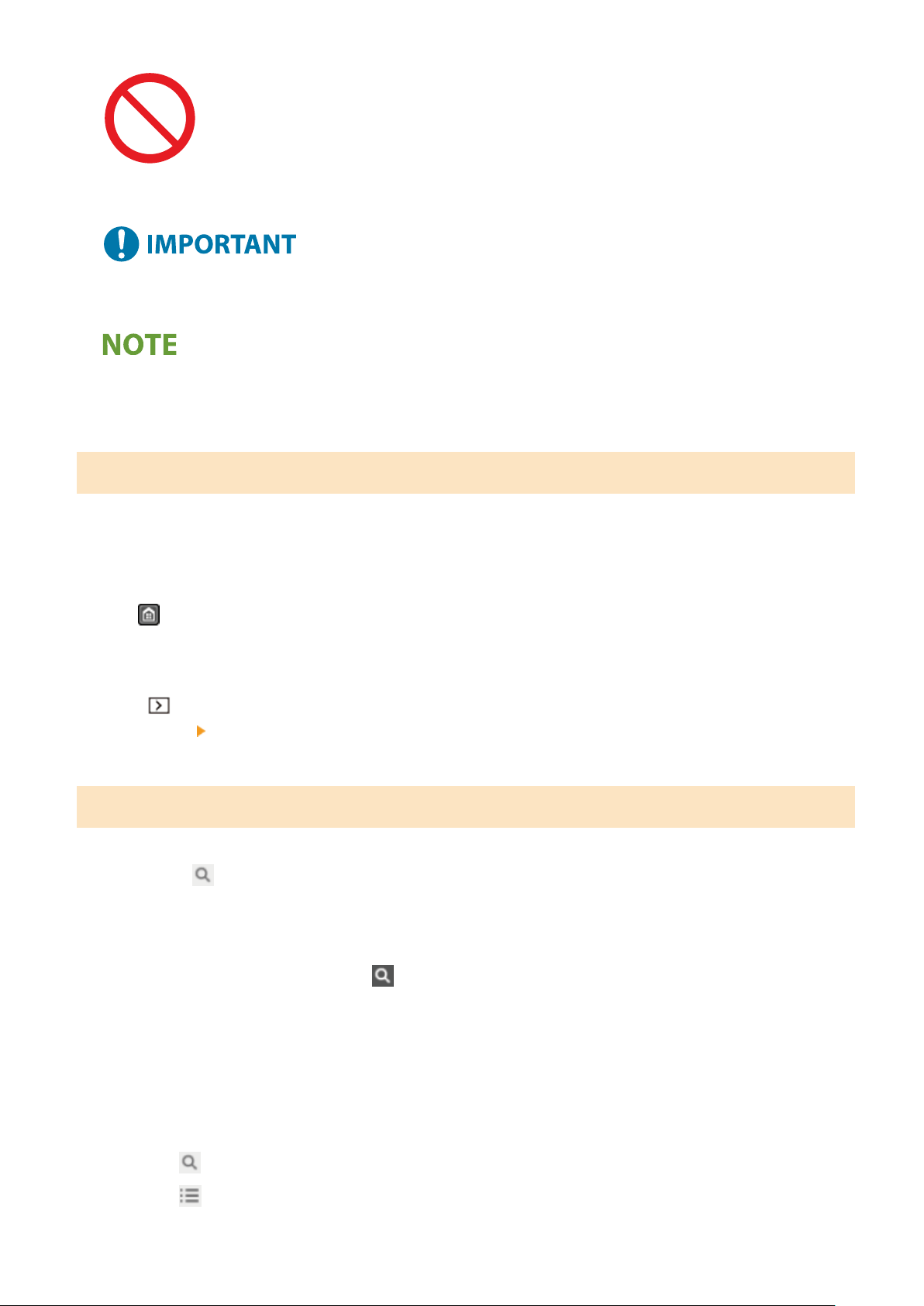
Indicates an operation that must not be performed. Read these items carefully,
and mak
e sure not to perform the described operations.
Indicates important requirements and restrictions for security and data
pr
otection as well as precautions that should be observed. Be sure to read these
items to avoid malfunction, fault, or property damage due to incorrect operation.
Indicates a clarication of an oper
ation, or contains additional explanations for a
procedure.
Key and Button Indicators
The contr
ol panel keys and buttons displayed on the screen are indicated as follows:
Control Panel Keys
Indicated with an icon.
Example: Home key
Buttons Displayed on the Control Panel and Computer Screen
Enclosed in squar
e brackets [ ].
Example:
[
]
[Cancel] [Yes]
[Settings applied.]
Search Function
1
Click [
] at the top of the screen.
➠ The search keyword input eld is displayed at the top left of the screen.
2
Enter a keyword, and click [ ] or press the [Enter] key on the computer.
● Separ
ate multiple keywords with spaces to search for pages that include all keywords.
● Enclose keywords in double quotation marks (") to search for pages that only contain complete matches
including spaces.
3
Click the search result to view the page.
● Click [
] to show or hide the search results.
● Click [ ] to display the contents.
Appendix
656
Loading ...
Loading ...
Loading ...
