Loading ...
Loading ...
Loading ...
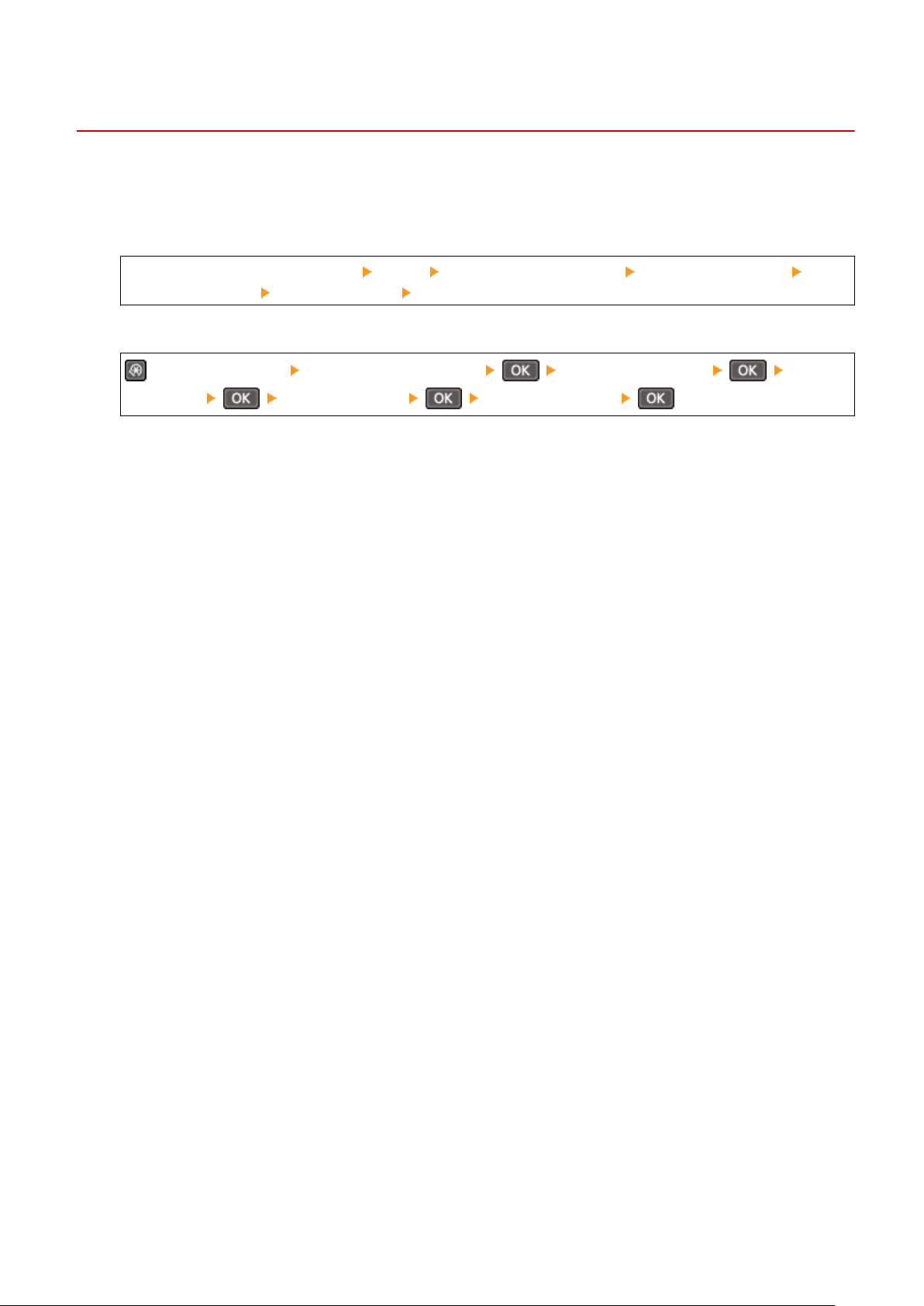
Printed Barcode Cannot Be Read
8W0J-0J7
A printed bar
code may not be able to be read. Or, lines may not be printed clearly. Specifying [Select Line Width]
may improve the situation.
Touch Panel Model
[Home] screen on the control panel [Menu] [Adjustment/Maintenance] [Adjust Image Quality]
[Special Processing] [Select Line Width] Select the line width
5 Lines LCD Model
on the control panel [Adjustment/Maintenance] [Adjust Image Quality] [Special
Pr
ocessing]
[Select Line Width] Select the line width
*When this setting is enabled, the print density may decrease.
Troubleshooting
584
Loading ...
Loading ...
Loading ...
