Loading ...
Loading ...
Loading ...
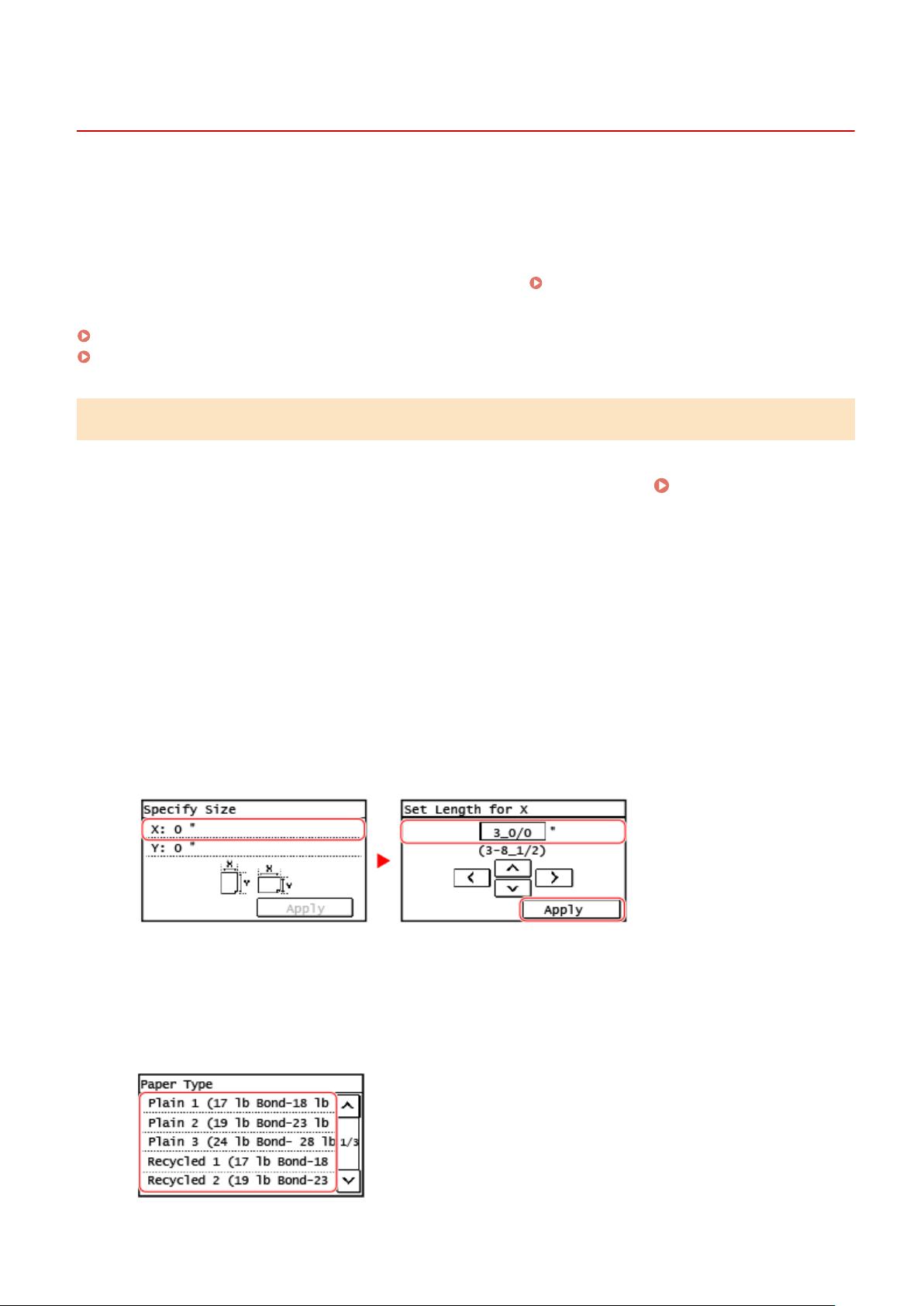
Registering Non-standard Size Paper (Custom Paper)
8W0J-035
Custom paper is non-standar
d size paper whose side lengths can be freely dened within the range supported by the
machine.
It is recommended to register a frequently used non-standard paper size. You can call the registered paper size on the
paper size selection screen, which saves time to entering the paper size. You can register up to three custom sizes.
This section describes how to register the settings using the control panel.
You can also register the settings using Remote UI from a computer.
Managing the Machine from a Computer
(Remote UI)
(P. 398)
Touch Panel Model(P. 164)
5 Lines LCD Model(P. 165)
Touch Panel Model
1
On the control panel, press [Paper Set.] in the [Home] screen.
[Home] Screen(P. 120)
2
Press [Register Custom Paper].
➠ The [Register Custom Paper] screen is displayed.
3
Select the registration number.
The size is registered to the selected number.
If you have selected the r
egistered number, continue on to press [Edit].
4
Press [X] or [Y] to enter the length and press [Apply].
5
Press [Apply].
6
Select the paper type to register.
➠ The custom paper is r
egistered.
Basic Operations
164
Loading ...
Loading ...
Loading ...
