Loading ...
Loading ...
Loading ...
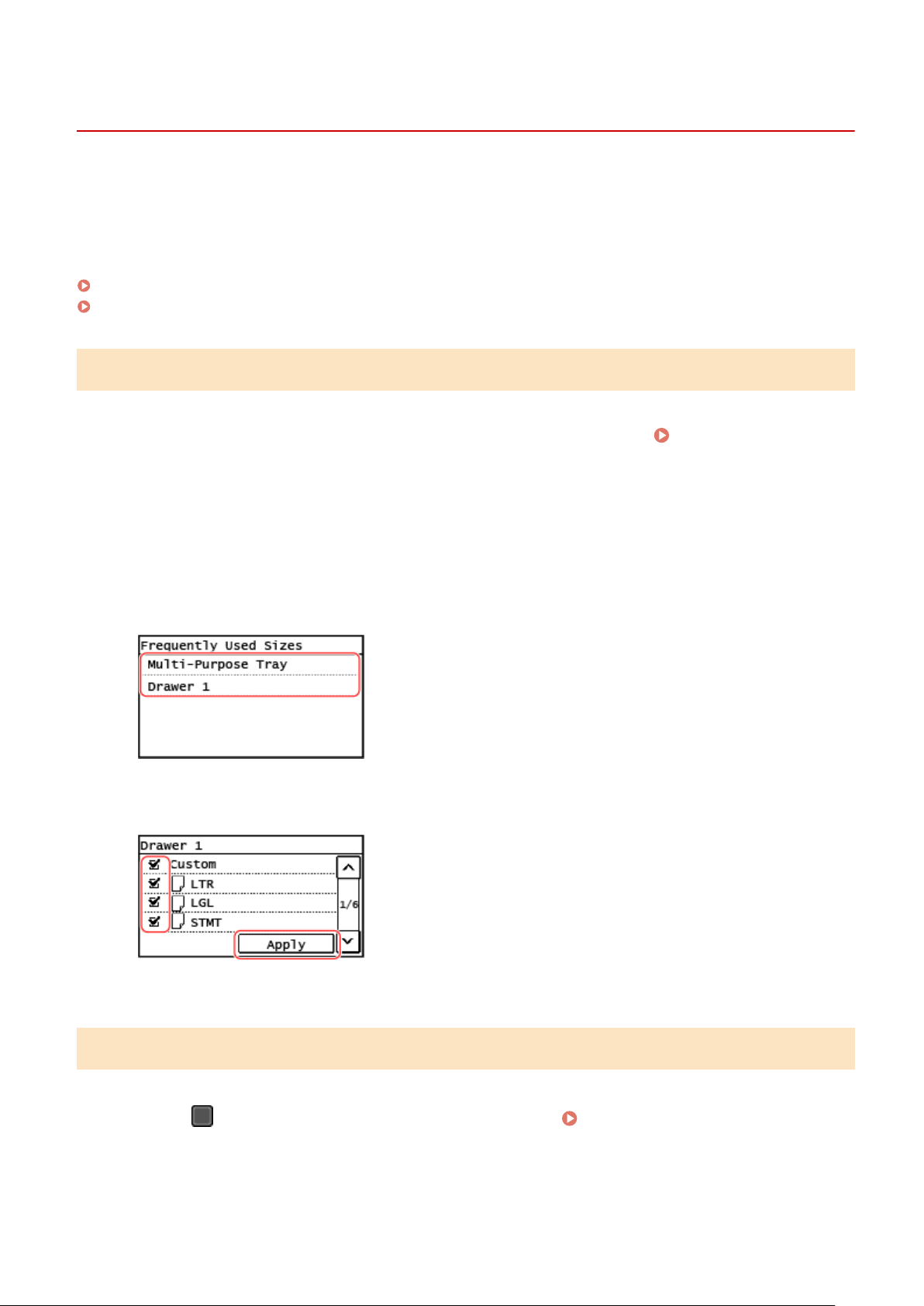
Hiding Unused Paper Sizes
8W0J-036
The paper settings scr
een displays the registered frequently used paper sizes. If unused paper sizes are displayed, you
can hide these for each paper source to make it easier to select a paper size.
To select a hidden paper size, press [Other Sizes] on the paper settings screen.
Use the control panel to congure the settings. You cannot congure the settings using Remote UI from a computer.
Touch Panel Model(P. 166)
5 Lines LCD Model(P. 166)
Touch Panel Model
1
On the control panel, press [Paper Set.] in the [Home] screen.
[Home] Screen(P. 120)
2
Press [Select Frequently Used Paper Sizes].
➠ The [Select Fr
equently Used Paper Sizes] screen is displayed.
3
Select a paper source.
4
Clear the checkboxes of the paper sizes to hide, and press [Apply].
➠ Paper sizes whose checkbo
xes are cleared are not displayed on the paper settings screen.
5 Lines LCD Model
1
Press
(Paper Setting key) on the control panel. Control Panel(P. 14)
➠ [Paper Settings] scr
een is displayed.
Basic Operations
166
Loading ...
Loading ...
Loading ...
