Loading ...
Loading ...
Loading ...
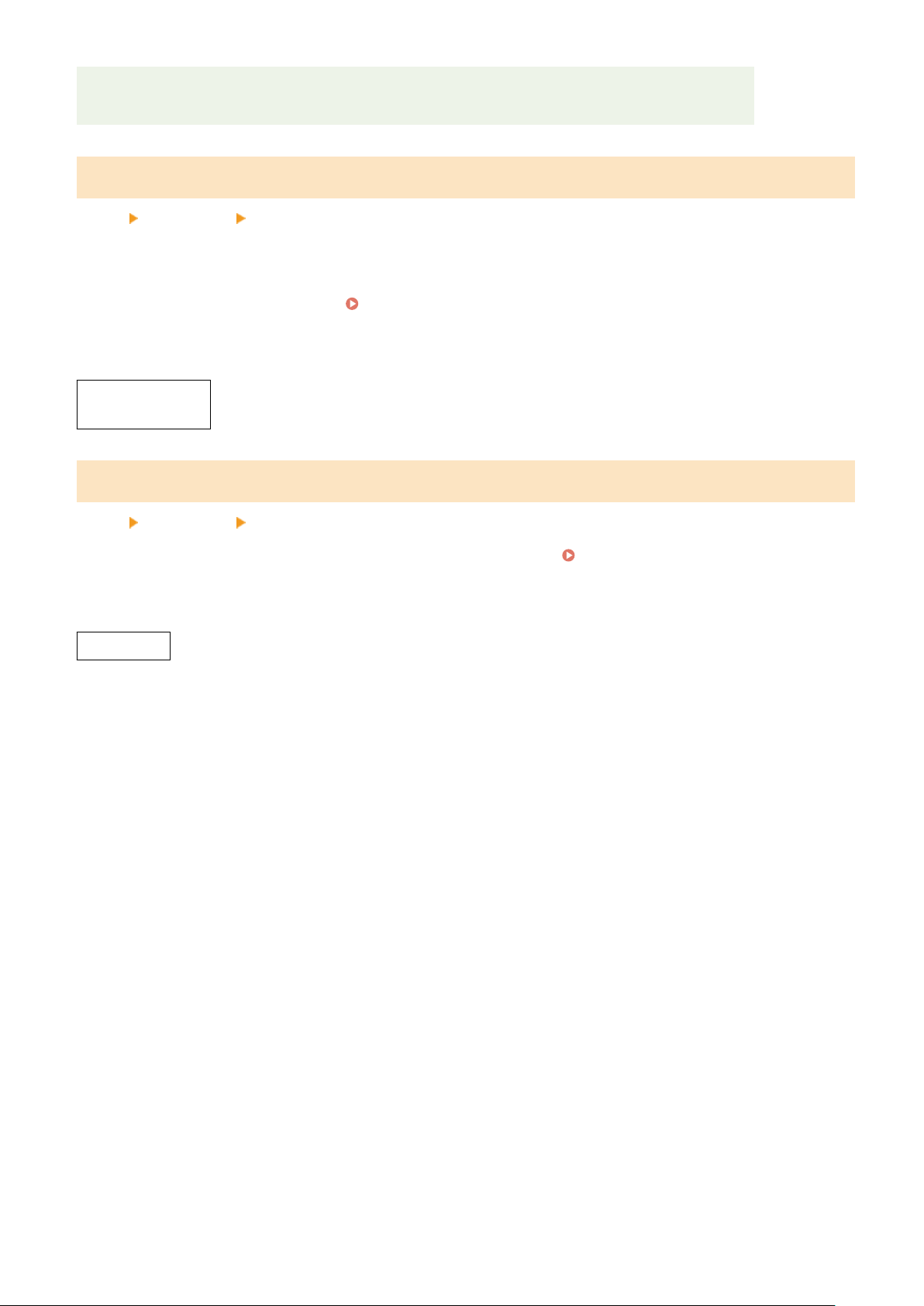
● When pr
ocessing of some sort (such as printing or sending and receiving faxes) is in progress
*1
Auto Reset is performed for some messages.
[Function After Auto Reset]
[Menu] [Preferences] [Timer/Energy Settings]
Set the screen displayed after an Auto Reset.
● T
o view the specied screen, specify the screen in [Default Function]. Specify the displayed screen in [Default
Screen after Startup/Restoration].
[Default Screen after Startup/Restoration](P. 430)
● T
o display the screen for the function being used before the Auto Reset, specify the screen in [Selected
Function].
[Default Function]
[Selected Function]
[Auto Sleep Time]
[Menu] [Preferences] [Timer/Energy Settings]
Set the time after which the machine automatically goes into sleep mode. Reducing Power Consumption (Sleep
Mode)(P
. 114)
* Use of the default settings is recommended to achieve the most effective power savings.
1 to 60 (min.)
Settings Menu Items
436
Loading ...
Loading ...
Loading ...
