Loading ...
Loading ...
Loading ...
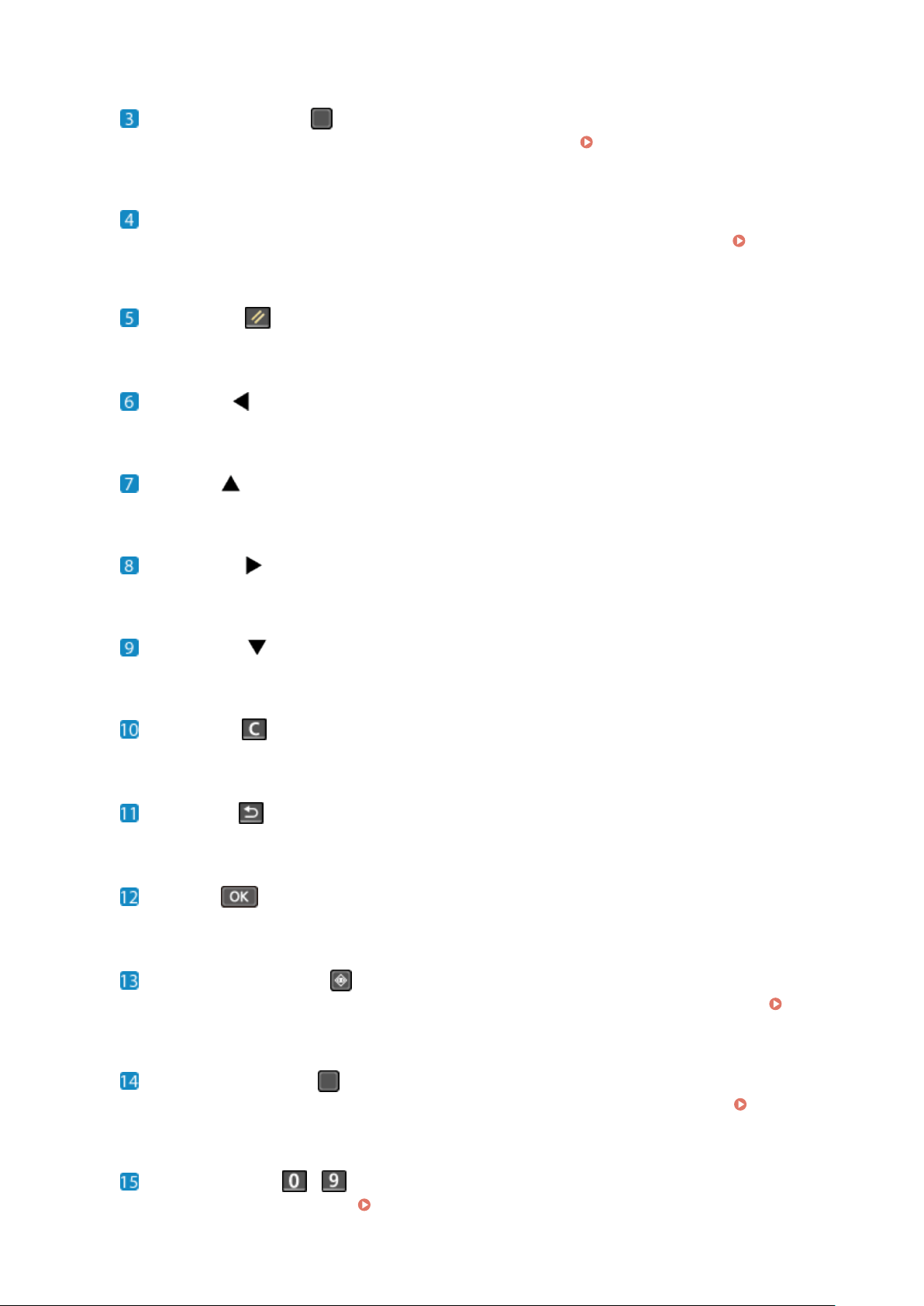
ID Card Copy key ( )
Pr
ess to copy both sides of an ID card onto the same side of paper.
Copying Both Sides of ID Cards onto
One Sheet(P
. 315)
Display
Displays the scr
eens for operating the functions, usage, messages, and other information.
Using the
Contr
ol Panel(P. 116)
Reset key ( )
Pr
ess to cancel the settings and restore the previously specied settings.
Left key ( )
Returns to the pr
evious screen. Press when entering text to move the cursor to the left.
Up key ( )
Selects the item abo
ve and increases the value on a slider.
Right key ( )
Mo
ves to the next screen. Press when entering text to move the cursor to the right.
Down key ( )
Selects the item belo
w and decreases the value on a slider.
Clear key ( )
Pr
ess to delete the entered numbers and text.
Back key ( )
Returns you to the pr
evious screen.
OK key ( )
Conrms the settings and selected details.
Status Monitor key ( )
Check the information of the machine, usage and logs, network settings, and err
or information.
[Status
Monitor] Scr
een(P. 124)
Paper Setting key ( )
Pr
ess to select the paper to print on. Also press to specify the paper size or the paper type.
Specifying the
Paper Size and T
ype(P. 152)
Numeric keys ( - )
Pr
ess to enter numbers and text.
Entering Characters(P. 131)
About the Machine
17
Loading ...
Loading ...
Loading ...
