Loading ...
Loading ...
Loading ...
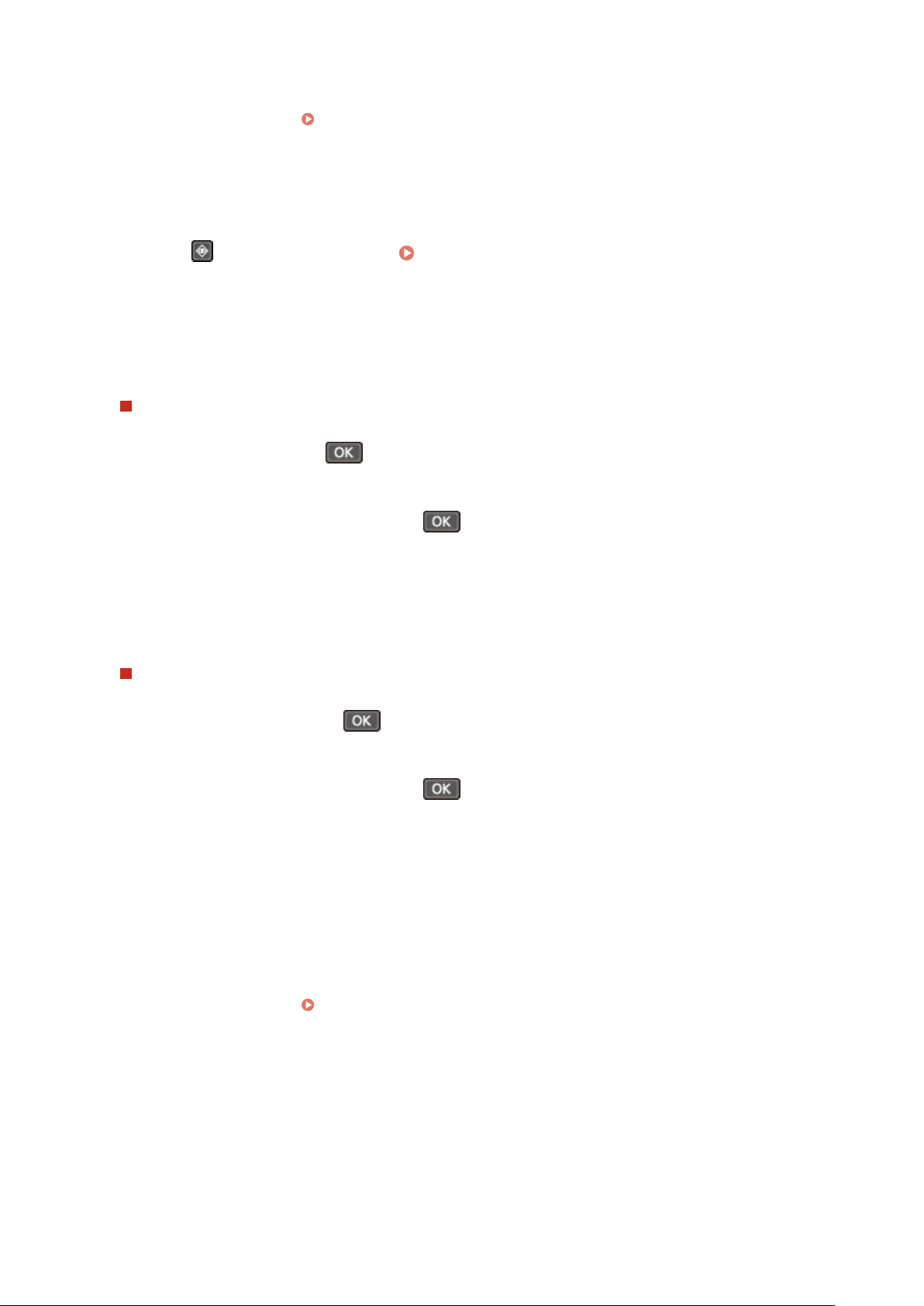
Printing was canceled, or an error occurred.
If a thr
ee-digit number starting with "#" (error code) is displayed, you can check the cause and solution
using the error code.
An Error Code Is Displayed(P. 643)
◼ 5 Lines L
CD Model
1
Press
on the control panel. Control Panel(P. 14)
➠ The [Status Monitor] scr
een is displayed.
2
Check the job status or the job log.
Viewing the Print Job Status
1
Select [Job Status], press
.
➠ A list of jobs being pr
ocessed or waiting to be processed is displayed.
2
Select a job to view its details and press
.
➠ The job details ar
e displayed.
3
View the le name, user name, and other information.
Depending on the type of char
acters being used, the le name and user name may not be correctly
displayed.
Viewing the Print Job Log
1
Select [Print Job Log], press
.
➠ A list of jobs being pr
ocessed or waiting to be processed is displayed.
2
Select a job to view its details and press
.
➠ The job details ar
e displayed.
3
View the le name, user name, and other information.
Depending on the type of char
acters being used, the le name and user name may not be correctly
displayed.
If Print Job Log Displays Error Information
Printing was canceled, or an error occurred.
If a three-digit number starting with "#" (error code) is displayed, you can check the cause and solution
using the error code.
An Error Code Is Displayed(P. 643)
Printing
224
Loading ...
Loading ...
Loading ...
