Loading ...
Loading ...
Loading ...
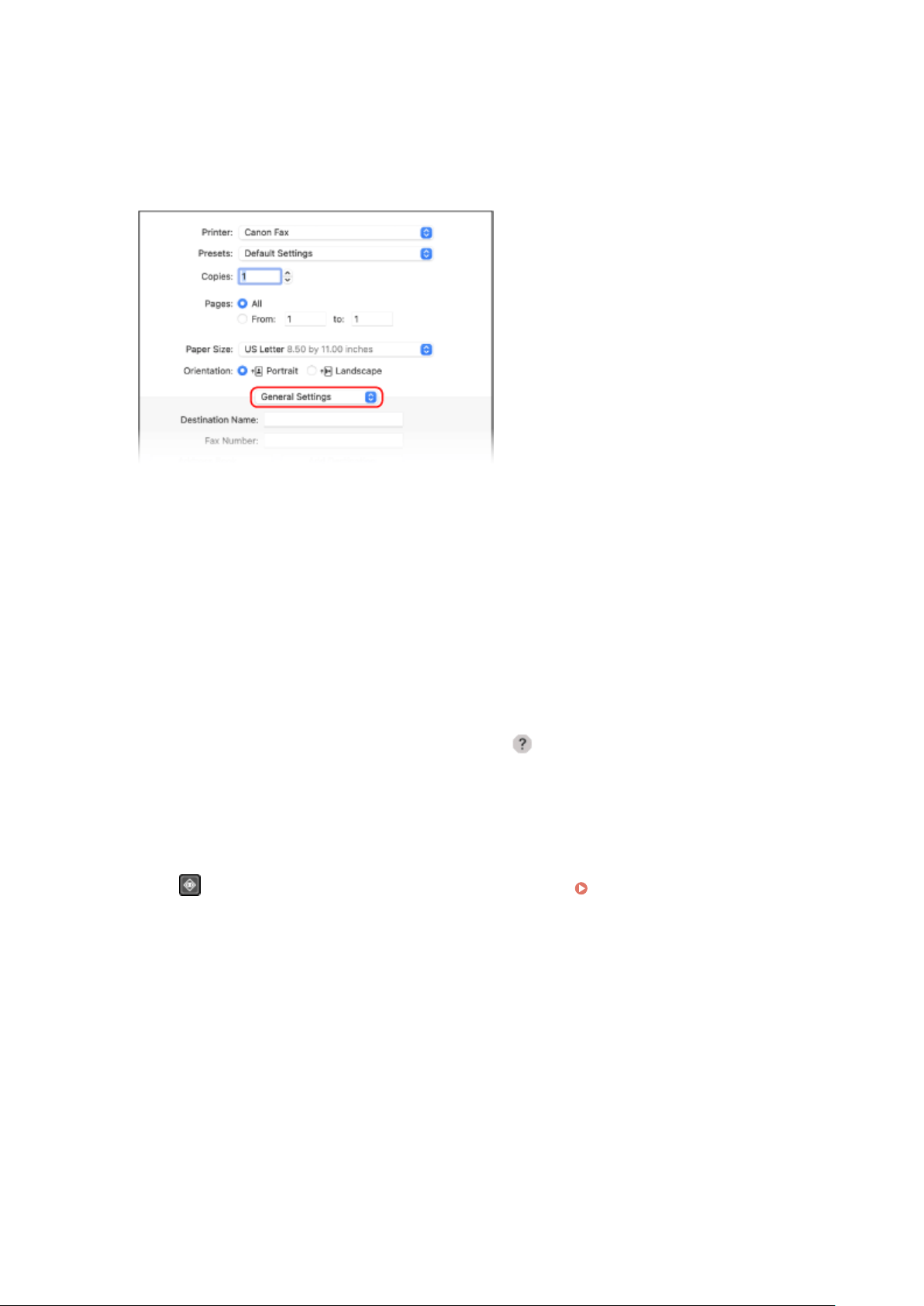
3
In [Printer], select the fax driver of the machine.
4
From the print options pop-up menu, select [General Settings].
If print options are not displayed, click [Show Details] in the printing dialog box.
5
Enter the fax number, and click [Add Destination].
● To specify multiple destinations, repeat this step. You can specify a destination registered to the Address
Book from [Address Book].
● If an outside line number is required, enter this number before the fax number.
6
Congure the co
ver sheet and other fax settings, as needed.
● T
o set the cover sheet details, select [Cover Sheet] from the pop-up menu of the print option.
● For more information about the other fax settings, click [
] in the printing dialog box to display help.
7
Click [Print].
➠ The fax is sent via the machine.
Pr
ess
on the control panel to view the sending status and log. Checking the Status and Log for Sent
and Received Fax
es(P. 293)
Faxing
284
Loading ...
Loading ...
Loading ...
