Loading ...
Loading ...
Loading ...
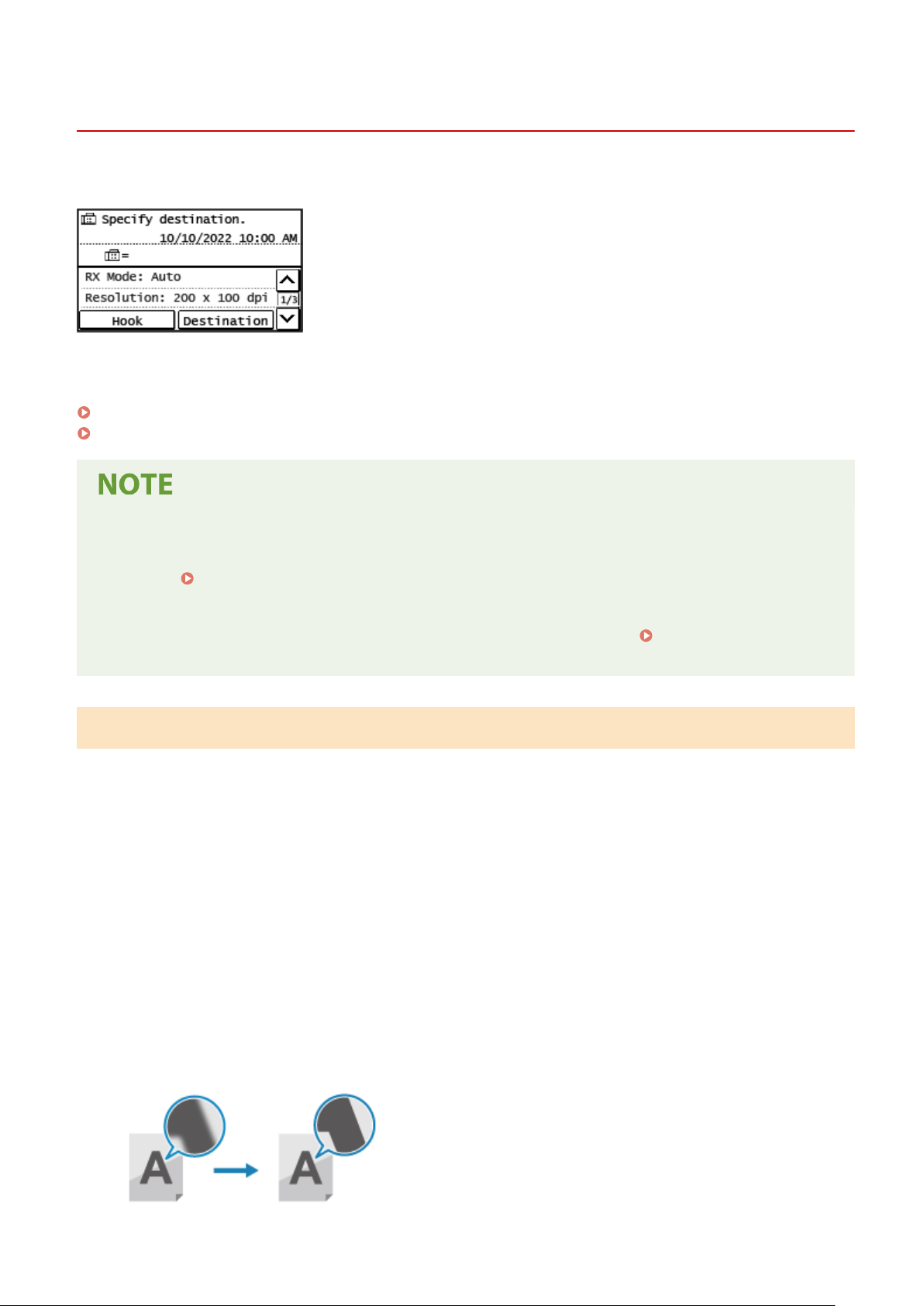
Fax Original Scan Settings
8W0J-061
When sending a fax using the machine, you can adjust the image quality and set 2-sided scanning.
If the recipient cannot read the text or the sent fax was not as intended, the settings can be adjusted and the fax
r
esent.
Adjusting Image Quality(P. 286)
2-sided Scan Settings(P. 287)
Registering the Frequently Used Scan Settings as the Default Settings
● Y
ou can change the default settings for scanning fax originals according to the frequently used scan
settings.
Changing the Default Settings(P. 190)
Recalling Past Settings (TX Job Log)
● Y
ou can use the TX Job Log to recall the settings used to send faxes in the past.
Specifying Destinations
(TX Job Log)
(P. 189)
Adjusting Image Quality
Y
ou can adjust the image quality such as when the fax image is not clear or the text is dicult to read.
[Resolution]
Select the resolution for scanning originals.
The higher the resolution, the sharper the image, but the longer it takes to send the data.
[Density]
Adjust the density to suit the original.
Press [+] to increase the density and [-] to lower it.
[Sharpness]
Adjust the sharpness.
Emphasize the contours and lines to mak
e them clearer, or weaken them to make them softer.
Adjustment example:
● To make blurry text or shapes clearer
Press [+].
Faxing
286
Loading ...
Loading ...
Loading ...
