Loading ...
Loading ...
Loading ...
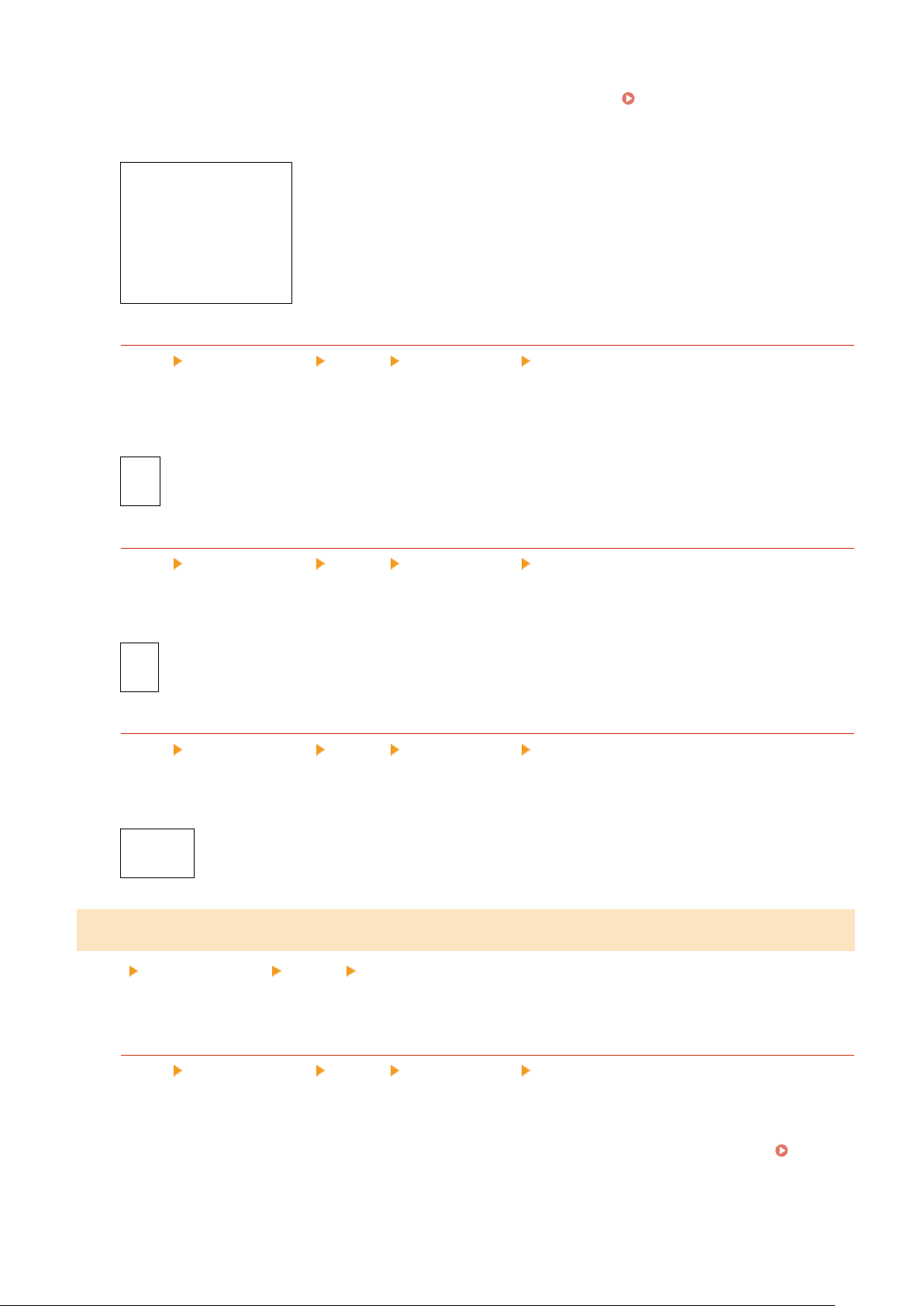
* Note that you cannot adjust the toner density if [Toner Save] is set to [On]. [Toner Save](P. 475)
* [Density] may not be displayed depending on the model, the installed options, and other settings.
[Density]
17 le
vels
[Density (Fine Adjust)]
[High]/[Medium]/[Low]
17 levels
[Toner Save]
[Menu] [Function Settings] [Printer] [Printer Settings] [Print Quality]
Specify whether to save toner when printing.
Specify [On] in this setting when you only want to check the layout or other nishing prior to the nal print,
such as befor
e printing a very large job.
[Off]
[On]
[Image Renement]
[Menu] [Function Settings] [Printer] [Printer Settings] [Print Quality]
Specify whether to use the smoothing pr
ocess which allows printing outlines of characters or diagrams
smoothly.
[Off]
[On]
[Resolution]
[Menu] [Function Settings] [Printer] [Printer Settings] [Print Quality]
Specify the r
esolution used to process print data.
To print with a higher resolution, specify [1200 dpi] in this setting.
[1200 dpi]
[600 dpi]
[Layout]
[Menu] [Function Settings] [Printer] [Printer Settings]
Specify the gutter dir
ection or margin and the print position.
[Binding Location]
[Menu] [Function Settings] [Printer] [Printer Settings] [Layout]
Specify whether the gutter will be on the long edge or the short edge when the printed document will be
bound using a method such as staples.
Use this setting in conjunction with the [Gutter] setting to adjust the binding position and mar
gins.
[Gutter]
(P
. 476)
● To bind the paper on the long edge, specify [Long Edge] in this setting.
Settings Menu Items
475
Loading ...
Loading ...
Loading ...
