Loading ...
Loading ...
Loading ...
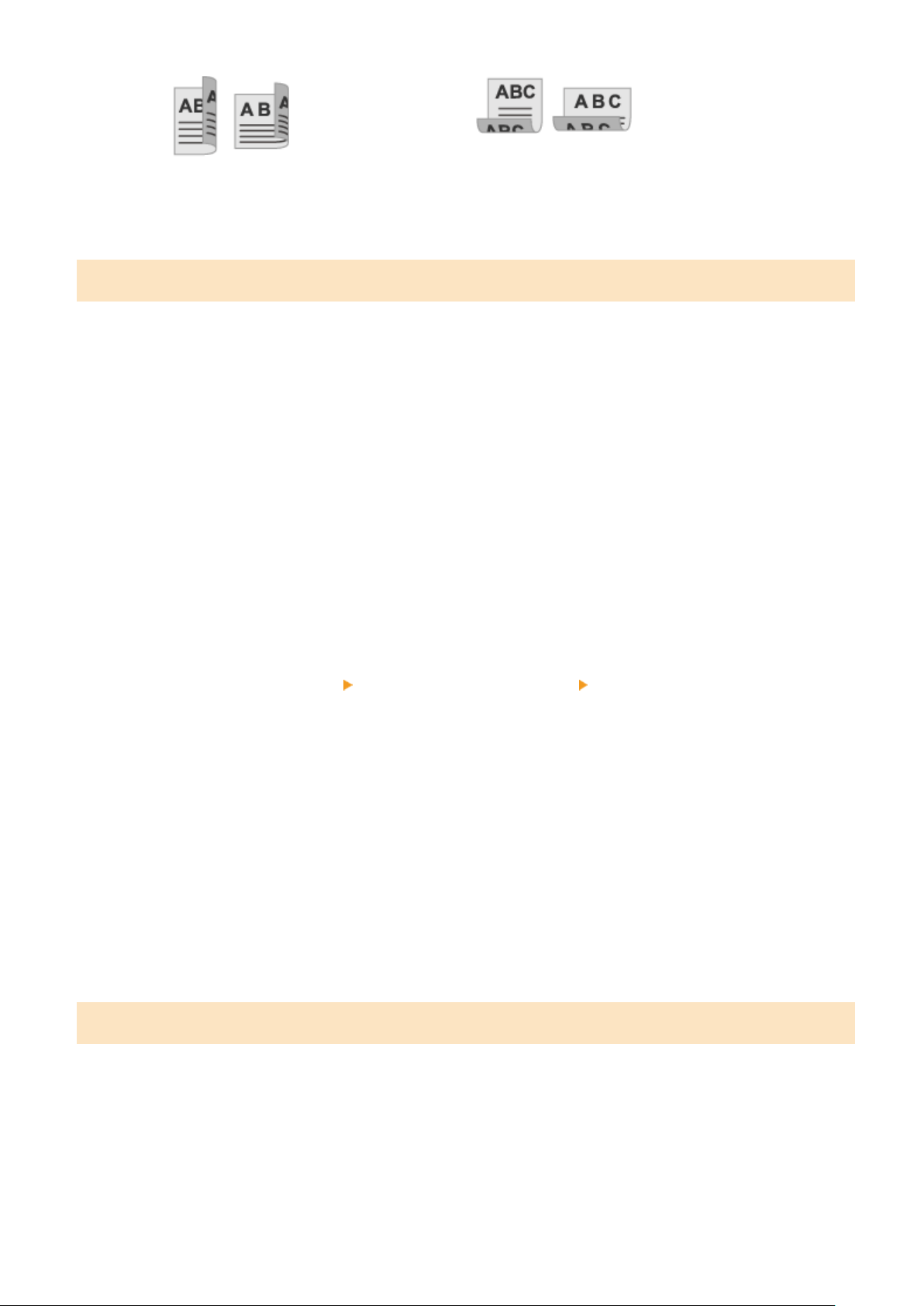
Top and bottom have same orientation
Top and bottom have opposite orientation
To cancel scanning of a 2-sided original, select [Off].
Setting File / Division
Set the scanned data format and le name.
You can compress data and enable recognition of text in an original. You can also combine multiple originals into one
le or create separate les for each original.
[File Format]
Select the scanned data format from PDF, JPEG, or TIFF according to your purpose and environment.
Reducing the Data Size
● When using PDF format
Select [PDF (Compact)].
The data size is reduced, but the image quality and the number of sheets that can be scanned at a time
may also be reduced depending on the original type.
● When using JPEG format
Select [JPEG], and set [Data Size] to [Small: Memory Priority].
Combining Multiple Originals into One File
Select PDF or TIFF format.
Dividing the Original into Separate Files
● When using PDF format or TIFF Format
Select [Set PDF/TIFF Details] select PDF format or TIFF Format press [On] in [Divide into Pages].
● When using JPEG format
Select [
JPEG].
[Data Size]
Select the data size when using JPEG format for the scanned data. The compression ratio varies according to the
selected data size.
[Small: Memory Priority]
Increases the compression ratio but lowers the image quality.
[Large: Image Quality Priority]
Lowers the compression ratio but increases the data size.
[File Name]
Specify a string to add to the start of the le name of the scanned data.
E-mail Settings
Y
ou can congure the e-mail settings when sending scanned data by e-mail.
[Subject/Message]
Set the subject and main body of the e-mail.
[Reply To]
Select an e-mail address (Reply-To) from the Address Book to be used for e-mail recipients to reply to.
If no e-mail address is selected here, the e-mail address of the machine is used as the Reply-To e-mail address.
Scanning
260
Loading ...
Loading ...
Loading ...
