Loading ...
Loading ...
Loading ...
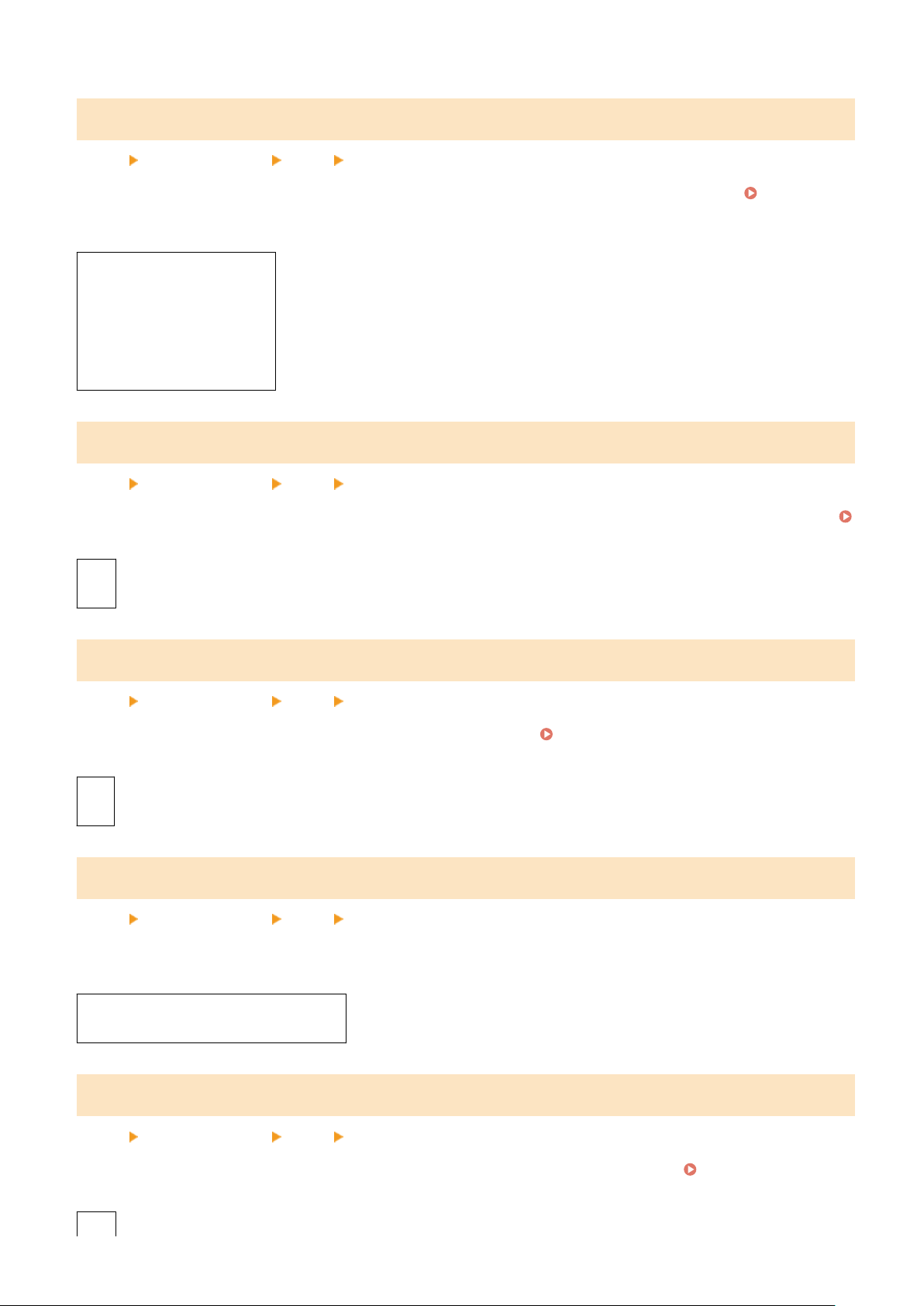
[Archive TX Document]
[Menu] [Function Settings] [Send] [Fax Settings]
Specify whether the content of sent fax
es is automatically forwarded or saved to a preset destination.
Backing Up
Sent Fax
es(P. 274)
If you specify [On] in this setting, also specify the forwarding or save destination and, if needed, the le name.
[Use TX Document Archiving]
[Off]
[On]
Ar
chive Address
[File Name]
[Conrm Enter
ed Fax Number]
[Menu]
[Function Settings] [Send] [Fax Settings]
Specify whether a scr
een for re-entering the number appears when you enter a fax number using the numeric keys.
Conrming the Destination befor
e Sending(P. 376)
[Off]
[On]
[Allow Fax Driver TX]
[Menu] [Function Settings] [Send] [Fax Settings]
Specify whether to allo
w faxes to be sent from a computer (PC faxing).
Prohibit Fax Sending from a
Computer(P
. 378)
[Off]
[On]
[Use Address Book When On-Hook]
[Menu] [Function Settings] [Send] [Fax Settings]
When sending fax
es manually, specify [Always Allow] to enter a specic number with the numeric keys, and then
specify a destination registered in the Address Book.
[Do Not Allo
w After Numeric Key Use]
[Always Allow]
[Restrict Sequential Broadcast]
[Menu] [Function Settings] [Send] [Fax Settings]
Specify whether to pr
ohibit fax transmission to multiple destinations (Sequential Broadcast).
Prohibiting Fax
Sending to Multiple Destinations
(P. 378)
[Off]
Settings Menu Items
496
Loading ...
Loading ...
Loading ...
